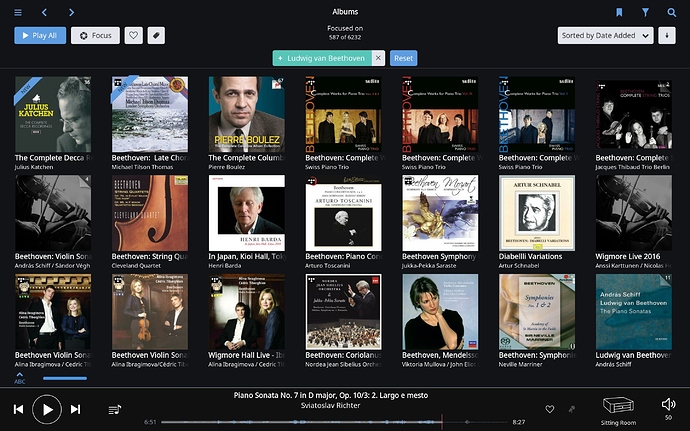Describe Your Setup
Roon Core on Mac OS 10.12.4 > Switch > Airport Extreme > Switch > QNAP NAS (library)
Output to Meridian Explorer from Mac
Output to Linn Klimax DSM via Netaux via second switch listed above
what version of Roon you are running : 1.3 223
Macbook Pro 2013 *gb
Describe where your music is stored: see above
Let us know your collection size (approximate number of tracks): 28000+, 3TB
Describe The Issue:
I want to see my classical albums grouped under artist in the artist view. For instance, if I have 35 Beethoven albums, I want to see them all of them grouped under a single Beethoven tile in the ‘Artist’ view. In this example, all 35 of the albums have artist and album artist file tags set to Beethoven.
I will retag if that gets me there. If there is easy settings change then yippee.
I have searched and searched and not found anything that gets me where I need to be.
Thanks,
Michael