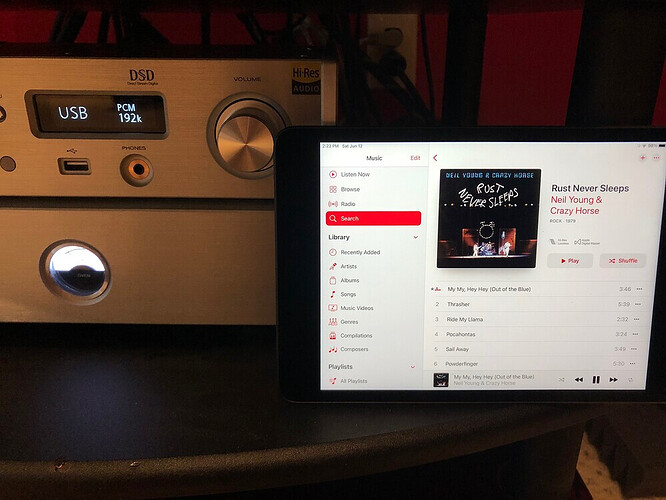John Darko has a recent video on his site where he connected his ipad directly to an RME ADI-2 and all bit-rates coming out of Apple Music matched and switched appropriately, as shown via the OSD of the DAC. Not sure what type of iPad he was using, however.
I use my iPad Mini 4 and iPhone 11 Pro Max with camera adapter and USB to Meridian Prime Headphone Amplifier. The Meridian Prime indicates 1X, 2X, or 4X to indicate 48, 96, and 192 (and 44.1, 88.2, and 176.4). It seems to be correct as best as I can tell. When connecting with UPnP or Airplay, everything is 1X.
EDIT: I may have misspoken. While this thread is about Apple Music, I am able to use UPnP with Audirvana and send high resolution music to RPi4 and Meridian Prime. I’ll try Apple Music again later with Airplay.
Has anyone tested IOS 15 yet? I just tested this morning and AirPlay is no longer displaying Album art on my Naim Uniti Atom HE even out of Deezer app. It’s also a little glitchy when first playing. In listening tests I’m still pretty sure Apple Music is still lossy over AirPlay 2. Only tried for a few minutes so not sure yet. Hoping others can confirm with real tests.
He showed the sample rate matching which is automatic on iOS and iPadOS. That’s correct.
He didn’t cover the bit perfect issue, though, which seems related to the Music app and not the adapter per se.
Apple offers three different CCK (Camera Connector Kit):
Lightning to USB Camera Adapter
USB-C to USB Adapter
Lightning to USB 3 Camera Adapter
He used the first one.
Tests with the third one on Audiophile Style demonstrated that bit perfect isn’t reached. As said, I suppose all adapters behaves the same way because the issue lies in the Music app.
Macs – where the adapter isn’t used at all – are affected by the bit perfect issue as well.
Moreover he claimed two times that 48 kHz is reachable via AirPlay which isn’t true for audio only streams.
Much obliged for that clarification, Marco…The saga continues!
Well, I think I am making an assumption, which appears to be incorrect. I was assuming, if the sample rate is being passed correctly to the DAC, it might be also signaling that it is bit perfect. But, it seems I am wrong as I read others comment on this.
Just been browsing this thread and I have to say as a Qobuz user just trialling Apple Music I am far from convinced that it’s the end for Tidal and Qobuz. For me it’s the general explore function that kills it in Apple Music. Despite telling it when I signed up the genres I’m into, whenever I go to browse it seems to push a very generic page at me, filled with album and radio suggestions containing EDM, Hip Hop, Dance, new Pop, and other stuff I’ve told it I don’t like. To see new classical music I have to scroll all the way to the bottom of the page, hit Browse by category, then scroll some more to find Classical from among about 100 other genres and styles. It all looks great as you’d expect but it’s not a great user experience.
The longer you use Apple Music the more it gets attuned to your tastes in music. Once you have used it for some time it can sometimes be better than Roon.
So after more listening I think I’m convinced that Apple Music is indeed lossless over AirPlay 2 with the IOS 15 beta. There is some stuttering when first switch in AirPlay but haven’t heard issues after that. I went back and forth with iPad with the beta and my iPhone and the iPad has more air, soundstage, sparkle. Other issues I mentioned is no album art on streamers that support it. This is for other streaming apps as well with IOS 15. I’m sure this will be worked out.
I was testing Deezer and liked it until I saw it had 2,000 album limit for favorites and terrible interface for your library. Other parts were similar to Spotify. Apple has ability to search by record label, which is a bug plus.
Edit: somehow album art just showed up on my streamer. Not sure what changed. Also in process of transferring all my music from other services to Apple Music using Soundliz. It will even transfer from services you are not longer active since history is saved.
I also just realized I can change the quality setting for Apple Music and I can hear the difference when in IOS 15 instead of going back and forth with IOS 14.
Great set-up…Looks bitperfect to me, no?
How does one know? Is it when the DAC agrees [displays] what Apple Music shows it is streaming at?
My Hugo TT DAC recognizes and agrees with the Apple Music app’s display of the file quality.
Did I say bitperfect? Lol.
I really dont know bitperfect or not. But I try to login to my router check my Internet Download Speed by Device, 192kHz download about 49.8 mbps, 44.1 about 2.8 mbps. What difference?
Problem with that is you can’t plug in your charger at the same time.
The only way I have been able to get my DAC to indicate high resolution with Apple Music is by using an iPad or iPhone connected via USB. The good news is I can use regular Verizon data when away from home, not just Verizon hotspot data.
I’m getting a proper high resolution indication on both Meridian Prime and Dragonfly Cobalt.
Well you’re right but no worries I am covered with Apple’s Magic keyboard which has a USB-C port on the side ![]() . Anyway I am not planning any long listening sessions as I am usually either streaming, playing a CD or putting on a vinyl.
. Anyway I am not planning any long listening sessions as I am usually either streaming, playing a CD or putting on a vinyl.
A lossless Atmos track on blu-ray doesn’t even reach 50mbps so I’d say your router’s b/w monitor is off or you are seeing the combined traffic on your network.
Bit perfect means that the data composing the music file/stream is played back without any signal processing or alteration.
The sample rate on Apple Music matches regularly up to 192 kHz with an USB adapter. I didn’t read about complaints regarding the sample rate. Besides, it’s usually easy to check the sample rate with almost any DAC.
In the case of Apple Music it seems (it’s still a debated topic) that something is added or modified by the Music app. There’s an evidence that a 16 bit song is streamed with the injection of further 8 bit, resulting a total of 24 bit, which makes it not bit perfect.
Why? It’s a bug? It’s made on purpose – if yes, what’s the purpose of this alteration?
It’s more complicated to check the “bit perfectness” and to spot the differences.
Whether there’re real sonic differences or not, this is another debate. 
If the additional 8 bits are all zeroes, then it’s still bit perfect.
Otherwise it’s not.