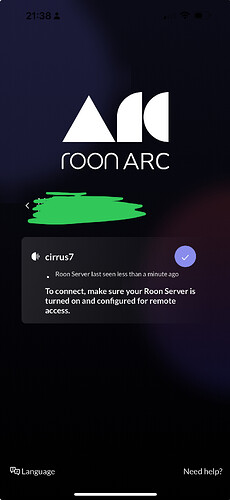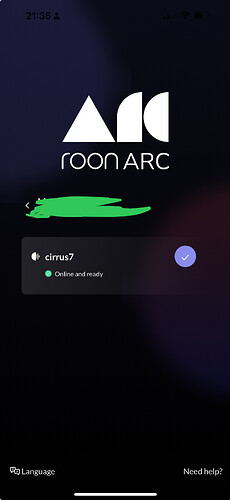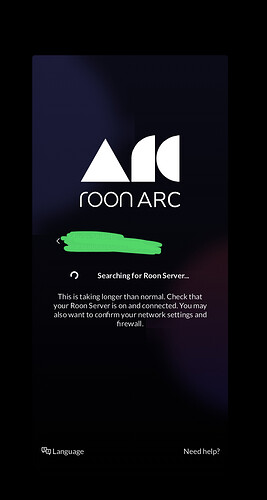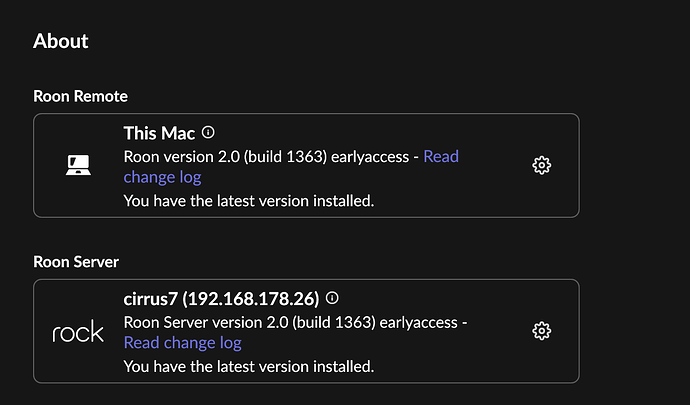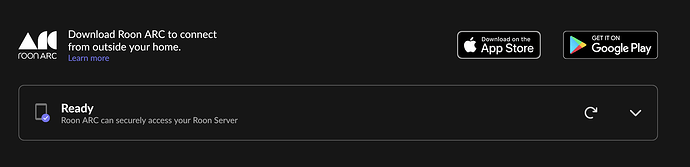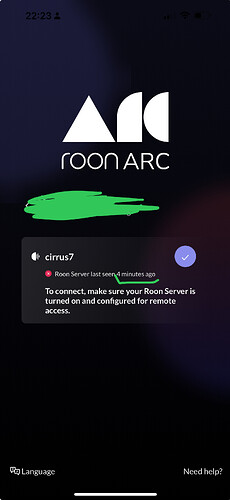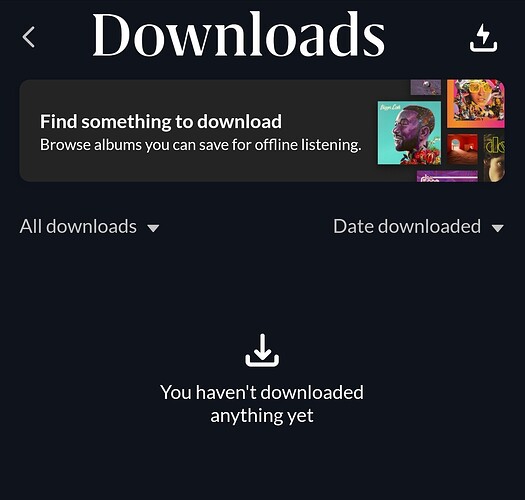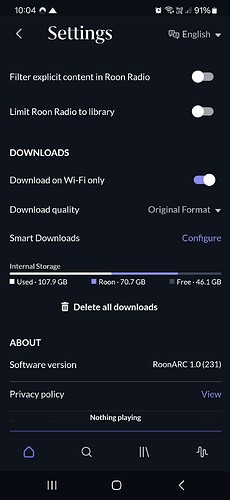@oleh So I was SDL re-downloading after the above post, not using the phone. When I picked it up to do something else, I was greeted by an ARC crash message - reported through the iPhone.
Then I started ARC and was greeted by the connect screen, saying “who is listening today?” where the profile icons should be, but there weren’t any, so I couldn’t log in with the profile. I force quit and restarted ARC and this time it logged me in right away, but the SDL downloads (and one manual download) from the previous download session were wiped AGAIN! This time, though, the SDL settings were as I had left them previously (enabled, 30 GB, CD quality)
Edit: A minute later, I notice that Roon reports 11.2 GB storage used although SDL has downloaded just 16 albums in CD quality, which amounts to about 5 GB.
Edit 2: And as I am writing the above, with ARC in the foreground and me just having finished scrolling through the download list, ARC crashed AGAIN. This is getting tedious now, beta software or not. Tried to report the crash through the iPhone but the crash message disappeared because I switched to another app 
Edit 3: This time the downloads were not wiped after restarting ARC. By now it has downloaded 23 albums, i.e. about 8 GB, and the Roon storage report is still the same 11.2 GB, so this is becoming more realistic and I suppose the 11.2 never were the real storage but just a visual artifact
Edit 4: Now that SDL has made it to 33 albums, the reported storage has started to climb above 11.2 GB, so this is now OK
Edit 5: Eventually it filled up the whole 30 GB designated SDL storage and since then it has been fine in general:
However, the Recent Activity - Played is displayed but missing a bunch of plays since yesterday. Recent Activity - Added is also displayed and up to date (but I haven’t added in a few days)