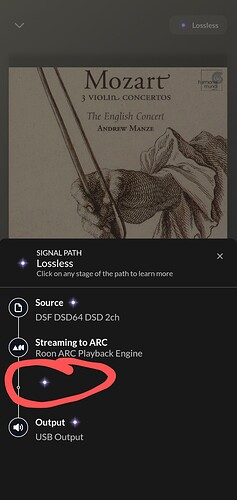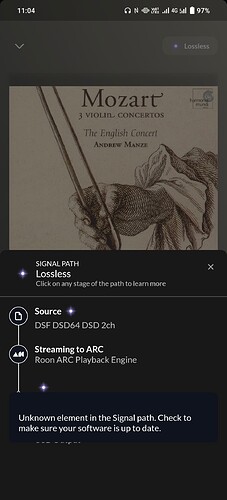For the moment you need to turn the volume up or down slightly before playing the music, otherwise it will fry your ears! Hopefully a fix will before Christmas ![]()
Hi @brian
With ARC build 106,
When playing DSD, the signal path show a dot. When click on it, show an unknown unknown element in the path. I already uninstalled AK-HC2 volume control app and reboot my phone. This only happens in DSD not PCM.
Another issue is when using phone volume control, the change is not fine enough and I hope ARC will build in its own volume control slider so it can do fine adjustment. The soft and loud part of the music is quite a lot of different.
Build 111 is out with the fix to the inability to save/restore volume level across runs. Please let us know whether it resolves the volume issue. Thanks in advance.
Hi @vova
Hi, just updated to ARC build 111, volume start at playback is maximum. Need to move volume up or down reset it. I’m using Astell & Kern AK-HC2.
Do I understand this correctly - You’ve updated to 111 and after the ARC launch volume was 100% in case of the playback, so you reduced it, restarted ARC and it hit 100% again ?
When I reduce, it is back to last setting. I close the ARC app and launch it again, the volume control is still in the last setting which is okay. However, if I pull out the USB DAC and plug it again, it reverted to maximum volume. So I have to do it all over again. It doesn’t ‘remember’ the last volume setting and revert to maximum whenever I unplug and plug in the USB DAC.
Another issue I’m experiencing consistenly is a sound hiccup when the screen goes to sleep for the first time after I start playback. Doesn’t always happen if then I wake the phone, do something and leave it to sleep again. Also happens every now and then, even while the screen is sleeping, when song changes.
Yes, mostly is for music on the go.
But, even at home, there are times where I have to go and listen to music using my smartphone. Thus, utilising the USB DAC is super convenient.
That said, a nice question rises. Will Roon Remote apps be ever able to utilise USB DACs? Or Roon Remote and Roon ARC become Roon ONE at some point?
Yes, they can now.
I use ARC with no owned files, just for streaming. As soon ARC was here I did not touch the tidal app. My DAC was not working but having all my roon library it was better than just SQ with so hard to use app as tidal is. Now that ARC works with my DAC I did uninstall the tidal app from my phone. So tidal it is to basic for me to use over ARC ![]()
Build 111 seems to have fixed the volume issue reset after unplugging / replugging the DAC ![]() .
.
Galaxy S20 FE with Hidizs S9 Pro.
Confirmed working for pcm playback(fiio ka3 fw 2.0). USB driver enabled, DoP enabled, auto volume leveling disabled. Volume level remains the same, as previously set, after connecting/disconnecting the DAC and restarting the app. DSD playback via DoP do strange stuff like starting no sound or auto pause in few seconds. Also experiencing the issue in signal path MusicFidelity described. Looks like regression but I might be wrong.
I have btr7 on the way, I will test soon with it and provide more info but I do not expect issues since it’s xmos based. Cheers and thanks for your hard work folks! Appreciate it!
Where can i dowload ARC build 111?
The recent i got is ver.1.0(109).
Thanks
On Android you have to opt in to the beta channel to get the latest version. You do this through the Play Store and opting in.
Roon ARC v111. Pixel 7 Pro. Audioquest Dragonfly Cobalt. Enable USB driver (Beta) selected. Auto volume off.
Track plays at full volume on initial playback. I can adjust the volume to something sensible once going. Unplug DAC, stop Roon ARC - plug DAC in and select Roon ARC. Playback starts once again at full volume. Nothing has changed for this setup with 111.
Thanks.
Go to Playstore to update to latest version.
Roon ARC 1.0.29
Build 100111
It’s good that the app now recognises dacs requiring volume control such as the Soundkey, but allows full volume with my Mojo. Almost magic.
ARC build 111 set to USB driver, via samsung S22 ultra, using the Questyle M15 dac, starts at max volume, but can be lowered and controlled soon after by raising the S22’s volume.
Sounds really good after the volume is tamed.
Thanks
Hi, @Moshe_Zolotov, thank you for your post. Could you, please, clarify does this volume increase happens every time you disconnect/reconnect back your DAC?
Thanks!
–
Ivan