What’s happening?
· I'm having trouble connecting to Roon
What type of connection issue?
· Something else
Describe the issue
Cannot connect to Roon Rock
Describe your network setup
Intel Nuc Roon Rock and Synology NAS.
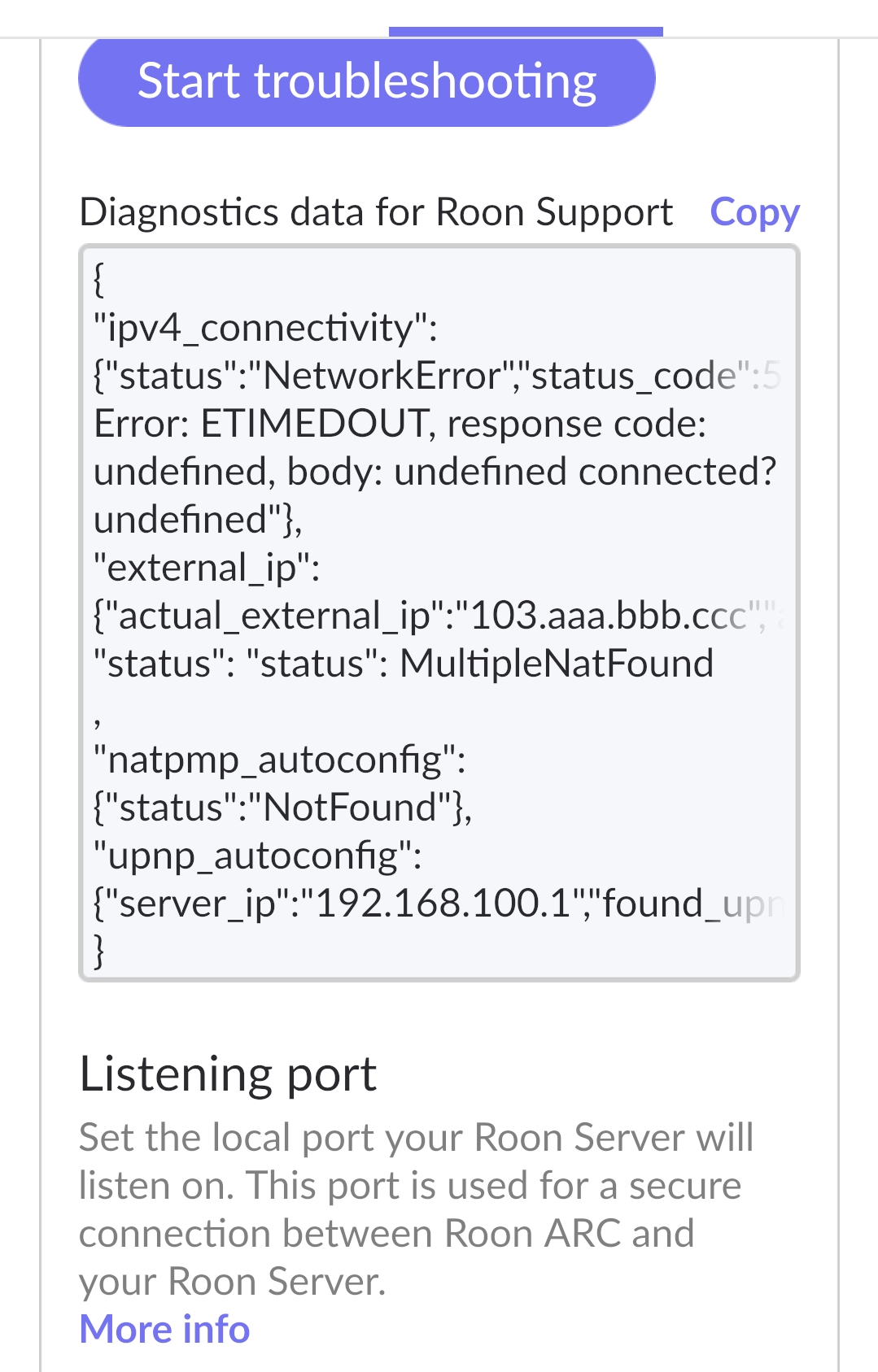
· I'm having trouble connecting to Roon
· Something else
Cannot connect to Roon Rock
Intel Nuc Roon Rock and Synology NAS.
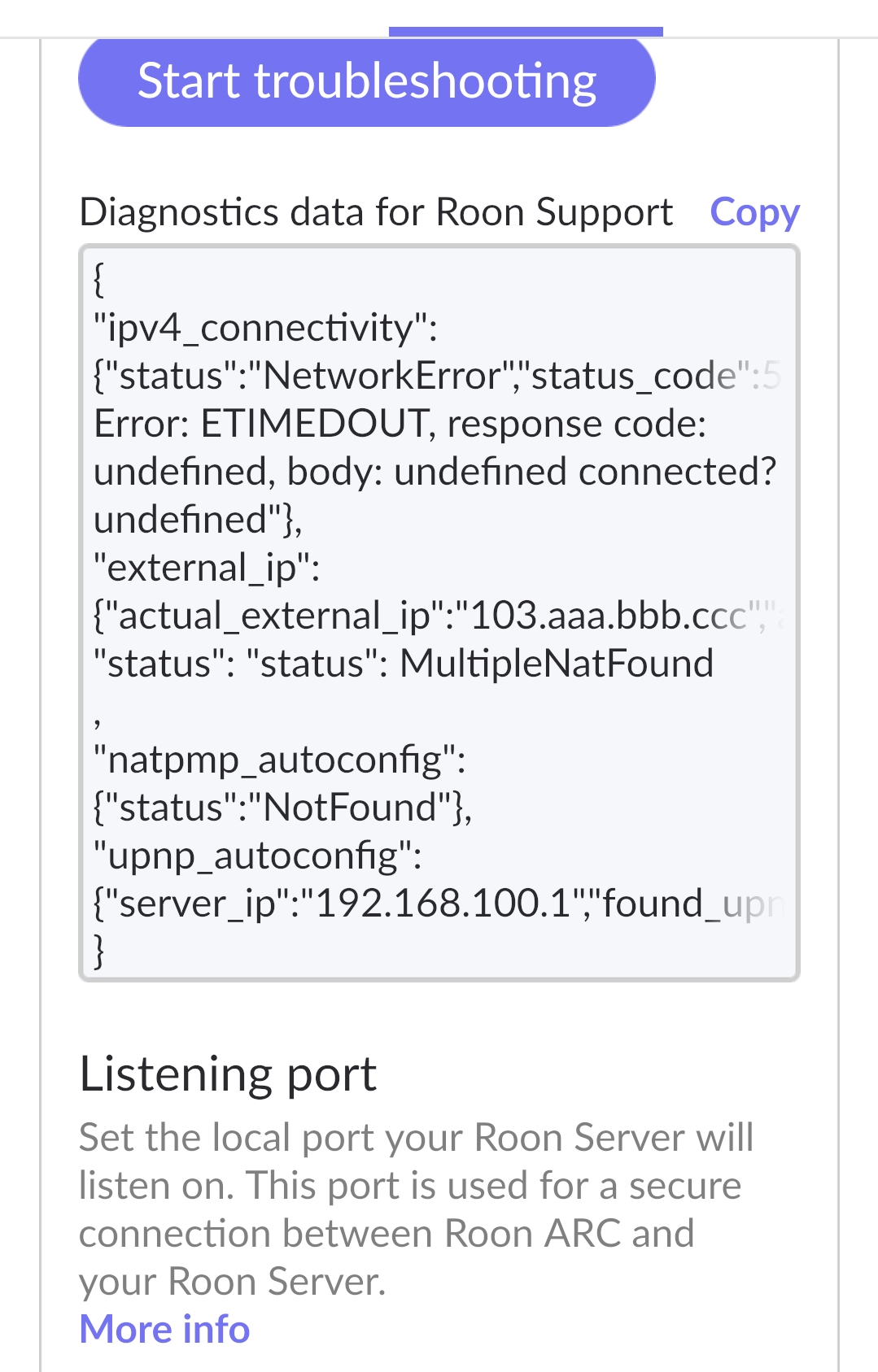
Can you please copy the diagnostic text in full and post it in a reply. The screenshot truncated the text and has lost some information that may help narrow things down.
Your fundamental issue is the ‘MultipleNATFound’ which means either, or both, of:
The fix for Port Forwarding depends on which of these situations you have. Indeed, if your ISP uses CG-NAT, Port forwarding will not wok.
An alternative to port forwarding is to use Tailscale. If you have a modern Rock install using UEFI boot, you should be running build 271 of RoonOS. This build supports Tailscale and can be setup following the guide at:
If you are running a ROCK install using the older BIOS Boot, then you will not be able to upgrade beyond build 259 of RoonOS which does not support Tailscale on the Roon Server. Instead, you can install Tailscale on another computer as a Subnet Router
The OP says in the thread title that they can’t connect from any remote. @Diwakar_Narumanchi: Do you mean the regular Roon control app as well or just ARC (for which your screenshot would be relevant).
Sorry yes. My short term memory seems to be going. By the time I scrolled down the post to the description of the issue, I had forgotten the title.
The ARC Settings connectivity report is only pertinant to connecting with ARC. It has no relevance whatsoever in relation to connecting using the normal Roon client (either on a Phone, Tablet or other computer).
And yet that screenshot is of a Roon Remote connecting to the Roon Server on a NUC and displaying Roon’s ![]() > Roon ARC settings.
> Roon ARC settings.
I’m confused.
Hi @Diwakar_Narumanchi ,
Thanks for your message. Looking over the screenshot, that does indeed appear to be the Roon app connected to your server. If the issue is just limited to ARC, the error message shows that you have a MultipleNat issue, which is typical when using two routers for the network configuration, or if your ISP has implemented CGNAT. Please see the Multiple NAT section in the following guide for more details, and let us know if you have any follow-up questions:
This topic was automatically closed 14 days after the last reply. New replies are no longer allowed.