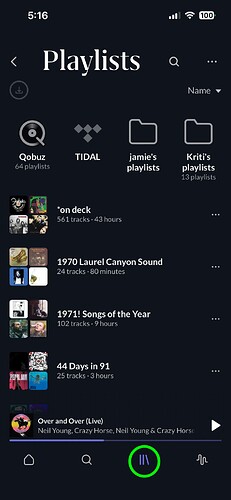I finally had Arc working for a few months. The big Arc update broke it again.
Hopeless.
I wouldn’t mind buying an Apple TV for that.
ARC now works perfectly after being among those frustrated. Great job
I hope we will see our Playlists and Tags in the future.
You can see tags - in album/track/artist view you can focus on tags (up in the left corner, next to the heart)
Arc still not working for me… Will work for a bit some reason my port gets re-assigned and I need to set that up again. Then when it’s working, it’s just constantly spins and spins when I put in a new album sounds great when it works but still has issues. Where does this get upgraded in the roon software as well as the Roon ARC?
Oh! That’s fantastic! Thank you!
Hey @Vincent_Kennedy, you can access your playlists from the library tab in the footer of ARC. Select the icon I circled in green, then press the playlists tab on the following page.
Same for me. I got Roon Rock on a NUC. IPV4 connection with ARC is flawless with a port forward rule. I got a static IPV4 (mo CGNAT) address from the ISP which I get charged 20$ per month by now (!). For IPV6, I have a similar port forward rule to the iPV6 roon rock address. It all shows correct in Roon but reality is that Roon ARC cannot connect via IPV6. An indicator of IPV4vs6 in ARC would be helpful…Plus a ‘switch’ in Roon Rock to enable or better prefer IPV6?
Don’t get me wrong.
I have every reason to believe that ipv6 connectivity would work fine if my mobile provider supported ipv6 or if I used a WiFi network that supported ipv6.
The problem is that when I have a ipv4 only connection on my mobile I can not use ipv6 connectivity and when ipv6 connectivity is working at the server end, ipv4 connectivity is not reported.
It appears that the server connectivity test tests for ipv4 or ipv6 connections and if either is found it reports ‘ready’ irrespective of the state of the other.
IPv6 port forwarding is used only for exceedingly odd edge cases (there is no NAT except back to IPv4) and is not a normal thing to do. What’s your rationale for doing it?
I imagine that @Chris_Keller is confusing the ipv6 firewall pinhole configuration with port forwarding. Superficially the pinhole configuration looks very much like a port forwarding rule.
I want to share the following: I have arguably been the biggest PITA to Roon in regard to dual stack WiFi to Cellular switching scenarios, which I have and which are increasingly common in the US. I have long believed, unscientifically, that when you switch between a dual stack WiFi (with IPv4 NAT and a publicly routable IPv6), Arc was hanging on to your publicly routable WiFi IPv6 even when you switched to your Cellular one. (Or something adjacent to this notion.) It appears that the most recent update might have fixed this, but I need another several days to complete my torture test before I declare success.
In my case, ARC has always worked with IPv4 with appropriate port forwarding. However, if I deliberately break ipv4 connectivity when ipv6 connectivity is present, Roon still reports ‘ready’ because the ipv6 connection is still available - but I can’t use that connectivity when i don’t have ipv6 available on my mobile.
yes indeed, meant pinhole!
Thanks! I clearly didn’t poke around enough to find either Playlists or Tags in Arc. I am super happy both of these are available. They will make my next trip all the better.
Thanks!
+1, but for putting this in advanced reporting behind a dropdown. The “Ready” signal is good enough for normal users that haven’t bothered transitioning to IPv6 (either by their choice or their ISPs).
My feeling is slightly different:
I think the current “Ready”/“Not Ready” status indicator can have an extra two values added that would only be used when IPv6 was configured on the Roon Server.
Note: In the description below, I have used “IPv4 Ready” and “IPv6 Ready” to emphasise the positives but you could use values that complety describe the situation (“IPv4 Ready, IPv6 Not Ready”, “IPv6 Ready, IPv4 Not Ready”) or emphasise the IPv4 state (“IPv4 Ready”, “IPV4 Not Ready”) if these were preferred.
‘Ready’ should be used only when IPv4 connectivity is working and either:
- The Roon Server does not have a global IPv6 address
- IPv6 connectivity is also working.
Thus, when the Roon Server does not have a global IPv6 address assigned to it you should see one of:
- “Not Ready” when IPv4 connectivity is not working - IPv4 diagnostic text will be shown as at present but maybe trimmed down to remove the IPv6 related parts of the current diagnostic text since it is no longer relevant.
- “Ready” when IPv4 connectivity is working
And when the Roon Server does have a global IPv6 address assigned to it, then you should see one of:
- “Not Ready” (when neither ipv4 nor ipv6 connectivity is working). Diagnostic text for IPv4 and IPv6 will be shown but seperated so that IPv6 information does not mix with IPv4 (IPv6 diagnostic text could be hidden behind the ‘advanced’ dropdown if you like).
- “IPv4 Ready” when IPv4 is working but IPv6 is not - IPv4 diagnostic text would not be shown but IPv6 diagnostic text would be available(hiden behind the ‘advanced’ drop down if you like).
- “IPv6 Ready” when IPv6 is working but IPv4 is not - the IPv4 diagnostic would be shown just as it is at present but maybe trimmed down to remove the ipv6 related parts of the current diagnostic.
- “Ready” when both IPv4 and IPv6 connectivty are working and no diagnostic text would be shown - just as at present.
In this way, when IPv6 is not available from the ISP or not enabled on the router, the display would be much as it is already. In fact even simpler because the IPv6 part of any diagnostic text would not be present.
Only if IPv6 is present and enabled would the two extra flag states (“IPv4 Ready” and “IPv6 Ready”) be seen. This would not complicate the situation for most users but would allow easier diagnostics for those who are trying to diagnose connectivity issues.
I don’t think that this would make any difference to the experience for those who do not have IPv6 available and enabled on their network. But it would improve the situation when IPv6 is present.
For the first time in history, ARC works for me. Thanks team!
Hi there, ARC never worked for me.
Now I tried it out again and see there, it works now perfectly.
Good Job ![]()
Thanks from me to the ROON TEAM, well done.![]()