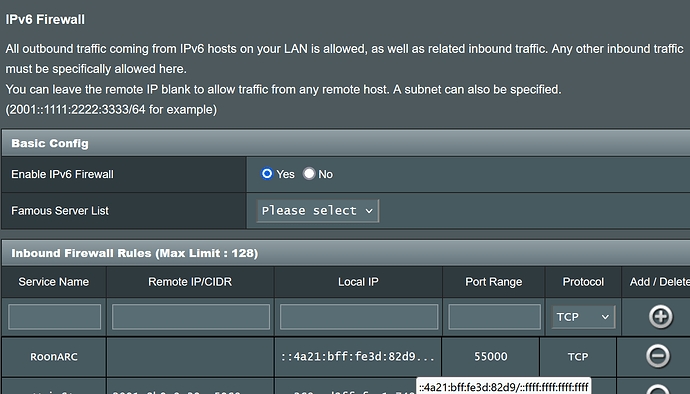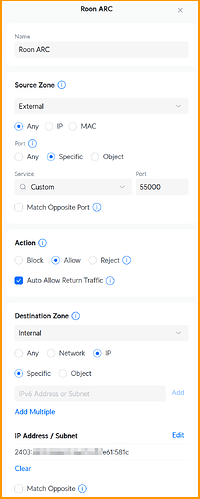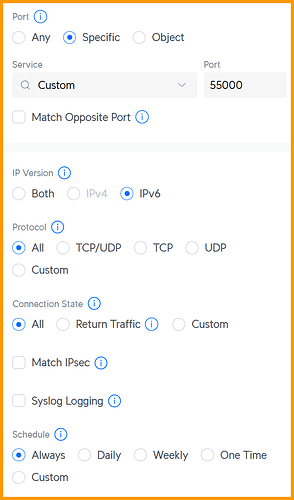Network Setup
· I use a single personal router not provided by my ISP
ARC Status
· ARC is *Not Ready*
Roon Error Code
· None of these are listed. It simply says "TIMEDOUT" or similar.
System or third-party *firewalls *or *antivirus software* can sometimes block RoonServer from reaching ARC.
·
Try adding RoonServer and its associated processes to the whitelist of any firewalls or antivirus software you have installed, including the Windows system firewall, if applicable.
[You can learn more about firewall exceptions with Roon here.](https://help.roonlabs.com/portal/en/kb/articles/firewall)
Has the status in Roon -> Settings -> ARC changed after adding exceptions in your firewalls and antivirus software for Roon?
ARC is still *Not Ready*
Don't give up yet.
· I'm stuck. I'd like to create a post to ask Roon Community for help.
Describe the issue
ARC on IPv6 (ISP uses CGNAT on IPv4)
Describe your network setup
* ISP = Buddy Telecom (Aussie Broadband)
* Service speed is 1Gbps down/50Mbps up
* NB: ISP uses CGNAT on IPv4
* Unifi UCG Ultra router
* All Ethernet network
* RoonCore is ROCK on NUC13
Diagnostics:
{
"ipv6_connectivity": {"status":"NetworkError","status_code":504,"error":"error: Error: ETIMEDOUT, response code: undefined, body: undefined connected? undefined"},
"ipv4_connectivity": {"status":"NetworkError","status_code":504,"error":"error: Error: ETIMEDOUT, response code: undefined, body: undefined connected? undefined"},
"external_ip": {"actual_external_ip":"159.ggg.hhh.iii","actual_external_ipv6":"2403:aaa:bbb:ccc:ddd:eee:fff:aaa","router_external_ip":"null"},
"natpmp_autoconfig": {"status":"NotFound"},
"upnp_autoconfig": {"status":"NotFound"}
}
I can get ARC working with Tailscale, but would prefer to fine tune settings to use IPv6 without the VPN.
RoonCore on ROCK appears to have correctly received an IPv6 address - but still doesn't seem to be able to reach through the router.
Do you have a known-good configuration for Unifi router to facilitate ARC functionality?
Do I need to do anything to cause RoonCore (ROCK) to only attempt to use IPv6?
Thanks.