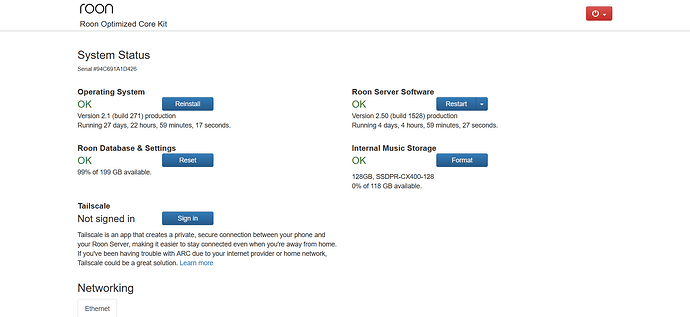I recently dropped Sirus XM and was hoping to use ARC, however, it simply does not work.
Anybody else having this problem? If you resolved the problem please share how you did it.
I use Tailscale. My server is a Mac and my phone is also Apple. Works great most of the time. My network is AT&T. Never could get the port forwarding to work right.
What, if anything, did you try to make it work?
Is there an error in the regular Roon app > Settings > Roon ARC? (If an error is shown in the box, there is a Copy button next to it. Click Copy and then paste the error here in a new forum post).
If there is no error shown in the box, and Settings > Roon ARC shows “Ready”, what happens when you start the ARC app?
What device are you using as your Roon server? (Nucleus, ROCK, Windows, Mac, …?)
I’ve not done anything to solve the issue. I am at the stage where I just need things to work. Anyway… here’s the error message:
{
"ipv6_connectivity": {"status":"NetworkError","status_code":504,"error":"error: Error: ETIMEDOUT, response code: undefined, body: undefined connected? undefined"},
"ipv4_connectivity": {"status":"NetworkError","status_code":504,"error":"error: Error: ETIMEDOUT, response code: undefined, body: undefined connected? undefined"},
"external_ip": {"actual_external_ip":"68.hhh.iii.jjj","actual_external_ipv6":"2601:aaa:bbb:ccc:ddd:eee:fff:ggg","router_external_ip":"null"},
"natpmp_autoconfig": {"status":"NotFound"},
"upnp_autoconfig": {"status":"NotFound"}
}Thanks, this helps to understand the situation. It would also be still good to know what kind of device you are using as the Roon Server (Windows, Mac, Roon Nucleus (and which one), Linux server)?
Oh, and if you could also tell us what internet router(s) you are using, it would also help to make further suggestions.
At this point, based on the error message, your router does not have NAT-PMP or UPnP enabled, which are services that allow Roon to automatically configure port forwarding, i.e., enables your router to forward data traffic from ARC to your Roon server. That’s what these errors tell us:
“natpmp_autoconfig”: {“status”:“NotFound”},
“upnp_autoconfig”: {“status”:“NotFound”}
You have the option to either enable UPnP (most likely as it’s more common) on the router, and this might make things work. Alternatively, you can create a manual port forwarding rule on the router:
However, depending on your ISP and the internet setup they provide to you, this may then cause a different error, “MultipleNatFound”. You’d have to try. If this happens, Tailscale (below) would work.
Alternatively, you could use the Tailscale method. This is usually much simpler, but it depends on which type of Roon Server you are using. (It’s not possible out-of-the-box currently with the old Nucleus or Nucleus+)
Some people in this forum really are nice.
If someone admitted to not bothering to try and fix something, I would not help.
Forgot to respond to what I’m using for a server. Got it on Audiogon “Poor mans Nucleus”. I am very satisfied with it. It’s a vast improvement from the windows laptop I was using.
OK, I have no idea what this is. Is it running ROCK? Asking because it may or may not support Tailscale, so this shapes your options
Yes it runs ROCK.
I’m using the latest Xfinity router.
I’ve looked for NAT-PMP on the router login page and didn’t find it. The thing is ARC worked with the setup I have. I’m thinking there was something in one of the updates that caused the problem.
Good, I see that you have a modern ROCK install using UEFI boot, so you can simply enable Tailscale and not bother with the port forwarding. I posted a link to the Tailscale instructions further up, it’s really simple.
It would have been useful if you had said that right away, but doesn’t matter now.
It’s much more likely something changed on your router.
Anyway, simply enable Tailscale and don’t worry about any of that.
Arc works well with Tailscale if the bandwidth is great.
Tailscale and enjoy
I studied the ROON settings and found everything was enabled and working. The ARC apt also displayed there was nothing wrong. I came up with a forgotten concept, when having trouble; a hard reset (reboot) is in order. This means completely powering the cell phone to shut down. Ask for help if you don’t know this method. Wait a minute and restart your cell phone.
I have had no issues enjoying my ROON home library in my car since my hard reboot.
what would he try if he doesn’t know what the problem is? Isn’t that the point of getting help?