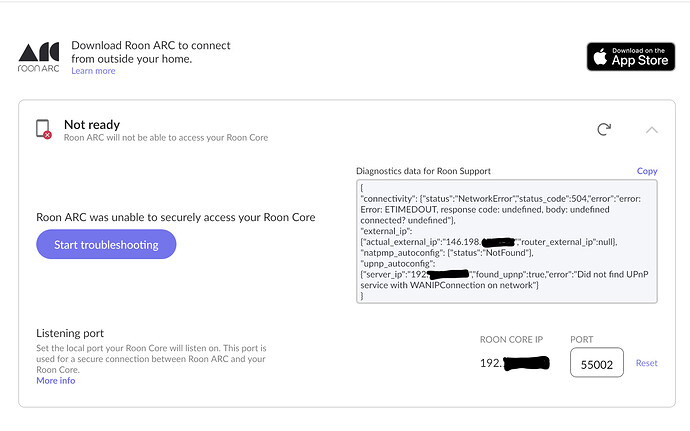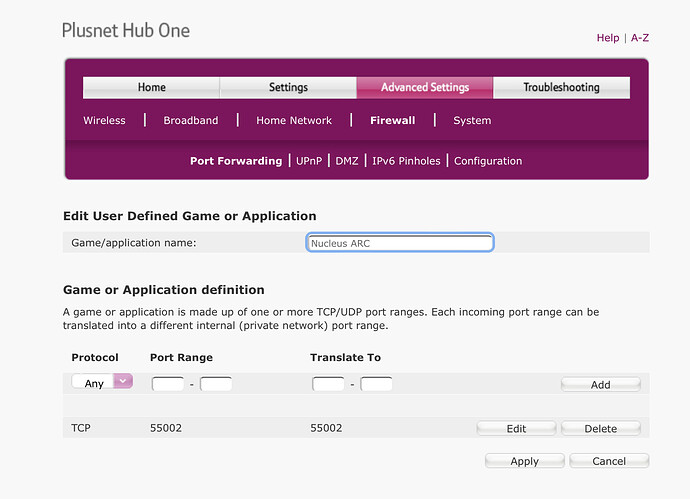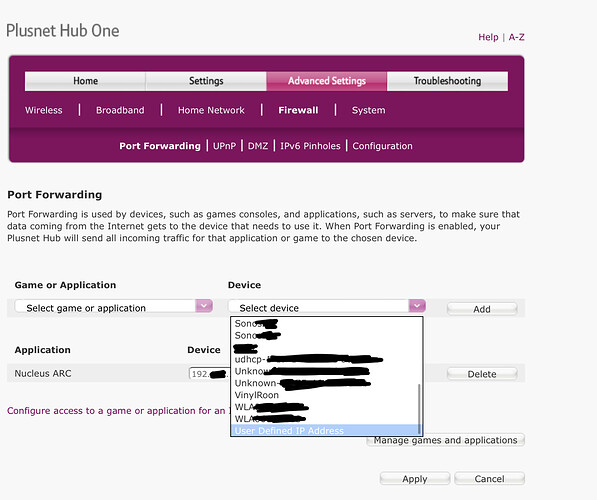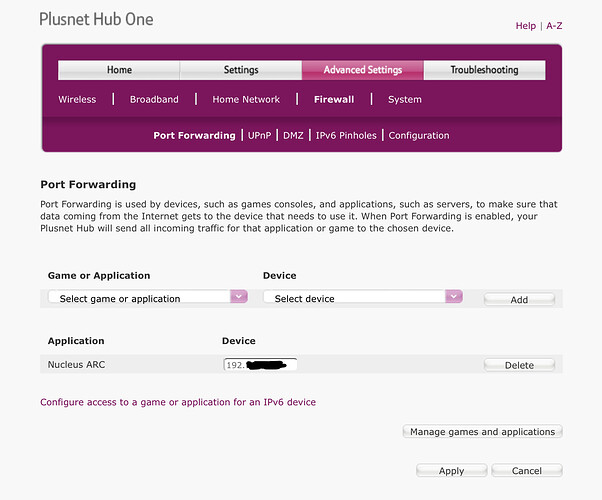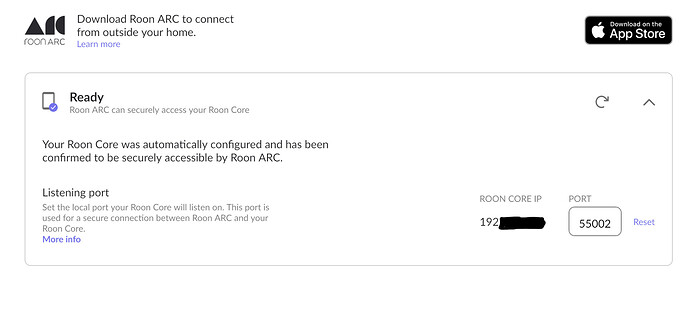@Philip_Gibson I have a Plusnet Hub one router and it’s config screen is the same as yours. After much head scratching I’ve managed to sort it so I think it will work for you too.
Once you’ve created your ‘Game/Application’ with 55002, you then need to go a step further:
Go back to Port Forwarding and select the ‘Roon Game/Application’ from the first drop down. Then in the second drop down scroll all the way to the bottom and there is the option for ‘User defined IP address’, click that and then input whatever the IP is from your Roon ARC page.
Hit apply, and then go back to the Roon ARC page and refresh - for me it immediately said it was Ready. I downloaded the ARC app and all is working as advertised.
Good luck!
Images provided for each stage.
.
.
.
.