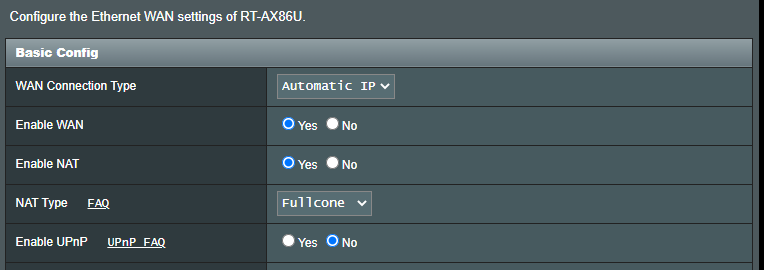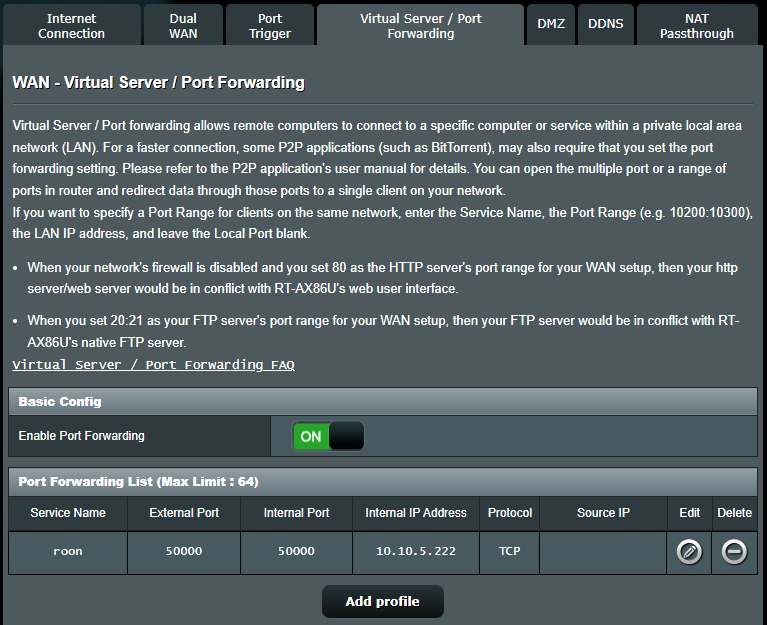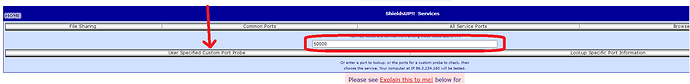My Asus is working fine with manual config (I’m running the asuswrt-merlin f/w on mine but the principal is the same for standard firmware)
I don’t think that Roon is able to auto configure the Asus using UPnP or NAT PMP
I’ve set my NAT to full cone as this is better (in most cases) than symmetric
Then I created a basic port forward – like this:
Now go to GRC | ShieldsUP! — Internet Vulnerability Profiling
Enter 50000 (or whatever you chose in roon) in the box and click “user specified custom port probe”
It should say “failed” with a message that the port is closed - this actually means the port is available to the internet but the test wasn’t able to handshake/talk to roon.
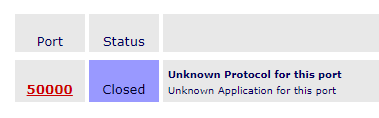
If the test passes and says “stealth” your port forwarding isn’t working
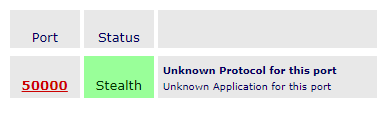
NOTE you want this test to fail as it is testing your firewall is closed – a fail indicates that your port forward is working