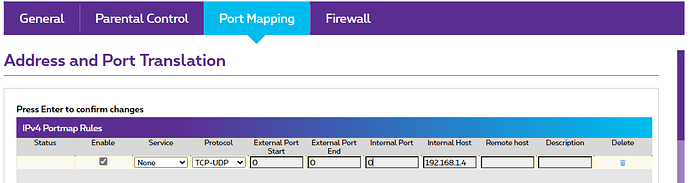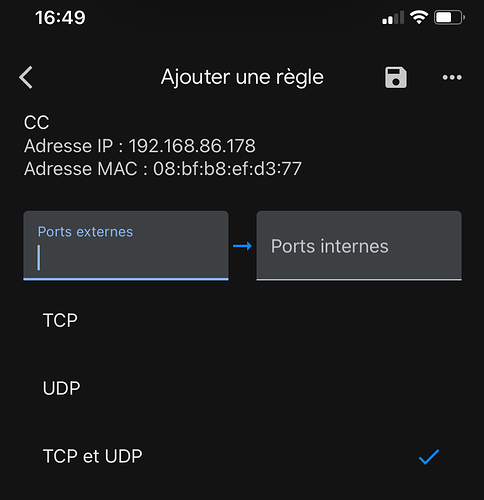Hello,
I need some help.
Here is the log of the diagnostic:
{“ipv4_connectivity”: {“status”:“NetworkError”,“status_code”:504,“error”:“error: Error: ETIMEDOUT, response code: undefined, body: undefined connected? undefined”},
“external_ip”: {“actual_external_ip”:“109.aaa.bbb.ccc”,“actual_external_ipv6”:“null”,“router_external_ip”:"192.168.1.4,
“status”: “status”: MultipleNatFound,
“natpmp_autoconfig”: {“status”:“NotFound”},
“upnp_autoconfig”: {“server_ip”:“192.168.86.1”,“found_upnp”:true}}
I’m trying to understand how to configure my ISP’s router and my Google Nest pro, I used as bridge for my internal network, so:
192.168.86.178:55000 is the IP address and the port for Roon Arc of my server Roon
109.aaa.bbb.ccc my internet ip adress provided by Proxymus my ISP
192.168.1.4 is the internal ISP’s router which allows me to configure it: What should I do here:
192.168.86.1 is my IP address of Google nest which is configured: What should I do in the Google home app:
Thank you for help.