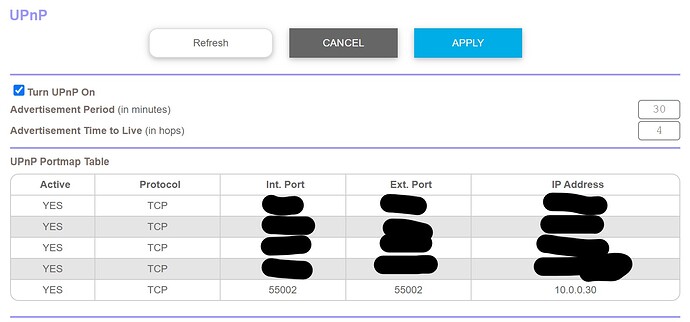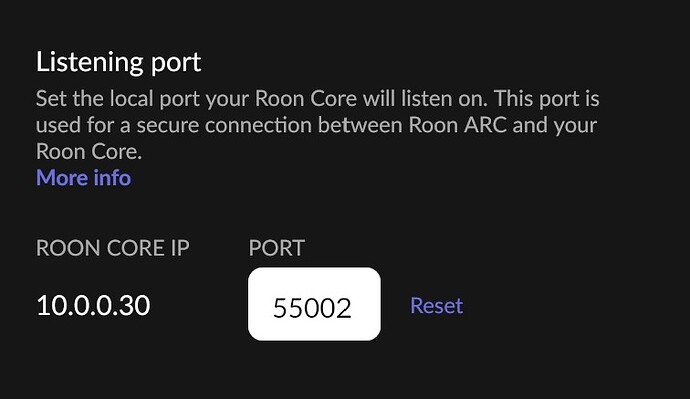Roon Core Machine
NUC
Networking Gear & Setup Details
ORBI, no VPN
Connected Audio Devices
Multiple Roon Ready endpoints, Bluesound, Apple TV etc…
Number of Tracks in Library
Just under 7,000
Description of Issue
Can’t get Roon ARC to work. I installed it a while back and it worked but when I got a new iPhone it doesn’t connect. I’ve tried turning off UnPNP and then putting it back on. Router and Core have been rebooted several times. Error codes are below from 3 different tries.
{
“connectivity”: {“status”:“NetworkError”,“status_code”:504,“error”:“error: Error: ETIMEDOUT, response code: undefined, body: undefined connected? undefined”},
“external_ip”: {“actual_external_ip”:“47.aaa.bbb.ccc”,“actual_external_ipv6”:“null”,“router_external_ip”:“null”},
“natpmp_autoconfig”: {“status”:“NotFound”},
“upnp_autoconfig”: {“server_ip”:“10.0.0.1”,“found_upnp”:true,“error”:“<s:Envelope xmlns:s="http://schemas.xmlsoap.org/soap/envelope/\” s:encodingStyle="http://schemas.xmlsoap.org/soap/encoding/\“><s:Body><s:Fault>s:ClientUPnPError<UPnPError xmlns="urn:schemas-upnp-org:control-1-0">501ActionFailed</s:Fault></s:Body></s:Envelope>”}
}
{
“connectivity”: {“status”:“NetworkError”,“status_code”:504,“error”:“error: Error: ETIMEDOUT, response code: undefined, body: undefined connected? undefined”},
“external_ip”: {“actual_external_ip”:“47.aaa.bbb.ccc”,“actual_external_ipv6”:“null”,“router_external_ip”:“null”},
“natpmp_autoconfig”: {“status”:“NotFound”},
“upnp_autoconfig”: {“status”:“NotFound”}
}
{
“connectivity”: {“status”:“NetworkError”,“status_code”:504,“error”:“error: Error: ETIMEDOUT, response code: undefined, body: undefined connected? undefined”},
“external_ip”: {“actual_external_ip”:“47.aaa.bbb.ccc”,“actual_external_ipv6”:“null”,“router_external_ip”:“null”},
“natpmp_autoconfig”: {“status”:“NotFound”},
“upnp_autoconfig”: {“server_ip”:“10.0.0.1”,“found_upnp”:true,“error”:“<s:Envelope xmlns:s=[http://schemas.xmlsoap.org/soap/envelope/\](http://schemas.xmlsoap.org/soap/envelope/) s:encodingStyle=[http://schemas.xmlsoap.org/soap/encoding/\](http://schemas.xmlsoap.org/soap/encoding/)><s:Body><s:Fault>s:ClientUPnPError<UPnPError xmlns="urn:schemas-upnp-org:control-1-0">501ActionFailed</s:Fault></s:Body></s:Envelope>”}
}
Thanks for any help