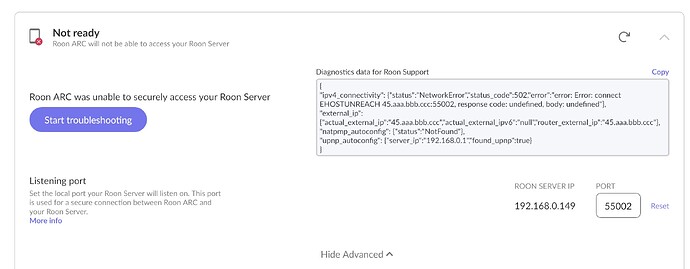Updated yesterday and now no longer works.
Error as shown.
I’ve no access to the router which is sealed by the IP provider.
What can I try ?
I can’t really tell if I am seeing the entirety of the “Diagnostics data for Roon Support” text. Assuming that I can see everything, it looks like the router port forwarding has been correctly configured by the Roon Server using uPNP.
If it used to work but now doesn’t, I would try changing the ARC port from 55002 to, say 56000 and then using the ‘refresh’ icon at the top right of your display to re-try the connection. If that does not help, then I would try powering off the router and the Roon Server, powering on the Router, waiting for it to stabilize and then powering on the Roon Server.
If neither of these options work, then you could try using Tailscale which may be a better option long term if you don’t have access to the router configuration.
Hi @Stephen_Judge,
First, try refreshing the Settings → ARC page from your screenshot once or twice to renegotiate the port forwarding rule created by autoconfiguration in the router.
If that doesn’t work, try manually changing the port to something in a different range as @Wade_Oram has suggested.
Should you still encounter problems - please provide the name of your ISP here. I’d reach out to them directly to inquire if your account has been placed behind carrier-grade network address translation (CG-NAT) that blocks port forwarding.
As mentioned above, Tailscale is a simple workaround to port forwarding in most cases.
We’re happy to help. Thanks!
56000 seems to have worked - thanks. No idea why that would have changed.
At least that is what the settings show - proof will be trying it in the car - crazily flaky at the best of times.
Hi @Stephen_Judge,
Router firmware sometimes changes port reservations in the background. This can also be on the service provider side.
In any case, please let us know if your experience with cellular connection improves now that the port appears to be open again.
Well, it’s a case of back to normal. By which I mean a wholly unreliable and flaky interface via my car (Audi MMI / Apple Carplay).
As before, although ARC tells me it is connected to the Core, it usually fails to load or play anything at all. Perhaps after several retries ( with messages such as Poor Connection, Loading ( for ever) and There’s a Problem) it might start up, but then loses connection again at some random point shortly afterwards.
Local signal strength isn’t great - just one or two bars out of four with 4G and I have the streaming quality set to Balanced.
T’was always thus - and I’ve been trying for nearly two years. Makes no difference whether the phone connects to Carplay on Bluetooth or Wired USB.
Such a shame . . .
Hi @Stephen_Judge,
Do you encounter any of these symptoms when you see a more substantial connection on the phone, either 3 or 4 bars?
Diagnositcs show timeouts for session authorization requests when the phone is connected via 4G and playing to CarPlay. Requests from Qobuz’s servers (that don’t pass through RoonServer) are timing out as well - the phone’s connection to the Qobuz API via cellular data isn’t sufficient for download.
ARC is limited by what the phone operating system reports as the available connection speed. If there are instances when the phone has a reliable connection, but ARC fails to take advantage of that connection, then that’s a bug developers will ticket and correct.
Thanks so much for your interest Connor. Please bear with me as I’ll be away for a week without access to Carplay etc.
So, am I to understand;
- Try to find a stronger signal and see what happens ( is there a minimum requirement as signal strength in more rural areas, as in my case, are usually much worse than in urban settings).
- You mention diagnostics - are these something I can access, even if I don’t understand them, but may be useful to forward to Roon. Where to find them / hard to record them ?
- From memory I do get better and more reliable results bypassing Roon and streaming, via Carplay, direct from Qobuz. I’ll need to make a more thorough assessment though to make sure I remove as many variables (eg location / signal strength) as possible.
When all is said and done, if I can reliably hold a phone conversation, or make an internet connection, on the mobile, surely ARC should be no more of a challenge !
Will be in touch and thanks again.
Hi @Stephen_Judge,
There’s no real minimum requirement but the strongest signal that you see while going about your usual routine.
Unfortunately there is no way you to see the diagnostics that @connor mentioned.
We’ll be on the look out for your reply when you return!
Well, sorry for the delay but, without being able to log the data streams, there’s not much I can do accurately. I’ve just driven 600 miles around Wales - signal strength varying between 3 (of 4) bars of 3G to 3 bars of 4G. ARC has been working within these signal strengths.
However, the main issue is when either the signal drops too low or is lost completely, then ARC stops ( understandably). It also seemed to stop whenever the band changed, eg 3G to 4G.
It would never re-start automatically in either case. I had to manually start over again, losing my position on a playlist. This usually took several minutes, coaxing ARC back into life - no error messages, artwork usually displayed but selecting the play icon had no effect for many tries over those minutes.
Given that, travelling in a car ( I use Apple Carplay) will inevitably mean changing signal strengths and bands, does ARC use a buffer to store data for long enough to minimise disruption ?
I’ve not even looked at using files for offline use. I can try that but, obviously, music choice would be much more limited.
Regards
Stephen
Hello @Stephen_Judge,
Thank you for the update.
ARC buffers only the currently playing track. If your connection drops while a new song is starting or if you’ve just started playback, you may experience a short interruption.
Just to clarify: when streaming Qobuz or TIDAL content through ARC, the stream comes directly from those services to the ARC app — not through your Roon Core. So there should be no difference in performance compared to using the native Qobuz app, assuming similar network conditions. If you’re seeing a performance difference, it might still be related to other variables like signal strength, device caching, or app-level buffering.
That’s understandable, though it’s worth mentioning that voice calls and basic browsing use significantly less bandwidth and can tolerate more latency than high-resolution music streaming.
Given that you’re often traveling through areas with inconsistent mobile coverage, we recommend downloading your favorite albums or playlists to ARC in advance. This ensures uninterrupted, lossless playback without depending on the mobile signal.
Here is the article which will help you with this !
Closing due to inactivity. If you are still seeing this issue, please open a new support thread and reference this previous thread link.