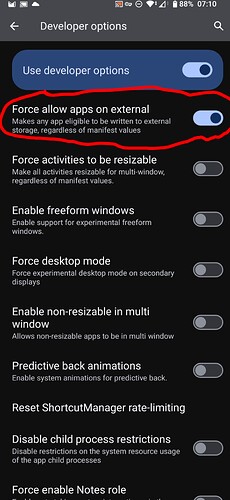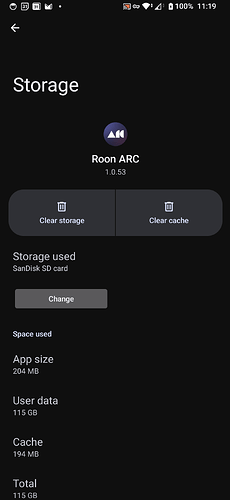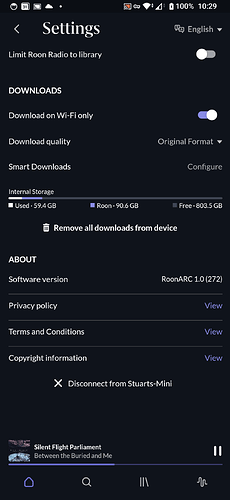This is really incredible.
Roon might not support your decision to do this, but let’s just say your Android phone might have a useful option in Developer Options that can make Roon Arc work on external storage. I’m using it right now on an Xperia 1 VI and so far, so good ![]()
And my downloads are in progress on my 1tb SD card (despite Roon saying “internal storage”) lol:
As with anything that uses an SD card, generally the faster the card, the better. I can’t see there being any significant performance bottlenecks here with just caching and playing music, though.
Thats great. Did you have to move the Roon Arc app itself to the SD card then, or does it just default to the sd card?
I already had it installed and hadn’t synced anything yet, so I had to move the app over, but I could test installing a new app that doesn’t natively support moving to SD and see where it lands. I think it would be a mistake for this feature to default every new app install to external rather than just allowing every app to be moved over like it says it does.
It appears at least on my phone, if you install new apps after enabling this option, they will default to the micro SD card. That’s a minor annoyance for me, but not enough for me to turn off the feature (and I’m a little scared to see what would happen to Arc if I did).
I don’t want to move ARC to a storage card, I just want ARC to support music stored outside of ARC which can be anywhere else including a storage card.
How is it possible that 2 years later ARC still cannot see or select an internal memory card? Come on ROON!!! It’s 2024!
I literally purchased a brand new Fiio DAP to use roon arc and listen to my collection offline.
That’s not going to work with this tiny internal storage!
This cannot be that difficult! Every music player in the universe has the ability to see all available storage!
I can confirm it works this way! Thanks a lot!
I tried this on my iBasso dx260 DAP and I still couldn’t get Roon ARC to see the external storage. I tried reinstalling ARC after activating the Developer option setting, but no go.
Anyone else have a hack of this sort for an Android DAP?
I definitely echo the other comments, this is really annoying that Roon ARC doesn’t allow to download to external storage. I’ve had to manually add my music and go through Poweramp Pro, but this doesn’t help with my Roon playlists.
I too purchased a DAP for ARC and no SD card support is ridiculous.
Can’t believe such a basic feature is not available. Please for the love of all things holy and unholy enable this feature now!
My DAP relies on sdcard for storage =(
Its nuts this still doesn’t exist.
Overview:
With the increasing demand for high-quality music streaming and offline access, the ability to utilize MicroSD cards for storing downloaded tracks would provide a convenient solution for users who want to maximize storage on their mobile devices.
Benefits:
Increased Storage Capacity: Many mobile devices have limited internal storage. MicroSD card support would allow users to expand their storage capabilities easily.
Offline Listening: Users can take their music library on the go without worrying about device storage limitations, making Roon ARC even more versatile.
User Flexibility: This feature would provide users the freedom to manage their downloaded files as they see fit, whether for organization or transferring files between devices.
Proposed Implementation:
Settings Option:
Introduce a settings option within Roon ARC to select the MicroSD card as the default storage location for downloaded files.
File Management:
Allow users to manage downloaded content directly from the app, including the option to delete or move files.
I believe that adding MicroSD card support would be a significant enhancement to Roon ARC and further establish it as a leading choice for audiophiles on the go.
Thank you for considering this request. I’m excited to see how Roon continues to evolve and I appreciate your ongoing commitment to delivering exceptional user experiences.
Add your vote to the existing feature suggestion:
Hi Stuart, does this still work? I have an Xperia 5 V with 1TB SD Card, have the Developer option “Force allow apps on external” activated, the Roon ARC app uninstalled and installed again but do not see the option to change the Storage used as shown in your second snip. Any ideas?
I have the same issue. Sadly I didn’t find a solution yet.
I feel like ARC was initially conceived to make use of hifi DAPs and quality audio equipment now being portable. But somewhere along the line someone in marketing saw the phone market and dollar signs flashed up and thought steaming was the solution … I cannot see any other reason you would take 2 damn years to build the most obvious feature for DAP usage. Wouldn’t Fiio be on the phone everyday telling you to help a guy out? How could you not support SD cards in DAPs for 2 years. Comeon guys this is ridiculous now.
I would also like to see ARC have the option to download to SD Card, It seems a no-brainer really.
For me, it would certainly streamline my on the go listening process… and end the need for using rival software.
Surely Roon could get onboard with that!
I can’t believe it’s 2025 and we still can’t download to an SD card on Android. I’ve got a Fiio M15S, awesome player but only has 64gb internal storage. Even my free to use podcast app can download to SD so WHERE IS THE PROBLEM, ROON???
Pardon the shouting but it gets my heart rate up a bpm or two.
Anyway, have a nice evening everyone
Roman
Any updates?
Just moved to trial Roon with ~ 200Gb flac music.
I have Fiio M11S and an android headunit with an external storage.
Sync between devices was my firts priority choosing Roon. But without SD support using Roon becomes useless as players, car radios are not intended to carry music in good quality in internal storage. Strange that this feature was not implemented within 2 years, is there any hope to see this in the nearest future?