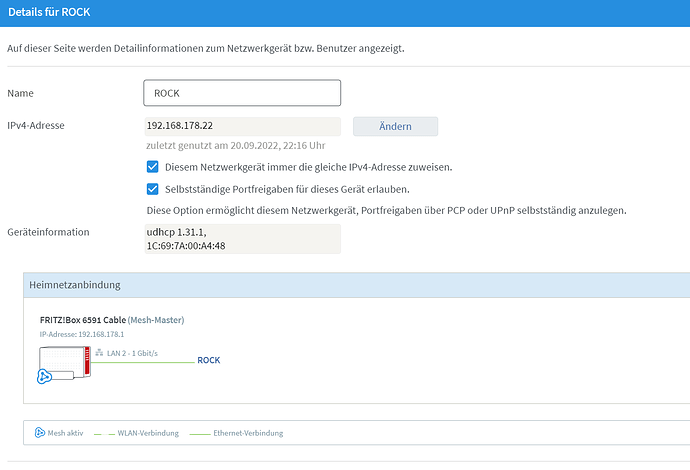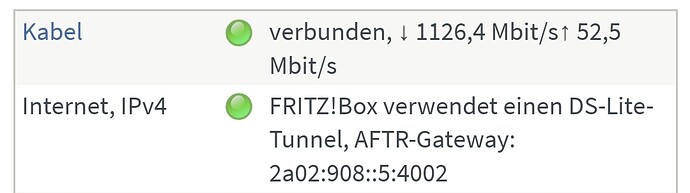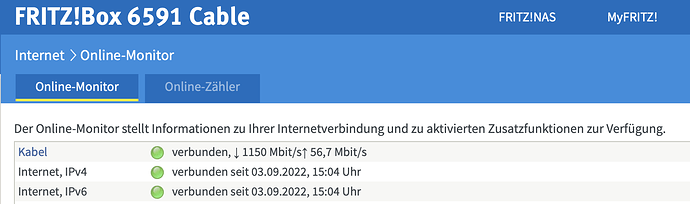Like this? Tried it and still the error message:
{
“connectivity”: {“status”:“NetworkError”,“status_code”:504,“error”:“error: Error: ETIMEDOUT, response code: undefined, body: undefined connected? undefined”},
“external_ip”: {“actual_external_ip”:“MY_IP_ADDRESS”,“router_external_ip”:“”},
“status”: “status”: MultipleNatFound
,
“natpmp_autoconfig”: {“status”:“NotFound”},
“upnp_autoconfig”: {“server_ip”:“192.168.178.1”,“found_upnp”:true}
}
This seems to suggest that you have multiple NATs in your network…
Es ist anscheinend Providerabhägig ob die Lösung funktioniert oder nicht.
Yes, it seems so. After checking via Google, i understand that My ISP (Vodafone) provides a DS-Lite that doesnt allow port forwarding…
Some kind of funny, after waiting for years for big changes with Roon 2.0 ……
For all users with ISP that do not support port forwarding Version 2.0 is the Version with no change. Little disappointing.
Indeed it is not about a fixed IP address. However, you need one that allows port forwarding, and not every ISP provides that. E.g., Vodafone Germany uses DS Lite, which shares an IPv4 address between several users, so it can’t be used for port forwarding. (See above links)
I checked again. It might be possible to get full double stack which then allows portforwarding.
For Vodafone this can be done if you have your own router (e.g. FritzBox) and a contract like CableMax 1000. You have to contact the hotline and ask to get DS activated. I will check this.
I have CableMax 1000 and it works without any problems. Fritzbox is a 6591.
Log in into your router.
Look for networking.
Look for the device (Core, Nucleus, Rock…).
Look for something regarding PCP oder UPnP.
Check “Allow independent port sharing for this device”.
Done.
Seems you might have double stack. Not ds lite. That’s why it works.
I had the issue and had the correct set up in my fritzbox and its settings. However, this did not resolve the issue, as vodafone did not have a ipv4 activated any more. A call with an excruciatingly long waiting time got the ipv4 activated, and now it works.