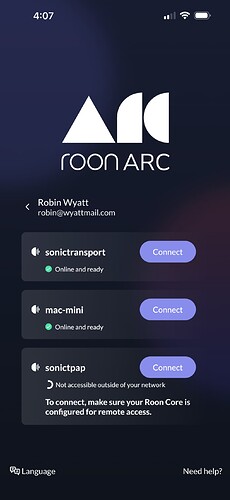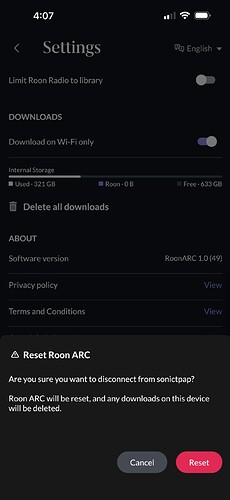I have three separate Roon Cores in different locations. Can I use ARC with all three? Selecting which core I wish to use remotely? Anyone know?
In the settings for the ARC app, at the bottom, there is a “Reset ARC” button. This disconnects ARC from the core and lets you pick a core again. Downside is that this deletes all downloads. It’s more like starting over than just switching between cores.
Thank you sir. I got it. No downloads so now I can pick and chose. Thanks.
This will not work. Arc will restart with the same core.
ATM the only solution I am aware: Delete RoonARC from your phone and do a new install. Then you can select a new core.
No Paul was correct I have switched my cores just as he suggested. I have not downloaded any content so it’s not a factor but it does warn that all downloaded files will be erased.
Interesting. When I reset RoonARC here, a restart leads to a start of the core last used.
Thank you.
I need to investigate that tomorrow.
I think RoonARC behaves different because I use different email addresses for my cores
I am having the same issue. I have 2 different cores at different locations with only one license. Both Roon and Arc work fine at each location. They both have the same email.
If I switch locations, with Roon I can disable the old location and login to the new location without issue. With ARC however, after I reset Roon to the new location and Roon works fine, I hit the reset ARC button. It then shows both locations as “Online and Ready” When I use the correct location it logs in but then can not find the core even on the LAN. If I delete ARC and reload it from the App Store - everything works fine. I would like to be able to switch locations with Arc like I can with Roon without needing to delete the App each time. Any ideas - I think there is a bug here…
You have two different accounts then so that method won’t work. He has 3 licences tied to same account You can ask to do that with accounts rather than sign up to separate one.
One issue is that unless you use the “Reset ARC Icon” before unauthorizing Server 1, once server two is authorized - you can no longer get to that screen with the reset icon. Perhaps this is something that Roon could address?