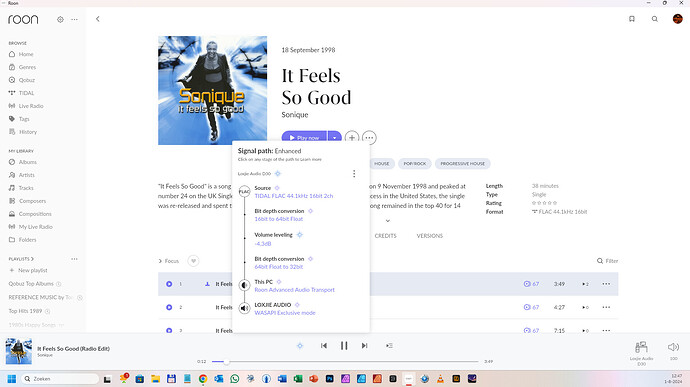Hi,
I´d like to use more ARC but it needs the core always on with roon working.
I´m using a Mac mini as core and roon wents off when i´m out, exactly when i need it because enters the standby mode.
If there are something to solve my problem, please let me know.
Thanks.
Yes, you can set it to never sleep and always be on. That’s found in the settings or you can download software like caffeinate to stop it going to sleep. But, it’s easy to just to set the correct power settings and stop the hdd from entering sleep.
Hi,
Thanks a lot for the answer.
That´s what i thought. That kind of procedure doesn´t damage the computer in a near future?
I´ve another question if you could help me; when i´m listening tracks with higher resolution, my amp, a Devialet, just show me the lower and usual resolution 44.1kHz 16bit.
Something must be wrong on roon set up, right?
I’ve been running a Roon Server on a 2014 Mac Mini continuously for well over a year. Just the occasional reboot after Linux updates. But otherwise it ran, completely silent, rock solid and issue free.
I’ve replaced it with my M1 MacBook Pro which is also running 24/7 with the lid closed and issue free. I’m just giving it a fresh reboot once a month or so, and then I’ll check for macOS updates as well.
You’ll see to dig into macOS’s system settings to leave LAN and hard drives running so it doesn’t go completely to sleep.
When you are listening to Roon could you post a screenshot of your signal path? It will show you exactly what is happening when using Roon. ![]()
I’ve posted an example of what happens when I’m using my Loxjie DAC to listen to music when busy on my NUC ![]()
Hi, my Dune friend,
I know how to check the signal path, but sometimes this values doesn´t correspond to the track or album ones.
And when i check on my amp/dac the signal is always the same, 44.1 kHz 16 bit.
Anyway, I´ll manage, thanks for your support and I´ll try to modify my mac setup in order to use it all the time.
Thanks a lot.
Big ugh for you,
Rogério
Heya,
Hmm it’s always 16 bit 44.1 kHz? Are you sure you are using Roon Raat? And not accidentally AirPlay? AirPlay always outputs 16 bit 44.1 kHz no matter what you feed it.
Nop.
I´m using Roon via USB, that´s for sure.
Sorry, but i have another issue:
Sometimes some tracks disappear from my playlists, ok it’s usual, but I tried to solve it using the Improver device and it doesn’t work because it’s not active, as if there were no tracks missing.
The other features, like duplicate or higher-quality tracks, are there and i can use them but the unavailable not.
Are you aware of this type of problem?
Unavailable tracks generally refer to albums and tracks that are no longer available on your streaming service.
Often music there gets replaced with different versions. If you search for them you will find them. However favorited or play listed tracks don’t automatically get updated to the new version. Hence they show up as unavailable. And you will have to manually replace them.