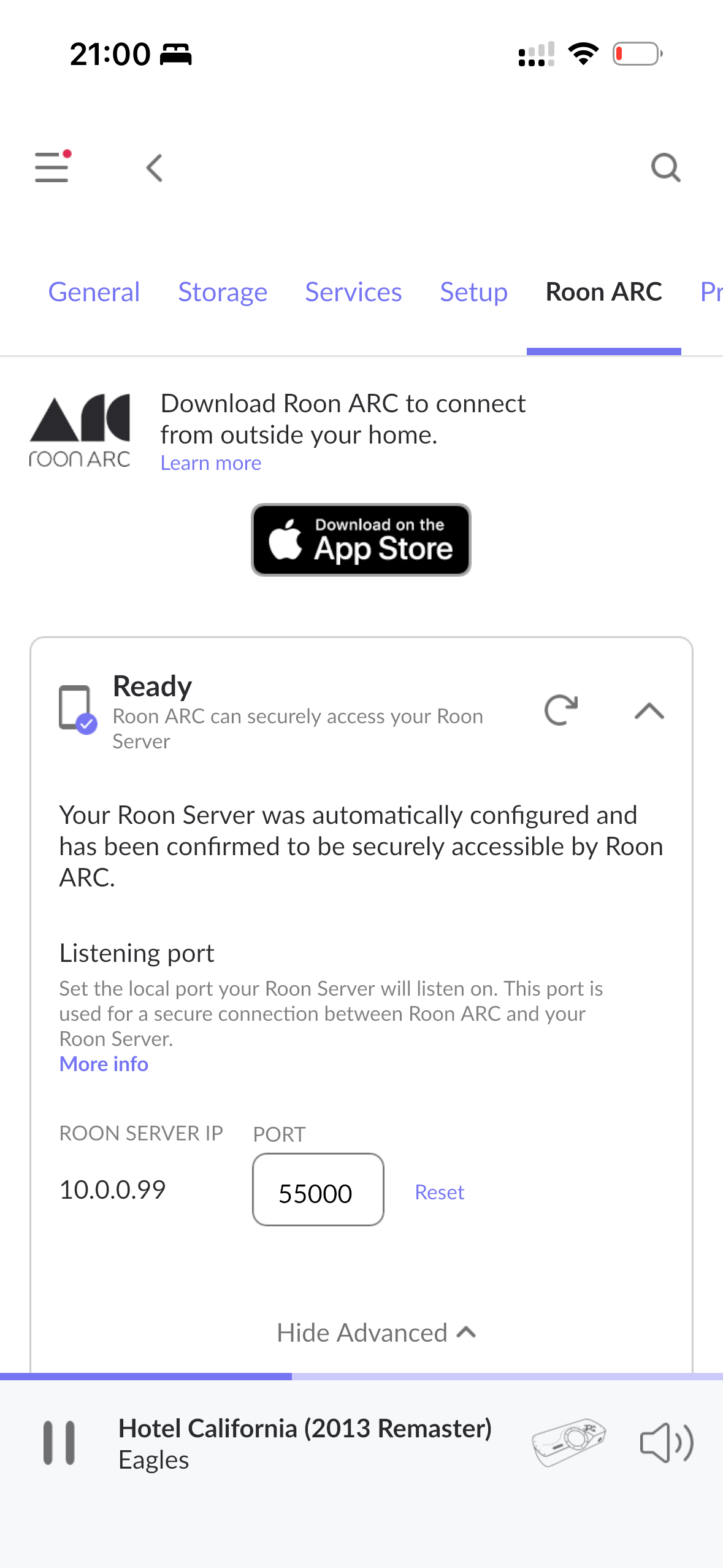@Ian_Robson2 Since you have a UDM, have you tried just setting up a VPN so you have direct access to your home network just like you are on the wifi? It’s easy to setup on the UDM or you can use the their WifiMan app and use Teleport which is a “no setup required” VPN solution. I gave it a quick test and through Roon I could see and playback on my Google Home speakers and my Marantz 40n. WifiMan seemed a little slow to connect but the full on VPN was perfect. I have the UDM and the new Starlink gear (I upgraded from the original Starlink beta gear a couple months ago to get the Bridge and IPv6 functionality).
This is my second kick at the Roon cat hoping to get Arc working but alas, no joy (6 bucks for 3 months I had to give it a try). Again. So, needless to say (but I will anyways…), I am unimpressed with the whole Roon-iverse and will be staying with Plexamp and a VPN. At $160cad for a lifetime membership with access to all my music and other media - and a buck off Tidal - with no faff, diddle or futz how can I go wrong?
Hi everyone,
This item is now finally ticketed and in the development queue. You can expect more motion on this item in the coming releases. It’s not likely it will make the upcoming public release, but I anticipate that it will be included in a release shortly thereafter.
Affected Product
Roon ARC
ARC Issue Category
Can’t connect outside the home
Description of Issue
Roon nucleus confirms config ok, using starlink. Roon arc message that Roon core isn’t configured correctly- (ip6 setup on starlink ok and address received through dhcp)
Roon Server Platform
Nucleus
Roon Server Specifications
Roon nucleus
Connected Audio Devices
Usb
Home Network Details
Netgear orbi lan, starlink wan configured as pass through
Screenshot
There’s an issue with autoconfiguration for Starlink residential WAN IPv6 addresses. The prefix handling differs between Starlink’s implementation and RoonServer’s handling, kicking an invalid IP exception.
This is a longstanding issue that, fortunately, is finally nearing resolution, as the ticket has progressed from QA to our developers to implement a fix. The good news is that you can expect RoonServer and Starlink IPv6 addresses to function shortly once we’ve merged the fix into a release. This will likely be in the next several releases, but we don’t have an exact timeline.
The bad news is that you will need to use an VPN or proxy server to bypass Starlink’s WAN IP in the meantime. Most users on this forum have found success with Tailscale as a workaround in your exact situation: Tailscale implementation with ARC to circumnavigate ISP CGNAT
ARC With Starlink & Ubiquiti UniFi Dream Machine [Ticket In]
Hi Connor,
This is very good news for all of us who use Starlink. Thanks to you and the team for continuing to work on this.
Does Roon know if all cellular providers will correctly support IPv6 for Roon ARC?
Dean
Hi Connor, will Roon be announcing when when this is available in early access? It would be great if you can notify Starlink customers (and other affected CGNAT customers) since we have been waiting a while and many may not be paying attention and are likely using other solutions when away from home. Roon is the best solution I’ve found for combining a personal music library with multiple online services and your player has the best sound quality so I think this will be an important step for bringing these customers back.
Adding to this thread a I have exactly the same issue - if there is notification that goes out, can I be on it!
Starlink + Unifi - ipv6 working perfectly (e.g ping6 www.google.com works) but the Arc test fails.
Not interested in VPN bypasses, this needs to be simple and work for the rest of the family who are non technical.
I also would like to have ARC working with IPv6 (no Starlink, but Telenet Belgium). Is this already been fixed in the latest public releases ?
otherwise, wat are my options (beside a VPN). My provider doesn’t give me a public IPv4 address any more. until now very satisfied with ARC, over IPv4 …
thanks,
LD
Roon should work with IPv6 as long as it doesn’t have any leading zeros in the quads. IPv6 address quads typically look like this 5f8d:2e75:… but it’s also fine if they look like 2ad5:7f3:… which would mean the second quad starts with a zero. It’s this issue that is causing the problems so if you see any 3 digit values in your IPv6 address then it probably won’t work. I think they are close to fixing this.
Many thanks, very interesting.
I’ll have a look next week when I am on the location.
LD
Pinging to keep active.
Thanks everyone for comments and support.
Frustrated as I am by this issue and the time taken to resolve it I just went back to using Tidal when I’m away from home and it’s fine. But, all this lovely new playlist functionality makes Arc more compelling for me so if you could crack on it would be much appreciated.
Hi @Ian_Robson2, @Dean_Kimball, @outsidenwnc, and everyone,
This ticket has made progress through the pipeline. Development is testing this fix internally and will soon release it into Early Access. Please keep an eye on this thread and I will post an update when we’ve merged the change.
Thank you for your patience.
Great news! Thanks Connor.
Hi @Dean_Kimball, @Ian_Robson2, @outsidenwnc, @Rupert_Eve, @jonathan_GUMBRELL, @Gary_Zubick1,
Our fix for more complete IPv6 compatibility has been released to Early Access for beta testing.
Our QA team is hoping for more volunteers with Starlink accounts to perform due diligence on the fix. If you’d like to try it out with ARC, you can follow these instructions to switch your RoonServer and ARC installs over to the beta track. Please note that you will need to switch both your RoonServer and ARC install - you can’t mix/match the production and beta testing build.
Please post in Early Access with any results, and we look forward to hearing them. Thank you again for your ongoing patience.
@connor is there a nice neat synopsis somewhere of the setup steps we should follow. IIRC correctly there was some ipv6 jiggery pokkery to do to make this work and then we hit the zeros issue (the fix).
I’m on Starlink with a Unifi Dream Machine and had the ipv6 stuff all working which I then unpacked when ARC still refused to play ball.
Hi Connor,
I haven’t tested on Roon ARC yet but I’m getting this error during the Roon ARC test when running Roon inside my home so I’m assuming it won’t work until this is fixed. Any ideas on why this test is failing? Here is the error from the Roon ARC test:
{
“ipv6_connectivity”: {“status”:“NetworkError”,“status_code”:504,“error”:“error: Error: ETIMEDOUT, response code: undefined, body: undefined connected? undefined”},
“ipv4_connectivity”: {“status”:“NetworkError”,“status_code”:504,“error”:“error: Error: ETIMEDOUT, response code: undefined, body: undefined connected? undefined”},
“external_ip”: {“actual_external_ip”:“98.hhh.iii.jjj”,“actual_external_ipv6”:“2605:aaa:bbb:ccc:ddd:eee:fff:ggg”,“router_external_ip”:“null”},
“natpmp_autoconfig”: {“status”:“NotFound”},
“upnp_autoconfig”: {“status”:“NotFound”}
}
Lmk if you need me to DM you my IPv6 address…
Hi @Dean_Kimball,
I should have mentioned it, so forgive me. Autoconfiguration won’t’ work in a full IPv6 environment, since there’s no port forwarding service for UPnP/NAT-PMP to negotiate.
The first test would be to remake any IPv6 firewall pinhole rules pointing to the IP address of the RoonServer machine.
This diagnostic, however, suggests you’re still in a mixed router setup and the downstream router is managing the address allocation for the RoonServer using unprefixed IPv4 addresses. In this setup, this would place you behind a wall of NAT in an IPv4 environment.
What IPv6 setting do you have toggled in the ASUS router currently, if that router is still involved here? I recommend testing with Native or Passthrough.
If that doesn’t help, are you in a position to temporarily disable the ASUS router and allow the Starlink router to manage the network fully?
I’ll get this loaded and let you know in a day or 2 the results.
Hi Connor, thanks for getting back to me. It’s really weird but minutes after running this test and posting the above results, Starlink pulled my IPv6 address and still have not responded to my support requests asking why they did this. Since my IPv6 address has always been available I can’t believe this was a coincidence. I have no way to test until this gets resolved.