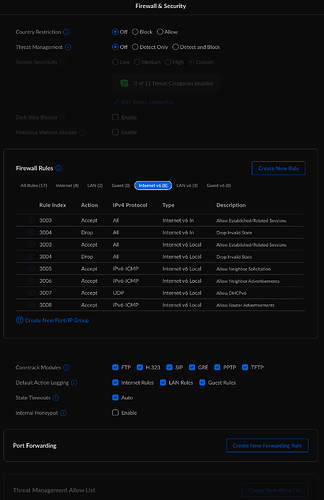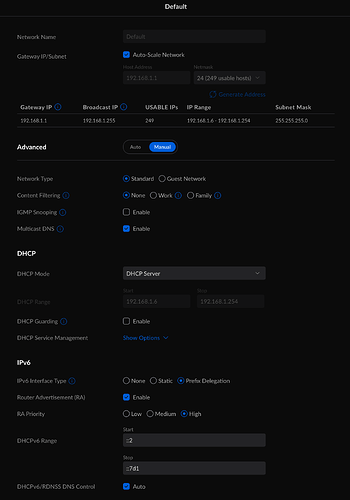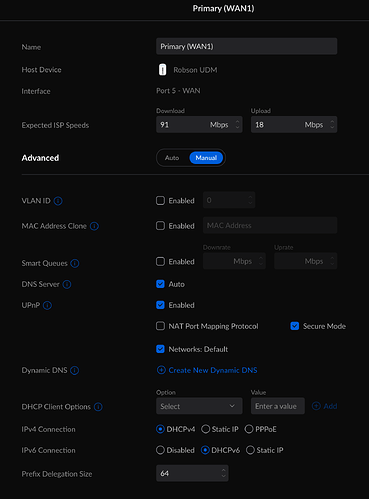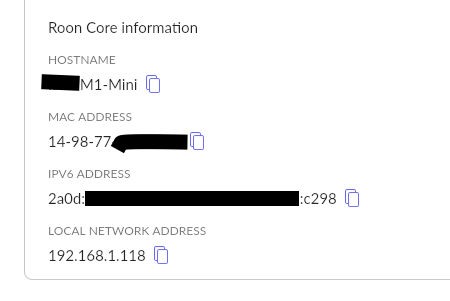Roon Core Machine
Mac Mini M1
Ventura 13.4
Networking Gear & Setup Details
Starlink - Router Bypass Mode
Ubiquiti UniFi Dream Machine
Description of Issue
Have spent a fair bit of time reviewing ARC, Starlink, UDM topics without advancing the situation.
I’m unable to get ARC working. I have verified I have a Starlink IPV6 address here : http://test-ipv6.com/
I have manually set up port forwarding on the UDM for the roon core ip to port 55000 which is set as the listening port.
The Roon Core Information shows a Hostname, MAC Address, IPV6 Address and a Local network address (same as roon core ip)
When I run the test I get this response. Shows a valid IPV6 address but otherwise full of errors. Can anyone point me in the right direction to resolve: at least to get to the next step?
{
“ipv6_connectivity”: {“status”:“NetworkError”,“status_code”:504,“error”:“error: Error: ETIMEDOUT, response code: undefined, body: undefined connected? undefined”},
“ipv4_connectivity”: {“status”:“NetworkError”,“status_code”:504,“error”:“error: Error: ETIMEDOUT, response code: undefined, body: undefined connected? undefined”},
“external_ip”: {“actual_external_ip”:“145.ddd.eee.fff”,“actual_external_ipv6”:“2a0d:ggg:hhh:iii:ppp:bbb:qqq:rrr”,“router_external_ip”:“null”},
“natpmp_autoconfig”: {“status”:“NotFound”},
“upnp_autoconfig”: {“server_ip”:“192.168.1.1”,“found_upnp”:true,“error”:“<s:Envelope xmlns:s="http://schemas.xmlsoap.org/soap/envelope/\” s:encodingStyle="http://schemas.xmlsoap.org/soap/encoding/\“><s:Body><s:Fault>s:ClientUPnPError<UPnPError xmlns="urn:schemas-upnp-org:control-1-0">718ConflictInMappingEntry</s:Fault></s:Body></s:Envelope>”}
}