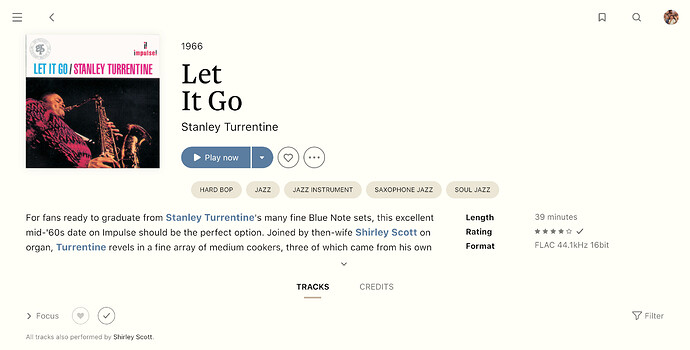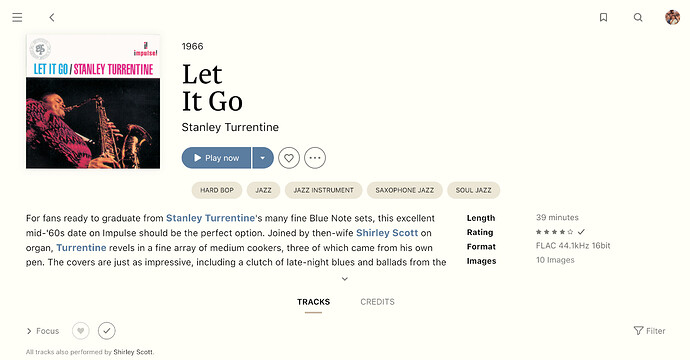Core Machine (Operating system/System info/Roon build number)
Mac Mini / Catalina / Roon 1.8 (latest)
Description Of Issue
I store album artwork (scans) in a nested folder. For example:
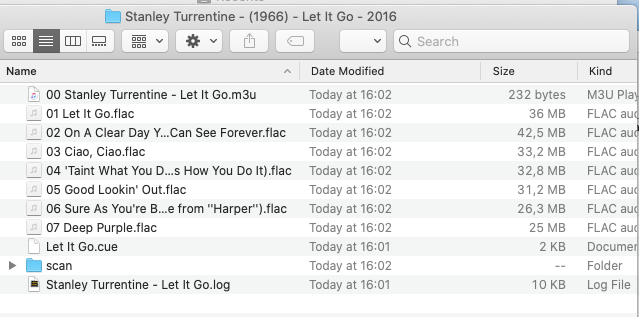
The problem is that I noticed Roon won’t recognize the pictures when the nested folder (in this case, “scan”) doesn’t match a specific name.
So far, I discovered it only loads the images if the name of the folder is either:
- art
- artwork
- scans
(Doesn’t matter if it’s all lowercase, all caps, capital letters etc.)
So, in the example above, with “scan” as folder name, It doesn’t load:
But if I rename the folder to “scans”, it loads (notice the 10 images):
I expect Roon to load the image files of any nested folder, not following a specific naming convention. This bug was also present in 1.7, but honestly I was lazy to report it.