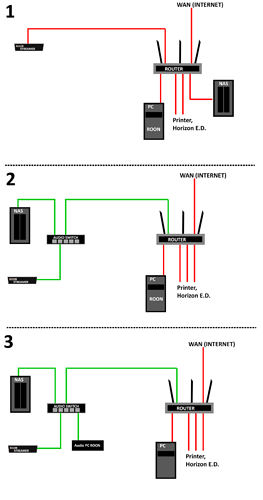The simple answer first. It would be more like “A”.
Correction, thanks @WiWavelength for pointing that out:
I’ve somehow mixed it up and missed the core (PC), so “B”; the remaining comments still stand, I believe.
But, assuming it’s the sound you care for - when we talk about RAAT packed communication between a Roon Core and a Roon Endpoint (see also here):
I cannot see why you would want to add a switch - nothing bad for RAAT comes from the router as long as your IP network is stable. And the router will be needed anyway and talk to a NUC too, because it’s still managing the networking (like IP addresses and other funny stuff).
If you hope for better sound the transporting network itself isn’t the problem. Don’t worry about the fact that the data transported via RAAT contains audio information. It will not suffer during transport - no matter which devices it passed on its way. Just bits travelling controlled by a well designed protocol which makes sure everything reaches its target as it should. It’s when RAAT ends - means, as soon as your SOtM unpacked the RAAT data to actual audio data and does its own thing where it gets interesting for sound.
(I’m leaving out possibilities of optically decoupling network transport - personally, I think there’s more philosophy than physics involved in that approach and it wasn’t on your agenda anyway. If you’re interested, ask the community - there are knowledgeable people around who could give advice in this regard.)
On the other hand, if you want to move things around, a switch may be needed to have the right connectivity. Unmanaged switches are what Roon prefers. As long as your network remains stable, no hurt for the RAAT transported data is to be expected here. Also, no audible gain - except maybe from the placement of devices which could influence each other. But that’s out of RAAT’s reach.
Speaking of placement, I’d place as less devices as possible near the SOtM to avoid unnecessary electromagnetic or whatever influences. So don’t put another power supply near it if you don’t have to. And no NAS. Better move the NAS away. It’s probably the device which cares the least for audiophile needs.
A last note: a NUC running ROCK is a fine choice for a Roon Core; it can also rest somewhere where it doesn’t hurt - for instance in a closet, besides where the NAS should be ;).