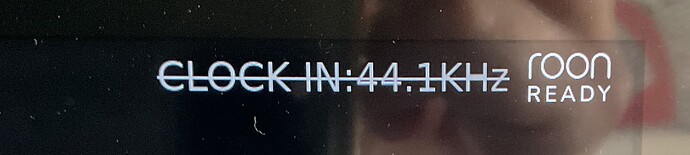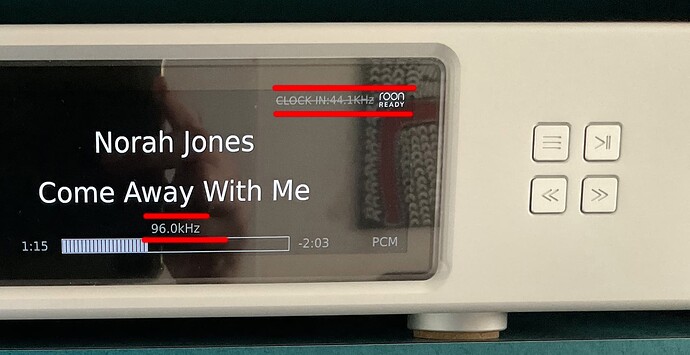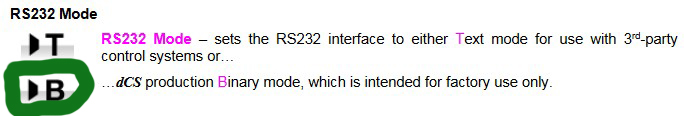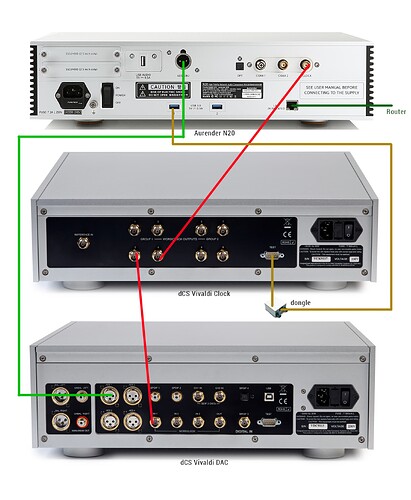Concerns Aurender N20 RoonReady streamer used with the dCD Vivaldi DAC and dCS Vivaldi Clock
a Aurender Dongle is connected to the Clock and all clock cables are Shunyata Alpha 75Ohm.
1- Playback with the Aurender app from the internal SSD and using the internal clock works as it should, the dongle switches perfectly to another frequency and also indicates this correctly on the display of the N20.
2- Playback with Roon and using the internal clock works as it should, the dongle switches perfectly to another frequency and also indicates this correctly on the display of the N20.
Now I enable the use of an external clock in the Audrender app.
This is the dCS Vivaldi Master Clock.
1- Playback with the Aurender app from the internal SSD and using the external dCS clock works as it should, the dongle switches perfectly to another frequency and also indicates this correctly on the display of the N20.
2- Playback with a Roon W11 PC and using the external dCS clock does not lock the clock frequency correctly. And there is a line through the tekst on the display.
I’ve tried everything but it doesn’t work properly.
The strange thing is when I pick up the next track on the same album it is still not good and when I go back to the first song it is SOMETIMES good again.
The Aurender app also indicates that it is NOT CORRECT. (At the external clock on/off settings)
Maybe someone else with a similar combination has this too?
The chance is small but if you don’t ask??