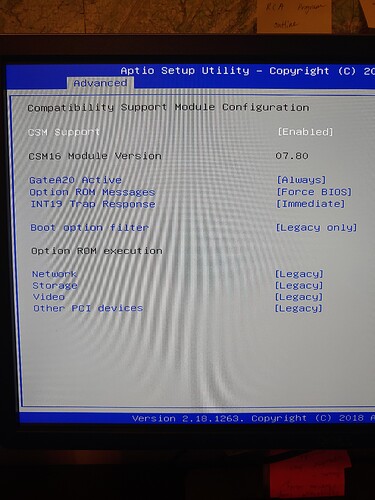These look perfect for use with ROCK. Any plans to support them?
I’m not a betting man but I would doubt it…at best you could try, and if ROCK works fine then you might be ok until it doesn’t…then your best bet would be to move to Linux on the same platform or windows.
If you want absolute rock support then buy the recommended NUC
I have i-5 NUC that I transferred to a fanless case. The Inspire has the capabilities of a NUC without the hassle, since it has no fan. It just makes sense to me that it would be a great candidate for use with ROCK.
Looking at their home page the i7 (which still requires fan assistance) is sold out. It does look as if it would be a decent candidate to run a MOCK system but the effort of full support would be large for a relatively small return in terms of numbers.
I built my system out of and Azulle inspire mini pc. Looks great and I appreciate the fan less design. Fan less was a requirement for me. I didn’t do my research though. I was hoping to use ROCK for my OS but it is not compatible. The ROCK requires a motherboard with legacy boot capabilities. The Azulle inspire only supports UEFI boot protocol. After getting over this initial disappointment I decided to put my linux skills to work. I installed a headless version of arch linux to keep things lightweight. The installation of the Roon linux server was effortless. I can control and update the software from logging in through SSH from my laptop to perform updates etc. I am happy with end result but would love to see a UEFI ROCK one day.
Update. I just discovered that the inspire does have a legacy boot option so I now run ROCK!
Hi. I just got the i5 Kaby Lake Inspire Mini PC. Can you please tell me the instructions for installing ROCK on it? Many thanks!
Hello. I will have to refresh myself on the process before instructions. I should have some time in the morning to help.
Thanks very much!! Regards, RJ
Hello Richard. I am not sure your level of OS tinkering is so I hope some of what I am writing makes sense. I stepped through the process and made notes this morning. Bare with me as this is not a polished tutorial. The really only main difference you will see with the inspire verse any of the NUC instructions is step 3-9. This is where you will have to modify the inspire BIOS to allow for legacy boot. You may have seen that mentioned in the NUC instruction write up.
1. Depending on your build you will have to install any remaining hardware like ram and hard drive.
2. You will need a keyboard, USB stick, and monitor for initial setup. After it is setup I have it connected “headless” on the stereo rack with just the Ethernet for network and USB connection for DAC, and of course power cable.
3. Before you proceed the inspire may need to be modified to allow for legacy boot os compatibility.
4. Immediately after hitting the power up button repeatedly hit delete key to enter bios setup.
5. Your bios could look different but in mine do the following
6. arrow key over to change bios tabs to “Advanced”
7. arrow key down towards the bottom to “CSM configuration”
8. change CSM support to enabled by selecting enter when it is highlighted white
9. (optional?) I also changed the other options on this page to select anything mentioning legacy not sure if that is necessary or not. Try with just the CSM support option first maybe. I can send some pictures of the bios if your unsure on this step.
10. Follow the basic instructions for installing ROCK. https://help.roonlabs.com/portal/en/kb/articles/rock-install-guide
11. I saw a post about not having the .gz in the file name. My guess is that is a windows setting hiding the file extension. Right click and go to properties and see what the file type is.
12. use the etcher app to create the image on usb
13. install according to direction in install guide
14. once it is installed and the inspire is connected to the home network all other interaction with the ROCK are done through the app on pc or iPad or whatever device you have. The pc app is really best for modifying ROCK settings.
15. From this point on the inspire can be disconnected from the monitor and keyboard. It must be powered up and connected to your network via Ethernet. WIFI might work but Ethernet is recommended.
16. Follow https://help.roonlabs.com/portal/en/kb/articles/roon-os-missing-codecs#Missing_Codecs for adding the codecs.
17. From the windows computer after inspire is powered up and connected to network via ethernet open up a folder in windows and type \\ROCK\ in the address bar to get to the data folder to add the ffmpeg file to have the codecs
18. After this is done you should be able to open the windows or ipad or andriod app and select the ROCK as your core and your off to the races.Jesse,
Thanks for your help. I worked with Vic at Azulle tech support and have configured my Azulle Kaby Lake i5 Mini PC. I was able to install ROCK and put it through its paces. The SQ is good when playing through the network to a Sonore UltraRendu endpoint. Please let me know where I can post these detailed instructions which I have also reviewed with Vic. I think these will be a big benefit to our Roon DIY Community. Thanks. Regards, Richard
So glad you got it up and running! I am not sure if there is a topic page to post instructions or not. Definitely good idea as I love my Azulle for a core. Nobody knows what it is when checking out my stereo.
Hi Jesse. Thanks. My Azulle runs like a dream! I went into the BIOS and activated turbo mode. Not sure if that does anything productive, but what the heck. I also happened to have a SGC 12V 50W LPS. So I am powering it with that. Not sure if there are benefits to doing so. But it can’t hurt. I am so glad that I sold my Innuos Zenith Mk3 and did this. While the Innuos is a nice product, I think I am getting better performance with the Azulle at a fraction of the cost.