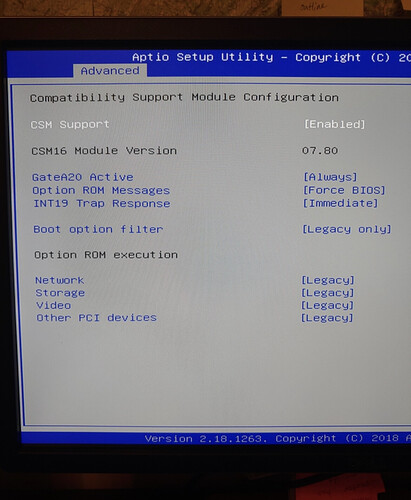Materials:
PC running Windows 10 -or-
Mac running Windows 10 in Parallels
USB flash drive.
Rufus installed on Windows 10 PC above
Azulle Inspire Mini PC with RAM and M.2 SSD installed.
Instructions:
- Download the ROCK install image to the Win10 PC hard drive.
- Flash the .img.gz install image file to the USB drive with Rufus.
- Power on Inspire Mini PC by rapidly tapping the keyboard delete key when powering on. This will open the BIOS.
- Under the BIOS Advannced Tab change ALL settings to Legacy or Legacy only, including the CSM Configuration.
- Save via F4.
- Under Save and Exit tab change the boot priority to the USB drive. Then F4.
- Power off the Inspire.
- Power on the Inspire while holding F7 and follow ROCK install instructions.
- Finish configuring the Core via Roon Remote. Restore from backup as needed.
- Reboot/restart the device upon which you are running Roon Remote.
- Enjoy!
Credits:
Jesse_Day
and
Victor Genao | I.T. Manager