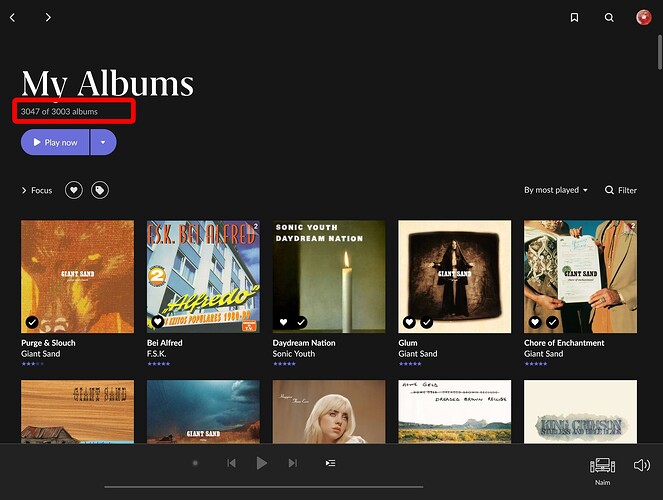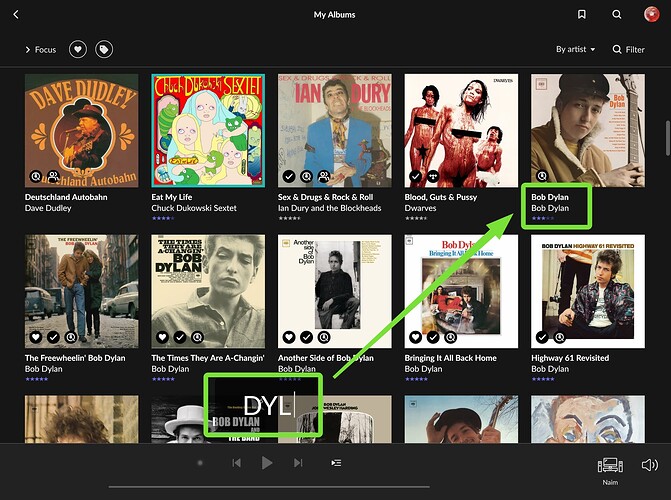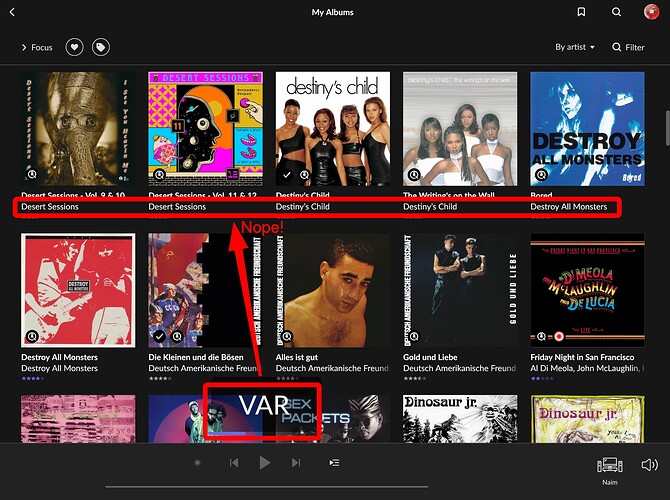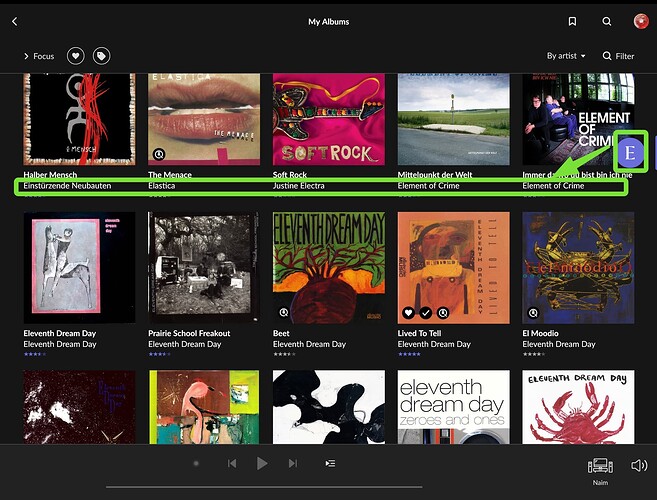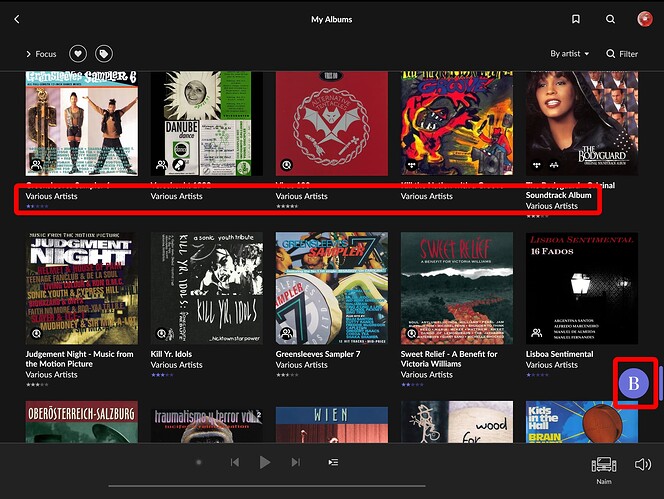I don’t know if this is specific to EA, have not done this for a long time.
The issues may or may not be related to each other but note the coincidence pointed out in Second issue.
Before we come to the actual issues I wanted to report, I note that I currently seem to have the strange album count that was frequently reported elsewhere. I point this out in particular because I believe that the wrong album count is often related to Various Artists albums splitting up, so it may be related to the issues reported below. However, I see no split-up Various Artists albums when I check them (and they are not so many, so reasonably easy to check)
I have “Hide hidden albums” set to Yes.
- My Albums > sort By Most Played, most frequent at the top.
- It shows “3047 of 3003”, which seems nonsensical. Nothing is selected.
- Switch to sort By Most Played, least frequent at the top.
- It shows “3003 albums” instead of “3047 of 3003”
- Check all other sort options. It always shows “3003 albums”
- Switch back to By Most Played, most frequent at the top. Again it shows “3047 of 3003”
OK, with this out of the way:
First issue
Type-to-jump on macOS:
- Make sure that Settings > General > Name for Compilation Sorting is set to Various Artists.
- Go to My Albums
- Sort menu > by Artist
- Scroll to the top for testing
- Start typing an artist name that exists, e.g. “DYL” in my case.
- OK: The view jumps to Dylan as expected.
- Scroll back to the top, to test the next case.
- Now type V or VAR for Various Artists
- NOT OK: The view jumps to some seemingly random place. In my case, it is always the same “De”, but this is not even the first “D”.
Second issue
- Scroll back to the top
- Grab the scroll thumb and start scrolling. The scrolling badge (not sure if this is the right term) showing the current letter appears.
- At first, the letter is consistent with the view:
- Scroll farther
- The badge letter is consistent for me up to the letter V.
- Scroll slowly farther
- Suddenly, the badge reverts to “Q”, although the album view still shows V. It may or may not be a coincidence with the above First Issue, but note that the incorrect “Q” badge seems to happen when the Various Artists are in view:
- Scroll slowly farther
- As you move slowly up and down, the badges show various nonsensical letters like B, G, L, T, E, F,…
I and others actually reported the same Second Issue in May 2023 and it was reproduced by QA at the time.
- Note that back then I also wrote that the badge went wrong “when we are actually at V and beyond”, so this seems to be the exact same issue.
- However, either we didn’t notice the type-to-jump error with “VAR”, or it didn’t exist, or there is no actual relation anyway, no idea.