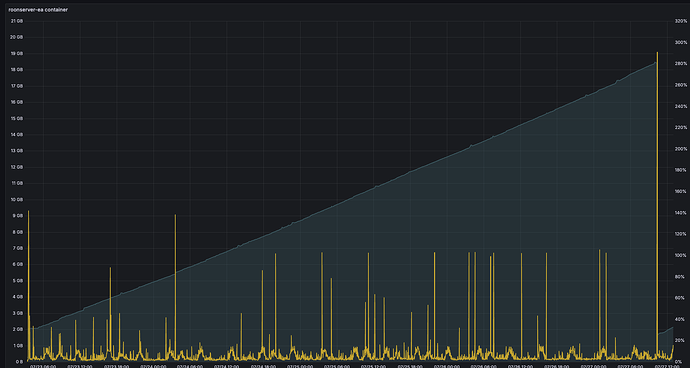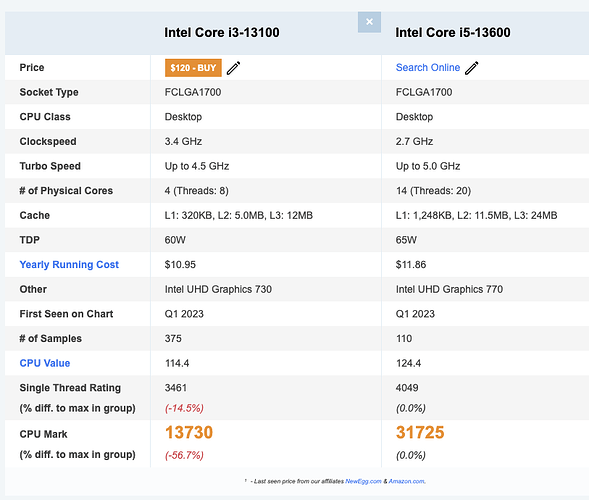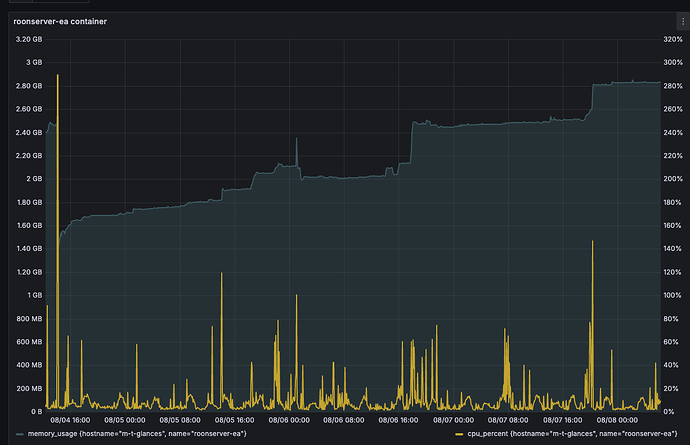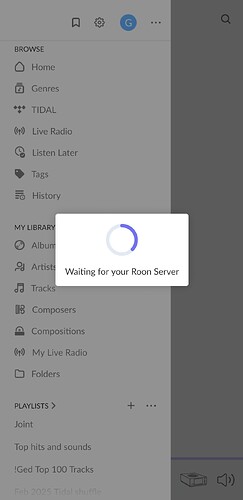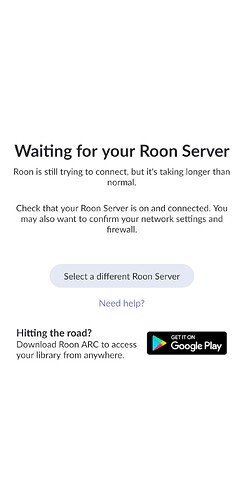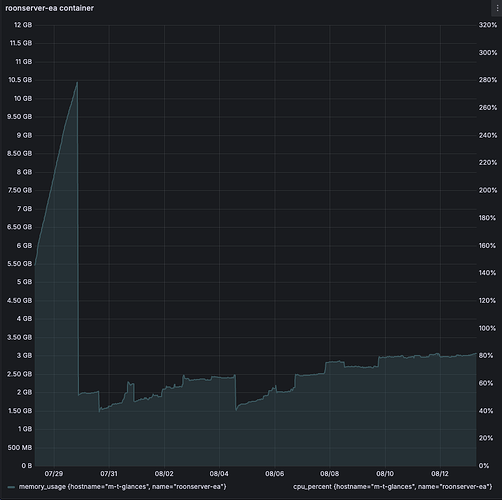Roon is never really idle. It does mDNS discovery of endpoints, tries to update files with missing metadata, syncs with Qobuz/Tidal, runs your backups, etc.
Here’s about 4 days of a Docker container running nothing other than Roon prior to the fixes in the latest EA builds.
You can see the non-stop CPU activity as well as seeing Roon grow from a functional baseline of around 2GB to well over 18GB of RAM use. Now that the fixes are in, it never exceeds 2.5GB of RAM. It only dropped in this graph because I restarted.
@David_Nanian - you have a very large library. You’re running on an i3 with too little RAM. Your system is almost certainly underpowered and under-resourced. You probably, quite reasonably, believe that for the money you spent on your Titan, you shouldn’t have to hear this news. The only thing I can say to that is to please not shoot the messengers.
You may or may not also be impacted by the memory leak that exists in production and EA builds other than the latest couple. That may be exacerbating your problem and leading to the crashes because that’s what it does when it runs out of memory.
I have no idea if Roon can run healthily in 8GB of RAM with your library. I also have no idea if it can run healthily with an i3, and that’s what you’ve got in the Titan. There are a lot of variables here.