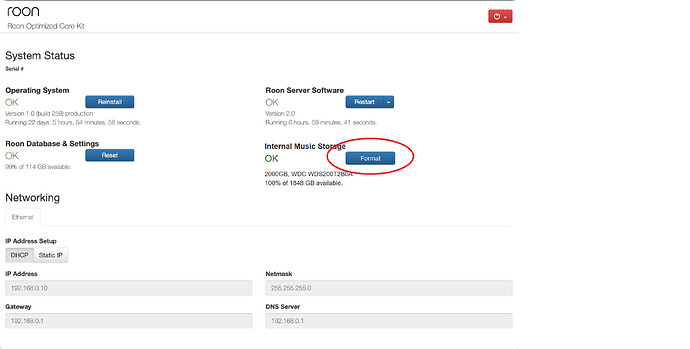I have installed all my music in the internal storage of my Nucleus One, but when I want to copy my Back up from the Synology that I used previously, this back up cannot be moved/copied in the Windows explorer and is even invisible in the file manager of the Synology.
Also Roon doesn’t accept \Synology716II as a new folder.
Are you attempting to access a Roon backup? If so, do not attempt a copy, and instead, use Settings → Backups to open a shared folder on the NAS.
If this is failing, please post a screenshot of the message you see.
Hi mjw,
I have a Nucleus Oner with an internalTb disk, but Roon doesn’t accept it’s own location as you can see
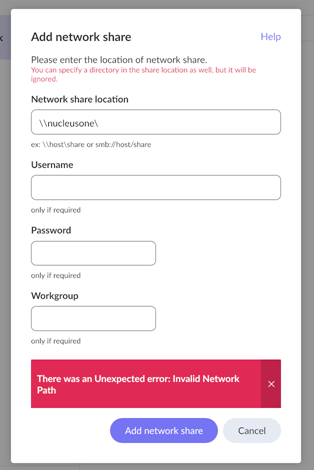
The internal disk is accessible without setting up a network share and is setup as a watched folder by default.
When first installed, unless the disk has previously come from another RoonOs device (ROCK or Nucleus), it has to be formatted using the Nucleus WebGui at http://nucleusone
Once that is done, you can access the internal storage from another computer by entering “\\nucleusone\Data\Storage\InternalStorage” in the Windows File Explorer address bar (not the search bar) or “smb://nucleusone/Data/Storage/InternalStorage” in Finder on a MAC.
Hi Wade, all that works for me, but in the Roon app is a ‘area’ called My Playlists’, but it doesn’t show in the ‘folders’ in the app, and I don’t know where to find it in the Internal Storage or higher up in the Data with the Roon files. Putting the m3a files in the internal storage doesn’t creates playlists in the Roon app…
I don’t use playlists so, other than in general terms, I can’t help much here.
Playlists created within Roon reside in the database. I’m not sure how m3a playlists are handled. I suspect that they are imported into the database when encountered.
In any event, there is not a folder on the disk for playlists.
There is no support for m3a files in Roon documented. See also:
Playlists created in Roon are held in the database, not stored as separate files. If I am understanding your question.