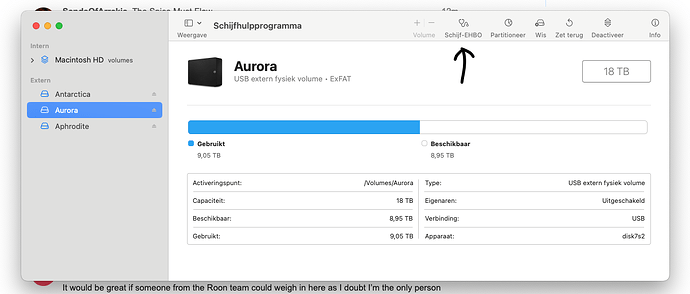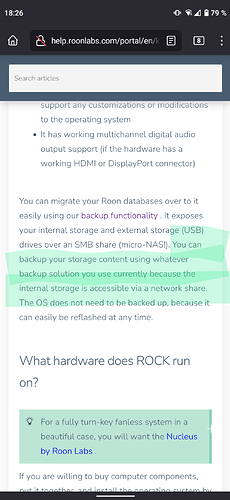I have an HDD external that contains my music files - 3TB external. Due to its format, I can’t take it out and simply use Time Machine to back it up since it can’t be read by my MacMini. What is the easiest way to backup the external that’s connected to my Intel NUCi7? I don’t want to use Dropbox as I already have a sub to Backblaze but that is used in conjunction with the MacMini, not the Roon CORE. Thanks for any suggestions.
What is the file system on this HDD?
The external HDD is formatted ExFAT.
Hm, so your Mac Mini runs something older than Mac OS X Snow Leopard 10.6.5? Because apparently Apple has supported exFAT since that.
If your Mini really can’t read it, the easiest way may be to attach a new HDD/SSD to the Mini and copy the files from the NUC’s HDD over the network.
Like in this, just copying it off instead of copying to the NUC’s HDD
Method #2: Importing To Network Folder
on
Sure but that will be very slow. Is it not possible to connect a 2nd HDD to my intel NUC and instead of “moving” folders to the 2nd HDD, “copy” them? When I tried to connect the 2nd external it moved instead of copied from the first HDD. This would seem to be the most efficient way for me to do a backup, but maybe the CORE doesn’t allow copying?
That’s weird I have 3 external hard drives all formatted as ExFat so my Windows laptop can access them as well.
Both my MacBook Air (macOS Monterey) and MacBook Pro (macOS Ventura) can read and write to each of them.
I have them formatted by macOS themselves. macOS fully supports ExFat.
You asked for the easiest way, not the fastest ![]()
If you get 30MB/s download speed in your network, copying 3TB takes takes about 24 hours. You don’t have to watch it.
If you attach a second HDD to the NUC, and copy from one HDD to the other by using another computer, the copying will still go over the network. This should work with copying add well but it will be slower than if the second HDD is connected to the Mini.
You didn’t answer if the Mini is really so old that the macOS can’t use exFAT
@SandsOfArrakis taking a step back to my last question - is it not possible to copy files locally right on the intel NUC operating CORE? I can see both drives in the directory but it doesn’t allow a “copy”. When I try to write even one folder I get an error -36 (can’t be written) when trying to copy from say one external HDD to the storage on the internal SDD or even from one HDD to the other. Seems the CORE doesn’t allow for drag and drop from one drive to another?
Not sure to be honest. As my Roon Core is running on my MacBook Air on macOS. And there I can copy, move and delete as much as I like.
My MacMini is a mid 2011 model and I have two operating systems running on it. The last system that could operate on the machine “legally” is High Sierra 10.13, however, I put Catalina 10.17.7 on an external boot drive so I could at least run the new Roon app on it. But, I also have a brand new MacBook Pro that running Ventura and it can’t mount the HDD in ExFat. So I’m at a loss for how to do a simple backup. Roon ROCK needs to have a better backup mechanism, shouldn’t be this hard.
It would be great if someone from the Roon team could weigh in here as I doubt I’m the only person having this issue with backing up when running ROCK on an intel NUC.
This seems to be a problem with your Mac or the HDD then.
The update mechanism of ROCK is to have some automated backup system copy the files off the ROCK storage. I do it every day with a backup process on the NAS. It works.
(Or, alternatively, have the main music storage on the NAS and mirror it to the ROCK. Works just as well and it’s a matter of preference which way you go)
I’ll try. It just seems crazy to me that drag and drop copy doesn’t work on the CORE on a NUC. Having to remove a drive from the CORE to make for a faster backup is nuts.
I ran DiskUtility Repair function with no issue. Drive won’t mount on my MacBook Pro Ventura OS 13.01.1.
Then I have sadly no idea why it doesn’t work.
@Suedkiez when you say “update mechanism of ROCK”, where is that or the documentation showing it, please?
Sorry if this was misleading, I didn’t mean it to be. The music on the ROCK music storage is shared over the network. Any regular backup solution can copy it off there. There is nothing specific to ROCK, that’s what I meant.
This is from the ROCK documentation:
Or with an external disk, copy the disk on another machine.
No problem, that’s what I’ll have to do. Issue is probably ExFat. It’s an arcane formatting system and can cause all kinds of issues with MacOS. I’ll look to format another drive using something more modern and then copy all of the files over the network, regardless of how long it takes.
exFAT is actually quite simple, recent, and has been opened by Microsoft to facilitate cross-platform compatibility without the limitations of old-style FAT. Lots of platforms use it and there shouldn’t be any issues really. I use it on Ventura and Linux for external storage that doesn’t have special requirements and hadn’t experienced issues. No idea why your Mac has problems with your disk ![]()