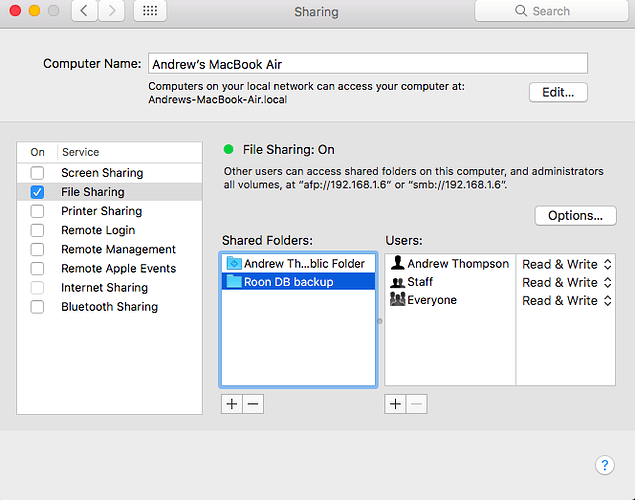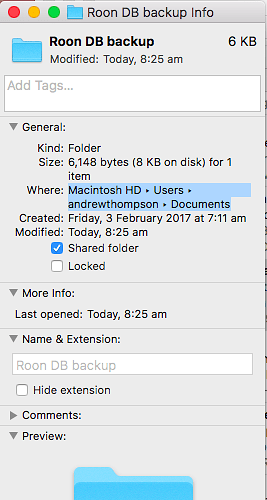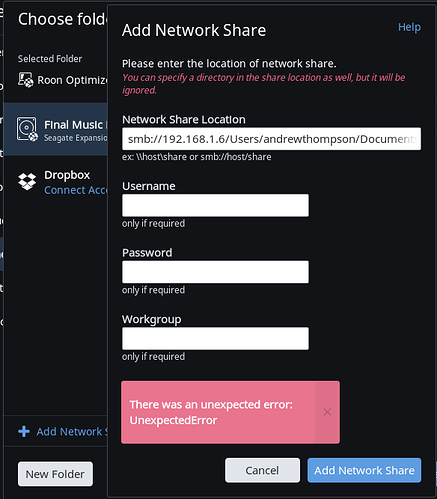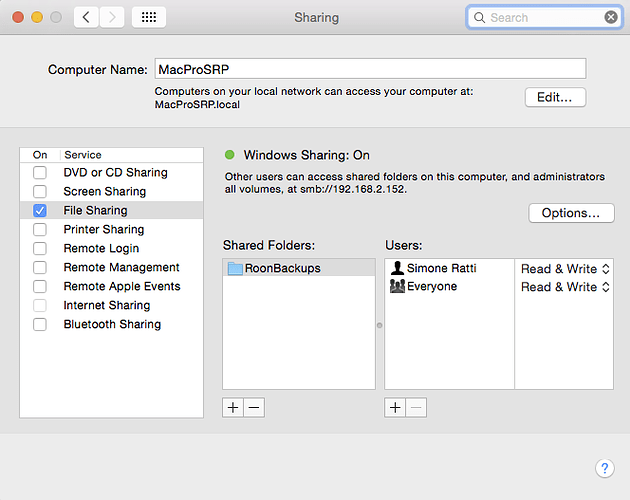I can’t work out how to setup a backup. I have ROCK on a NUC and play to an sMS-200.
I use a Macbook Air and a Win 7 PC as remote controls. I want to backup the DB to those computers.
I go to backup location, browse, choose a folder to backup to, add a network share. It asks for Network Share Location. What does that mean? What do I put in those boxes?
I have read the Roon KB but can’t find a simple answer.
For the Windows machine. create a folder on it and set it up as a share. Then in Roon you would go to add network share and enter \[Your_computer_Name][share_name] . So for example, if your computer name was WIN7 and your share that you created was RoonDB_Backup then you would enter \WIIN7\RoonDB_Backup.
Thanks Daniel but I’m still none the wiser. Here’s what I did in my Mac.
I’ve created a backup folder in Finder, Documents called Roon DB backup.
I’m on that Mac now. How do I write the path? I’ve opened Get info and copied and pasted that path (/Users/andrewthompson/Documents). No joy.
I tried \Andrew’s MacBook Air\Roon DB backup. Still no joy.
Any other advice?
Thanks
You’ll need to set up file sharing on the Mac as described in the Share a Folder on Mac OS X section here.
Once that’s done, you should be able to figure out the address, user name, and password to enter into Roon. The address will be something like smb://AndrewsMac/Andrew/Documents/Backups.
Let us know if you’re still stuck!
Hello, I have had the same problem today which I solved granting the user the access rights explicitly. You must enter into the Options and flag the user.

If you do this then you can add the username and password in the roon “Add Network Share” configuration and you are done.
Thanks Simone
Unfortunately that doesn’t help as I had that setting already. The missing bit is the path to the Network Share Location. I just have no idea what to put there…
Hi Andrew, let me explain. My computer name (as I read it in “Preferences>Sharing” is “MacProSRP” and the shared folder is “RoonBackups”. I have also activated “File Sharing” as you can see here:
Actually, “RoonBackups” is a inner folder but sharing does not need the actual path, it just requires you to indicate which shared folder you want to access.
Finally, the path I have inserted in the Roon preferences is “smb://MacProSRP.local/RoonBackups” (it is “smb://” + “computer name.local” + “/” + “shared folder name”). Of course, the user must be explicitly authorised, and you must add the username and password in the Roon preferences form.
I hope this helps.
Just an additional note, I am not sure whether the spaces in the name of the computer or of the folder can break it (I see in your picture that you use spaces). I do not use spaces in the computer name and the shared folder to be on the safe side. You can make your life easier removing the spaces, or consider using “%20” instead of a space when inserting the names in Roon preferences. That’s URL Percent Encoding. It’s used to place characters in URLs that aren’t typically allowed. The encoding is a percent sign followed by an ASCII value (in hexadecimal). So %20 is a space.
Can you open Terminal app, type this command mount and paste here terminal output ?
Hi vova. here you go.

@vova. Hi Vova
i’m still trying to work this out.
see my terminal screen shot above.
any help would be appreciated