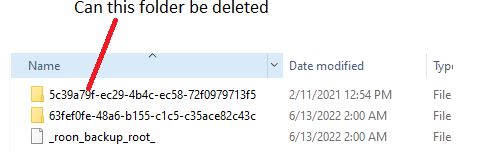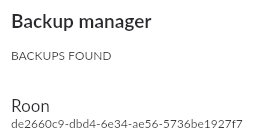My standalone Ubuntu core runs a backup on a schedule to a NAS. I then backup that NAS to an external drive for additional redundancy.
For the sake of space and prob more relevant, speed (takes forever to make a back up copy of backup), can the folder shown be deleted? It doesn’t seem to get written to, but being there’s so many folders, its impossible to tell. I could delete them both and run a manual backup to see results, but would be nice to know for future. If it’s best to leave it, that’s not a problem either
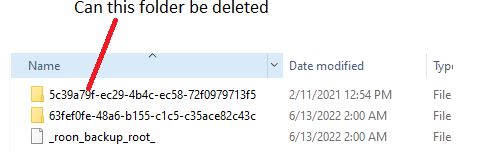
Try this from the command-line…
find . -type f -printf '%T@ %p\n' \
| sort -n | tail -1 | cut -f2- -d" "
Given the number of nested folders, this may fail, but give it a go. It will tell you the last modified file in the tree.
Different folders showing up here, means they belong to a different Core (installation). Sometimes Roon updates or other actions by a user lead to the creation of a new Core (ID) – when you have to unauthorize the “same” Core you want to connect too for example. Roon’s Backup manager should list the Core IDs he knows about.
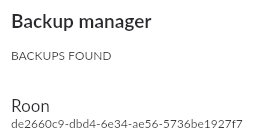
So if you have backups listed for that other Core ID then delete them in the Backup manager and then go on and delete the folder should he still be there in your file system. If you do want to keep this older backups, you obviously also have to keep the folder.
2 Likes
Thanks guys. @BlackJack that makes sense, I never knew that function existing (clean/restore) its kind of hidden, but more likely something I had not read about yet in the help etc… I used the clean/restore “button” and it showed 3 older versions in the folder in question - I selected delete to remove the older ones 
1 Like