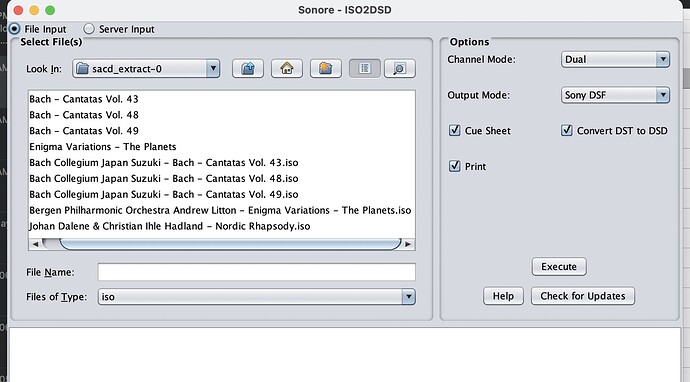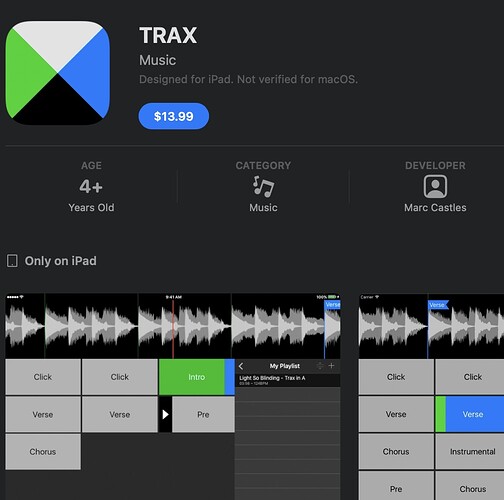This is not exactly a Roon question but I was hoping someone here may be able to help me extract the DSD (or is it DXD?) files from my 30 or so Mobile Fidelity SACDs. I’m not much of a computer whiz, so the simpler the better. I own a 2018 MacBook Pro and an Apple USB CD drive. Thanks for anyone able to help.
SACDs cannot be extracted using a CD drive, it cannot read the SACD layer.
This guide may help you:
https://absolutelybaching.com/music-articles/how-to-rip-an-sacd/
The process in the attached link works well. I bought a £20 Sony blu ray and everything worked just as described. I’ve ripped my 25 or so discs with not troubles.
Good luck!
Thanks Chris, I’ll give it a go!
“I shall assume you are familiar with the basics of setting up a home network, anyway.”
Oh dear. . .
I see you are using a Mac. Have a look here SACD ripping, Mac/Oppo. How, exactly? | Steve Hoffman Music Forums
I have followed the detailed instructions here SACD Ripping using an Oppo or Pioneer? Yes, it's true! - Page 6 - Software - Audiophile Style using an iMac and an Oppo 105D. It’s a fiddle about but it does work. These days I have a MacBook Air which I fully intend to use the next time I buy a new SACD.
Good luck.
Where are you based, Chris?
Using ISO2DSD from Sonore via a network is pretty easy. I usually rip to ISO first as a copy then rip that to DSD (make sure you tick the Convert DST to DSD option for Roon).
I’m based in Norfolk, England : )
The section 2.3 of the linked page above does look intimidating but it’s only really to find the blu-ray player when connected to the network so you can rip the file to your mac.
If it does look too complex, maybe there is someone from one of the forums who lives nearby and could help. I’ve ripped the odd one for people but I live in the North west and if I were you, I wouldn’t want to trust 30 MFSL SACDs with a stranger or UK couriers!
It is worth the effort, I have some Stevie Ray Vaughn and Dire Straits MFSL SACDs ripped and they are excellent.
I’m in London. If you struggle to find the right BluRay player let me know and I can lend you one. DM me.
Thanks : )
Last Monday I received a Sony BDP-S390, purchased on eBay for $35 plus shipping. Following the guide I had 3 SACD’s ripped an hour after plugging it in.
The script produces a .iso and I used Sonore ISO2DSD to convert to .dsf. The entire process end-to-end is about 30 minutes per disc. Fairly easy.
You can rip direct to DSF using the Server input function on ISO2DSD. I’ve set my router to fix the IP address of my BluRay player’s MAC address using DCHP so I don’t need to plug it into a screen to get it working.
I usually rip to ISO first using ISO2DSD so I have an archive that I store on a separate NAS.
I saw that. In my case I have no more free ports to connect the BluRay player to without getting another network switch. I’ve archive mine on a NAS and separate HD. Pretty easy using the script on a USB stick I can locate the BluRay anywhere.
@Chris_I I have done this on a Mac as well. Once you get your SACD into a .iso file you can use a great Mac app called TRAX that will rip that ISO to music files using a format of your choice. You can rip to .dsf or FLAC etc.
I can’t find this in the App Store other than one made for iOS which seems to be used for some other purpose.
You buy it from Bytewizard directly:
This is also a good guide. Just buy the right model of BR player, and install the software.
It really isn’t that hard.