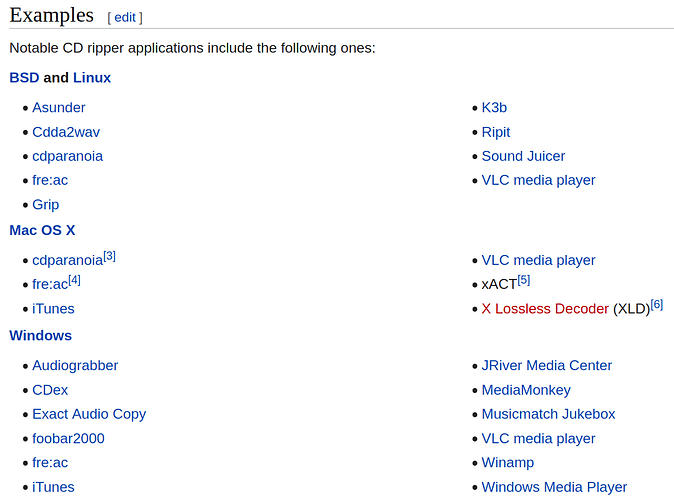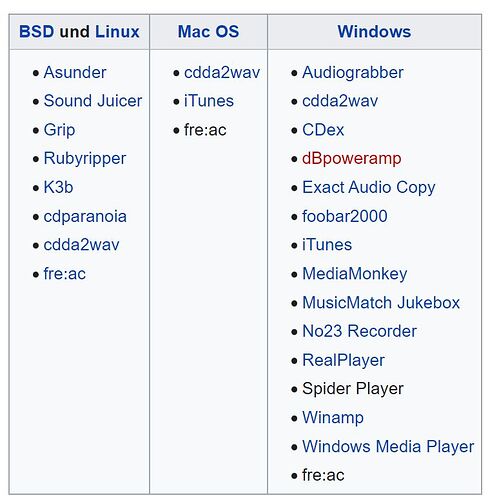You can use this to autorip with dBpoweramp.
“C:\Program Files\dBpoweramp\Batch Ripper.exe” --autorip
If that is where you installed to and you have installed the batch ripper.
Admittedly if you only have one drive you have to wait.
Agree that rip time should not be as long as 15 mins.
Maybe my solution is be quite curious: the best CD-ripping solution is Tidal/Qobuz subscription inside Roon. There are three reasons to do so: 1) It’s cheap 2) It doesn’t waste your own time for ripping and 3) It doesnt need Gb/Tb space in your HDD.
All you have to do is to find your CD in these excellent streaming services and add it to your library. If you want bit perfect file for your original CD you should take 16/44 version, but there are lots of Hi-res versions of you favorite CD’s and you could try them too.
I have used K3b, VLC, iTunes, Exact Audio Copy, foobar2000, Musicmatch, Winamp, Windows Media Player.
Started with Musicmatch and prefer later Exact Audio Copy
Were I to make a list of notable ripping software I would include dBpoweramp. If I wanted to narrow down my list I would confine it to software which checks rips against the Accuraterip database.
dBPoweramp is paid for software, not freeware.
Well, that is called streaming. However, since they exist as a license, content can be removed at any time. Might come back, might not.
The bigger issue is that you cannot choose the actual Mastering to listen to. You are forced to listen to the latest version, even, if it sounds horrible because the remaster or remix was messed up. If streaming services, provided all the different versions of albums which have been released since Day 1, then I’d say “Yay”; but, they don’t.
Hello Goldwerger: if it’s not too late you may wish to check out the Innuous products. Not the cheapest solution but the hardware you will get effectively becomes a NAS drive that can also act as your Roon Core. And a streamer with onboard DAC.
I have a ZenMini (mk 3) and ripped 900 or so CDs to FLAC - it’s quick and it recognised all but 5 CDs. The user interface is good.
@Jonathan_Smith1 that is a great idea!
Quick follow up question - do their products save the files in a way that lets you copy them to an outside drive for future use elsewhere (so you’re not stuck into their ecosystem in the future if you wish to transport your library)?
That’s a good question. I back-up my ZenMini to an external drive and, as far as I know, it’s just the straight FLAC files - but I haven’t tried to play these files with other software. That said, the ZenMini supports multiple modes of operation other than being a Roon core - for example, I was using the Naim app and Sonos to play the FLAC files stored on the ZenMini before I started using Roon. I’d check with Innuous themselves to be 100% sure.
Thanks. Will do!
So here’s my situation…in the last few years, I would pick up a few cds per month and using EAC software, would rip them on my laptop. About 10 to 15 minutes and a few minutes to edit the Metadata. The time required was not an issue at all with only a few per month…but then I bought 400 cds in one shot!
I started the same process described above and I found rather quickly, that I didn’t have the time or patience to do 400 cds.
So I like you was asking a similar question. How can I make ripping 400 cds as fast and painless as possible. I took a good look around and settled on a bluesound vault 2i. In one weekend, I ripped 250 cds! Something that would have took me months.
Within the Roon settings, you can configure it to watch the vault 2i. So anything that I rip gets automatically tagged and is playable using Roon. It’s super easy to configure and has made my life much easier.
And as I think I will be looking for more cd collections, the vault 2i will remain a valuable tool.
I believe I read that it only supports ethernet and not wifi. That might be an issue for some. And it can be loud, depending on the cd. On days that I’m just mucking around the house doing house maintenance, I’ll bring the vault 2i to the main floor and rip 80 cds a day.
I see in your original post that you want something that is superfrendly with Roon and I do want to make it clear, that Roon has recognized every cd and tagged them perfectly. Zero issues from that angle.
Don’t forget the repair function in CUETools if having problems attaining an accurate rip.
Innous streamer. Will store and rip. I’ve done a bit over 1500 cd’s this way. Took a few months but it was easy as could be. All my music is on my server and it works very well with ROON. It is also my core. Good luck
Check out Melco. Their ripper will combine with one of their Music Libraries to make ripping as painless an experience as possible and make replay a high quality experience, without complexity.
thanks @David_O_Higgins will do!
I am in the process of ripping my CD collection. I have several CDs where 1 or 2 songs don’t show Accuraterip in dbpoweramp. It’ll show:
AR(23) Secure or something like that
What are you guys doing to handle these situations? It’s annoying to have 12 out of 14 match accurate rip and 1-2 not.
I am using 5 different drives to rip my collection.
Thx for the info.
Did you follow David’s link to make sure your CD drive is setup properly? Best CD ripping solution? - #37 by David_Snyder
If so, try doing a secure rip with accurate rip turned off and see what happens. It may be that the database just does not match our CD.
I would also listen to each of the tracks that don’t match from both the CD and the rip and see if you can hear a difference. If you can’t hear a difference, it might be time to let your OCD go and enjoy the music. 
I have run into this before and tried re-ripping multiple times with different settings, sometimes it works sometimes it doesn’t, I just listen to the track in questions and decide it sounds good enough and move on with life. Some track unfortunately for whatever reason do not sound right or have errors/glitches and it is the CD that is causing it. If it is a track oyu REALLY want to have you may need to get a different CD and try again.
Several hifi brands have cd ripping hardware eg bluesound, but they are quite expensive. I ripped 600 cds using eac and the cd meta data is automatically attached.any that is missing can easily be attached using mp3tag as you discover that bits are missing at a later date. It didn’t seem to take me very long at all. Different story digitising my 1000 lps which have to be done in real time but it was still enjoyable because it gave me a chance to rediscover my music. The trick is to treat the process as an enjoyment and not as a chore to be endured.
I recently bought the Innuos Statement Music Server with built-in 8TB SSD drive. It is Roon Ready, has a built-in CD Ripper with both fast and slow ripping speed. I only use the slow setting and on average it rips a CD in under five minutes and automatically downloads the meta data and cover art as well (with the option of manual editing). The remote control app is also very helpful. Great sound quality as well.