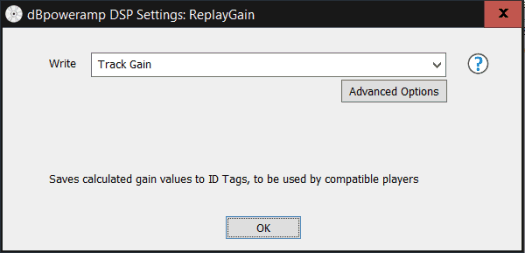I ripped a thousand CDs using a high quality Samsung external drive with DBpoweramp FLAC uncompressed. I set the DSP to HDCD and Replay Gain. I noticed on a few of the rips the files misread to 24/44 and playback at 17/44 on my MSB DAC. I turned off HDCD and Replay Gain on those CDs and reripped. Now those files play fine 16/44. Did I make a mistake and rip 1000 cds with HDCD and Replay Gain in place and have encoded errors? MSB recommends everything to be set to native. Took weeks to rip and hate to do it again but will if that was a mistake. If I should I would like to know the best external drive and software to use please. I will rip to internal SS in Nucleus +
Personally, I would rip without HDCD (unless you actually have one of the handfull of HDCD discs that were made) and without ReplayGain. Roon (and presumably other modern playback software) will do its own analysis of the tracks and compute its own equivalent to ReplayGain.
I don’t think the drive really matters these days. What does matter is the software. You say dbPoweramp, which is well respected for Macs. Personally, I would use ExactAudioCopy, but that is Windows only. Probably doesn’t matter, though, depending on the options you specify when ripping.
As to if you need to re-rip everything – that’s a hard call to make. Maybe others will chime in.
Best to rip with a couple of different options for a few disk favorites and then import and see which version sounds the best to you…at least that’s what I would do if I was going to embark on a mass ripping session.
Per dbpoweramp ripping guide:
Configuring DSP Effects
Click the DSP tab and Add a DSP effect ReplayGain (not ReplayGain (apply) ). This effect calculates the loudness of the audio track and writes such a value to the ID Tag. A compatible audio player can use that value to correct the volume of the track so tracks from different discs all appear with the same volume, ReplayGain does not change the audio, only contains a loudness value which a player can use. On the ReplayGain settings page:
EBU R128 is a new form of Replaygain calculation, if ripping to an Apple format enable the iTunNORM tag option to write in a format iTunes can use.
Depending upon which audio player is used, if the player can handle 24 bit audio files, then adding the DSP effect HDCD is useful, in that any HDCD audio CDs (a special encoded audio CD with 20 bits of encoded audio information) will be detected and encoded to a 24 bit audio file, non HDCDs are left at 16 bit.
So in a nutshell unless you used replaygain apply there’s no point re-ripping
I always leave the replay gain flag and HDCD on and 1500 or so CDs later never had a problem.
One point, I have an external Sony blu-ray drive which I’ve ripped pretty much everything on, 100’s of disks, but its a couple of years old. Using dbpoweramp, the rips have always been “accurate”. Recently I bought a new album: 3 CD’s, and each over 70 mins long. The Sony drive made all kinds of unhealthy sounding mechanical noises towards their end of the rip, and the results were either not accurate or had to be aborted. I then tried a newer cheapie drive. This had no problems with the longer length CD’s, and was a little faster too. The rips were accurate. Moral of the story, it may be worth swapping out an older drive for a newer one, even of its working fine - in most cases.
Wow, you did yours really quickly! 850 took me a few months of doing some in the evenings!
In any case I hope you don’t have to repeat - I never want to rip a CD again!! (He says about to embark on the DVD library)
Adding replaygain tags is not an issue. These are simply tags and don’t change the underlying audio. I use dbpa for thousands of ripped cds. If you have an actual HDCD cd, and use the hdcd dsp, it should show up as a 24 bit file. That’s what the dsp does on actual hdcd discs. If the cd isnot hdcd then the dsp does nothing.
See this long thread for more info.
https://forum.dbpoweramp.com/showthread.php?27540-Ripping-HDCDs-Best-practices
Edit. Oops, I see evand already made these points.
garym, thank you