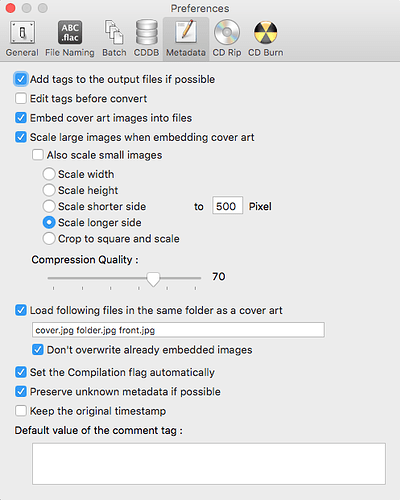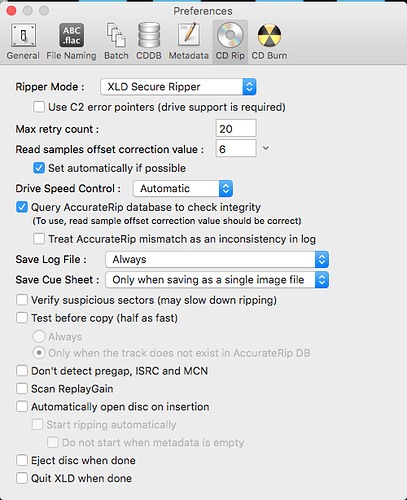So I’m re-ripping my classical collection. (About 1000 CD’s)
My “pop”, “jazz”, “folk” and “other” collections (about 3500 CD’s total) are all ALAC and each resides in it’s own iTunes database. I only use iTunes to organize the files. I use an external HDD connected to my Mac Mini, which runs Roon and serves the files to my PS Audio Direct Stream Junior.
The classical ALAC files were always kind of a mess from my earlier efforts with iTunes and Sonos to slice and dice them into distinct compositions, instead of just leaving them grouped as the CD’s they came on. This made it hard for Roon to figure out where everything was. So after spending a few hours trying to fix the classical files, I thought it would just as easy to re-rip them.
So, I fired up iTunes and started loading them into a new Classical database as ALAC files. But now I’m having second thoughts. Should I still use ALAC? My “good” choices are AIFF, ALAC and WAV. Any reason to not use ALAC again? In the old days it was the best choice for album art and disk space, but does Roon even need the iTunes album art? Disk space is cheap. Should I just stick 'em all in one huge folder and let Roon sort them out? I’d like to have some organization if I want to load them all on my phone or up in the cloud or whatnot.
Many thanks. Sorry if this has been covered before, but some of the results I found were somewhat old and I thought perhaps things have changed as we enter 2018.