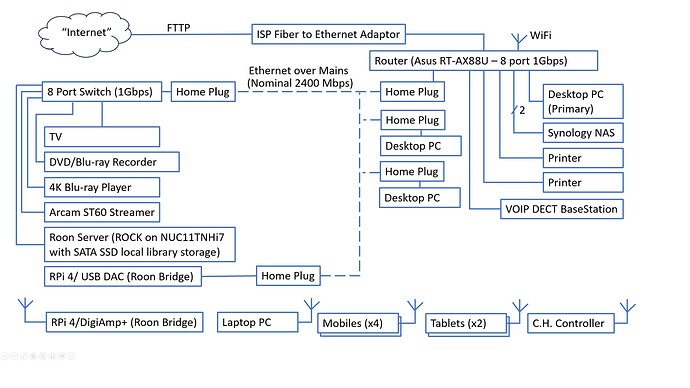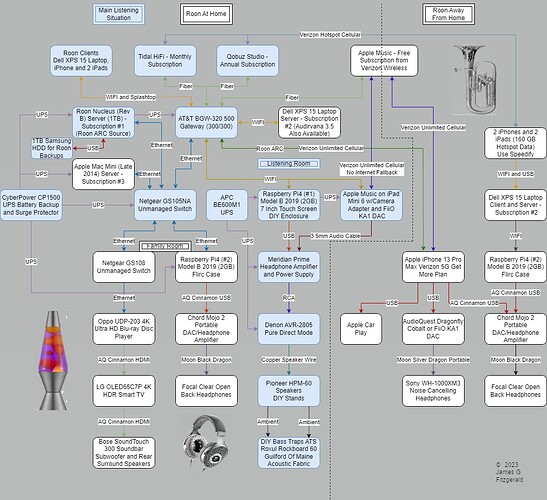Hello All,
I would like to start a thread that will hopefully be used to distill out networking best practices to support ROON. It occurred to me that this would be a good idea because I, personally, have never had any issues with ROON that could be blamed on the network and I would find it interesting to know if there was any good reason for this.
TLDR
Brief history:
When I started my evaluation (free trial) I initialially setup my ROON core (as it was then called) on my Windows PC. Later, still within the free trial period, I migrated my core onto a Synology DS1019+ (5 x 6TB - 2 disk redundancy) which I already had for other purposes in order to remove the need to have my power hungary desktop computer turned on all of the time. Some time after the free trial expired and I had decided that ROON was my preferred Music delivery system, I configured a NUC11TNHi7 to run ROCK and migrated my ROON core to that.
Use patterns and networking
I use ROON mostly for streaming local files which are predomininantly 44.1kS/s, 16 bit CD rips (although I do have a few 96kS/s 24 bit and 192kS/s 24 bit albums. Other than for test purposes, I do not stream/play DSD.
My current network topology looks like:
The NUC running ROCK is also used to store the local library files.
As well as the ST60, the two Raspberry PI’s are configured as ROON endpoints and any of the 5 computers (all running Windows 11), 4 phones and 2 tablets can be used as ROON Remotes and/or ROON endpoints.
I have 4 people in the household, so in principle, I can have 4 ROON endpoints in use simultaneously - in practise, it is rarely more than 2 and, apart from test purposes, I can’t remember a time when I had 4 endpoints in use at the same time.
As a rule, I do not use endpoint grouping (for multiroom - but again I have tested it).
I do not use a great deal of DSP - but that is irrelevant to my use because it is localised on the core and , as I don’t do any upsampling, it does not affect the networking use profile which this post is aimed to address.
The use of the homeplug devices for ethernet over mains cabling is far from ideal - it introduces a packet delivery delay of between 15 and 70ms. Replacing the homeplug devices with another 1Gbps ethernet switch and wired ethernet connections would be much better in principle but is currently not practical. However, I have never experienced any issues related to this ethernet packet delay/jitter and it is not in any way audible.
It should be noted, that whenever I stream from and external service (Tidal and Qobuz are both used), the Tidal/Qobuz stream is delivered to the core over the homeplug network. Also, when streaming to either of the Raspberry Pi’s, the Core to Endpoint data stream is also carried over the home plug network.
The only commonly used ROON endpoint on WiFi is the RPi/DigiAmp+ streamer - but that is in a room with a strong Wifi signal so, even with the poor WiFi of the RPi, the Wifi to this endpoint is good enough to deliver reliable audio with no dropouts. Incidentally, in terms of TCP/IP packet delivery delay and jitter, this endpoint will be the worst because both the home plug mains network and wifi are used to deliver the audio stream from the ROON core to the RPi.
Network configuration
-
I do not have a mesh WiFi system in place.
-
Like most people I use a ipv4 class C network (netmask is 255.255.255.0)
-
The ROCK (ROON core) and the two Raspberry PI’s are on pseudo static ip addresses - by this I mean that the ip address is allocated by DHCP but the ASUS router is configured to always allocate the same ip address. This is done so that, I can easily change out the router if I change ISP to one where my router is not supported without having to worry about resetting the networking on any of these devices whilst still allowing me to know the ip address for the purposes of accessing terminals and/or configuration web pages. Routers supplied by ISP’s in the UK do not always use the same class C network be default - for example, I have seen both 192.168.0.x and 192.168.1.x and if true static ip addresses were used, then changing from the first network to the second (or vice versa) would be entail more device configuration than I wish to get involved with. Of course, this would be moot if I were able to continue to use my ASUS router since all I would need to do would be to change the WAN connection details (e.g. PPPOE username and password).
-
the Synology NAS and the VOIP basestation, both irrelevant to ROON are also on psuedo static IP addresses.
-
I have IPV6 available but I do not explicitely use it within the home network (that’s not the same as saying it’s not used (even by ROON).
-
For maximum reliabilty when using local library files, I deliberately kept the NUC running ROCK and the Arcam ST60 connected to the same switch.
-
My ISP does not employ any form of CGNAT so the port forwarding for ARC was trivial.
Conclusions
This all leaves me wondering, since in some respects my network is not optimal for ROON (too much latency/Jitter to be ideal), why I have not had any network related issues when many others have - even with the update to ROON 2.0.25 (which appears to have been particularly problematic for some). Is it possibly related to the use of the pseudo static ip addresses for the ROON core or is there some other reason.
I would be delighted to hear from anyone else who could contribute to a ROON networking ‘best practice’.