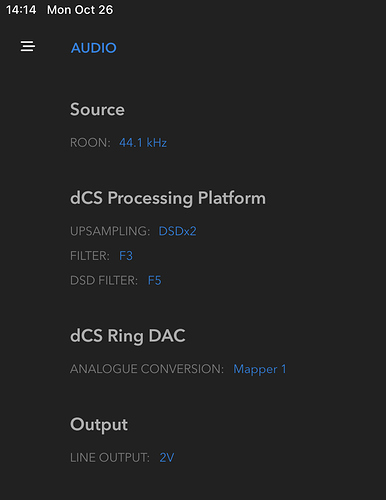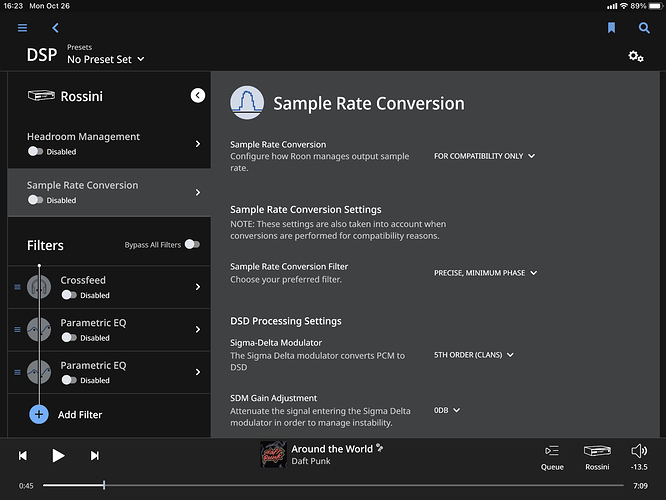My dCS Rossini DAC(and Clock) can upsample to DXD or DSD.
There is no OFF setting so:
I set in the app of the dCS the upsampling to DSD.
What is the UPsample Rate? 64 or 128?
It’s not mentioned in the manual or website.
And because the DAC does upsampling of course I should not use the DSP upsampling of Roon?
We try to be consistent in our nomenclature so DSD always refers to single rate (DSD64) and DSDx2 always refers to double rate (DSD128). So, in this case the upsampling rate is DSD64. Additional choices will be available here in the near future.
I’ve always preferred the Rossini with no upsampling done in the Roon core.
Thank you!
The final “upsampling” level isn’t the final speed the DAC runs at though, is it?
I never tried upsampling in Roon into my Rossini. It seems like a weird thing to do bearing in mind what the Rossini is itself capable of.
No, after all of this processing is done the bitstream is then bumped up to its final level which is considerably faster.
No upsampling in Roon sounds better for me but if you set Roon to upsampling to DSD128 the clicks of the dCS when he is changing sample rate are gone. When you play a playlist with different track this how it must be. Silent between the tracks. You cannot get everything…??
ok, just came across this thread… so how do I make sure my dCS is doing all the processing and DSD upsampling and not Roon… ?? I don’t see where in the settings you would go to set that up?
You can have a look to your « roon path » for the signal and check it is sending to your dCS device a signal not changed in terms of upsamplîg, volume leveling etc…i always found the dsd/dxd upsampling of dCS much better than the one of roon.
Just go to the DSP settings in Roon and check if the Sample Rate Conversion is disabled.

I did start this thread more then 2 years ago…
I still do not use the upsample setting, for me it always sound less.
But I did a update from the Rossini DAC/Clock to the Vivaldi DAC/Clock .
Never ever sounds my set better!!
Aside from turning sample rate conversion off in Roon, you should check your upsampling settings in the dCS. Use the dCS Mosaic app to do this. These are my preferred settings:
This is for a Rossini with v2* software. Bartok will not have some of these settings.
Notice also that the Roon field says 44.1KHz which means the data sent by Roon is not upsampled.
@miguelito ok, mine also says Roon 44.1KHz … so does this mean my Roon software upsample is turned off? Where do you go to set up the Roon stuff? I know how to setup the dCS with Mosaic app, but the Roon stuff I can’t find under settings.
And btw, I see you’re using the 2v line output… is that into a pre-amp? What pre-amp if so?
Go to the volume for the Rossini and select “DSP”. You will see this screen:
That’s where “Sample Rate Conversion” is.
As for my pre/amp, it’s a Audio Note Kondo Ongaku, so technically an integrated amp. See https://goo.gl/66fjxw
got it, yep… all my stuff is turned off under the DSP tab… so 2v is working good for you when you switch between sources? the DAC doesn’t play louder or quieter? I assume you have the volume to the max setting (0.0dB)?
2V is pretty much the standard. I don’t use another source, so that’s a moot point. Also, since my amp does not have a remote, I use the volume control for the Rossini to lower the volume a bit from 100%, so no, I almost never use it at max volume. I have set the Roon volume slider to the range -30dB - 0dB, and that works great.