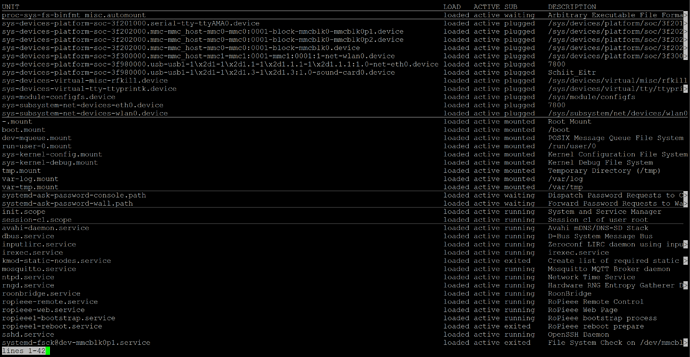Yup, confirmed, problem solved!
Guys, pushed out an update to the beta channel. It adds support for the Flirc remote controller.
This also means I changed the logic a bit: remote controllers are automatically detected and don’t need configuration other then the zone to control. You need to go into the webpage and configure the zone though to make it work (if the zone stays on ‘unknown’ it stays disabled).
@Tim_Wilson can you test this? I’ve mapped the following keys: PLAYPAUSE, PREV and NEXT.
Thanks!
Thanks Harry! I will certainly do this when I get home today.
I can’t get this to work. What keys did you map PLAYPAUSE, PREV and NEXT to?
694c62bd3ca9273c
Hi Tim,
From the logs everything seems fine…
Keep in mind that with Flirc.tv you need to map the keys. RoPieee only responds to the PLAYPAUSE, PREV and NEXT keys (keycodes).
I tried it with an old remote control, I believe it was a logitech, and mapped the media keys (you can choose that profile from the Flirc.tv UI).
If you’re familiair with command line stuff you can login to your RoPieee unit and run the ‘irw’ command. That will show you the raw commands received from the Flirc.
Right, I get this. I’ve mapped the keys a few different ways using different Controllers in Flirc v3.20.0. I’ve tried Kodi keyboard conrols (spacebar, up, down) with the Full Keyboard controller, and media keys with the Kodi controller and the Media Keys controller. I also tried the Minimalist controller just using the left, right, and enter keys. None of these configurations work for me. Which controller did you use?
Owww… I need to check that when I"m home. I think I choose ‘minimalist’.
Would you be able to login? Because then we can figure out if at least something is being send…
Yeah if you can give me instructions, I don’t know how.
Ok. You need an ‘SSH’ client. If your on a Mac then you already have one. If you’re on Windows then please download something like Putty (https://www.putty.org/)
Let me know when you’re ready to rock.
Alright I’ve installed Putty.
Ok, login with username: root and password: root.
Hostname is your RoPieee unit.
Let me know if this works, you’re going to be greeted with a string stating your on the RoPieee unit.
I don’t know how to get to this login. Do I use PSFTP?
No sorry. You use SSH.
Alright I’m in!
Yooohooo!
Ok, run the following commands (1 command per line) and put the result over here:
systemctl status irexec
no sorry, my bad.
You need to type this whole line literally, so press enter after ‘irexec’.
It says my log file is already in use. How do I reset it?
systemctl restart irexec
That’s not working for me. Are those just spaces in between the words or do I need to press a different key?