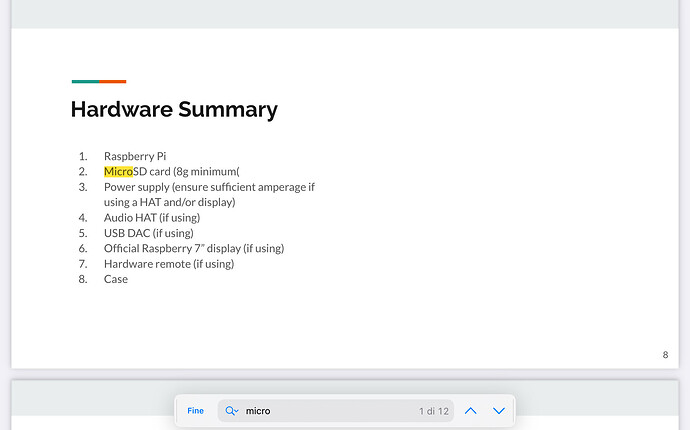It should reboot the first time to activate the stable channel.
After some time, maybe few hours, it will ask to install the current/last stable version, like any other update
thx, I will be waiting for update or I will install manualy on SD Card.
New kernel causes more CPU load.
This got me looking at mine:
Only 1.5 degree C difference for one unit but quite a bit hotter on the second unit.
Cold this be related to what is plugged into them? The cooler one is a USB dongle for the speaker, whereas the hotter one is connected USB to the Schiit Fulla. Might swap them and see if the temps change.
Not sure what kind of hardware it is.
With the latest kernel changes on the Pi 4 the Pi 4 units will run hotter: in general a few degrees.
USB devices add to that, because the USB controller on the Pi already can become quite hot.
Note: all these figures are well in normal range for the Pi, so right now I’m still planning on moving forward with these changes.
Thanks
Ok, today I attached the radiator for CPU and bigger one microprocessor.
The Raspberry seller also sold me a fan. Does RoPieee support variable fan speed? Is a two-wire fan without variable speed enough or I should change to three-wire fan?
Look at the documentation. RoPieee does not support fan’s, nor is it required.
When I returned to the stable version, the temperature was 51 celcius degrees. So It is not 1,5C more ![]()
Updated to v1359 and 96kHz files from Qobuz now works perfect!!! ![]() Thanks!
Thanks!
suggestions for future update:
- add Web-GUI alert when there isn’t enough space in DATA partition to DL new updates (i know that recommended SD card size is at least 8GB now, double the size of what i was currently using)
- similar to send-feedback, add ability to DL support logs
I learned the hard way that 4 GB large SD card is too small, after reviewing the logs:
Feb 12 06:14:22 RoPieee-xDSD ropieee-api[466]: [ 32419.107315 INFO updater] isManifestOutdated() manifest up-to-date because of equ
al manifest revision: 404
Feb 12 06:14:22 RoPieee-xDSD ropieee-api[466]: [ 32419.107883 INFO updater] parseManifest() this version: 2024.01.1/1
Feb 12 06:14:22 RoPieee-xDSD ropieee-api[466]: [ 32419.112062 INFO updater] isValidDownload() checking ropieeexl_ose_pi4-2024.1.90-
beta.20240202.1340.raucb
Feb 12 06:14:22 RoPieee-xDSD ropieee-api[466]: [ 32419.112411 INFO updater] isValidDownload() available space on /data: 517
Feb 12 06:14:22 RoPieee-xDSD ropieee-api[466]: [ 32419.112444 WARN updater] isValidDownload() not enough space: 517
It is indicated in the installation guide on page 8
Hi, I also have the problem with the flirc. Where can I get the version RoPieeeXL 2024.01.92 (1358) [beta]?
09455d60366f64ed
Raspberry Pi 3 Model B Rev 1.2
Looking at your logs the unit is just not running long enough (fetching the update can take up several hours). Also, it looks as if you have been switching update channels.
So my suggestion: just leave the unit be ![]()
@spockfish , formally all good here.
![]()
Both RoPieee 2024.01.92 (1355)
Unit 1
- Hardware: Raspberry Pi 3 Model B Rev 1.2
- Network: ethernet
- Audio: HiFiBerry Dac+ Standard (Phone Jack Version)
- Display: No
- Remote: N/A
Unit 2
- Hardware: Raspberry Pi 3 Model B Rev 1.2
- Network: ethernet
- Audio: N/A
- Display: Yes
- Remote: N/A
hi Stefano,
i know RoPieee install guide was recently updated and min SD card size was bumped to 8 GB; thank you for that
but a Web-GUI warning should help reduce support requests & headaches for people that already know the basics and no longer need the guide (or that’s what they think ![]() )
)
i can think of 2 situations in which an alert can be triggered and would be useful:
- first time install - on the welcome page
- updater can’t DL the update bundle because SD card (/data partition) is too small
Harry (@spockfish) - “Getting Started” on ropieee.org mentions 4GB to be large enough
news on this problem with the new version