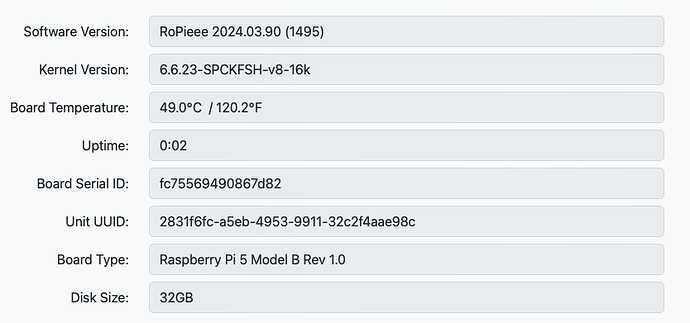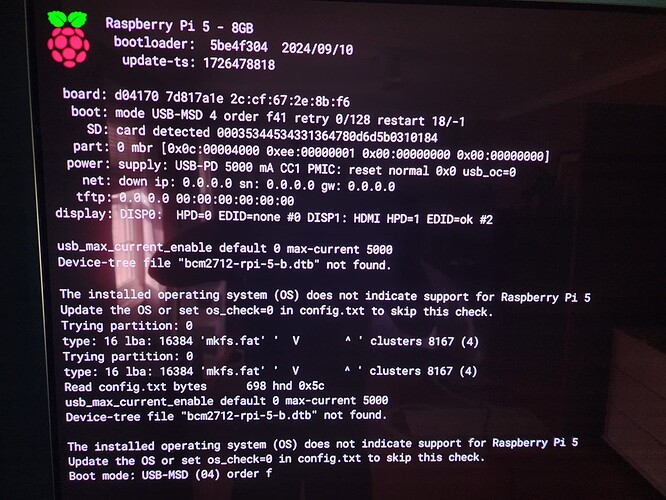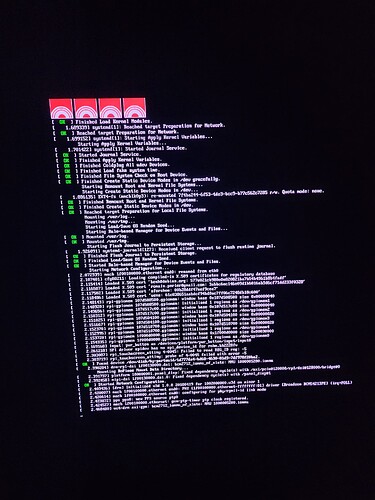Is this the official Raspberry Pi touchscreen?
Yes, that is correct.
Hi
This is an ROADOM Raspberry Pi screen 10.1 " touchscreen IPS
Jim
ok. That’s the reason the screen isn’t working. On the Pi 5 the setup is a little bit more ‘picky’ about the hardware.
Touchscreens other then the official 7" have never been supported, but some of them actually worked on the Pi 4. That is not going to work on the Pi 5.
Thanks
My installation was completely trouble free. From MacBook Air to memory card. Found on network and set up RPi5 over Ethernet. Now running fine on wifi. USB Dac. No Hat. No services. No Screen. Roon running fine. Thank you.
@spockfish On the RPI4, there are two USB2.0- and two USB3.0-connectors. Which one would be the best to connect your DAC to? The slower USB2.0 are the faster USB3.0? are both kind of ports better then those on the RPI3?
Kind regards, Frank.
Yes, they are. Which is not related to the ports specifically, but the infrastructure behind it.
In short: on the Pi3 the USB port(s) and the ethernet chip ‘share’ access to the CPU, which means they share bandwidth as well. Which in turn means that there’s a limit to what can be achieved. This issue is not a problem when you’re doing 44.1k stuff, but as soon as you go higher (and use an USB DAC) you can run into issues.
On the Pi 4 this fundamental architectural issue has been resolved.
Thanks
@spockfish Thank you for the explanation.
And which one would you prefer on the RPI4? The USB2.0 or the USB3.0?
Kind regards, Frank.
If your dac has a USB2 connection (most of them) use USB2
Thank you for Raspberry Pi 5 support! And RoPieee software! It has provided great flexibility in using ROON.
I’ve got the BETA installed and running.
But I have one gripe and it has tripped me up since I first started using RoPieee. When configuring Wireless I run SCAN and it finds my network. The password field is showing several dots making me think it is set. But it is not and I don’t fill in the correct password. I fall for that mistake every time I flash the card using a wired connection.
Please leave the password field blank when initially displayed.
Again, THANKS for RoPieee ![]()
This will be implemented in the next version.
Hi! Just installed on a RP 5 and everything was a breeze. I was just wondering if the screen rotation feature is still inactive as I can’t seem to find any setting to change it. Thanks!
Screen rotation is not supported on the Pi 5.
Hi all,
I’m trying to install ropieee on Pi 5. I flashed the image for Pi 5 on a new 16gb SD card using Etcher. After powering up Pi 5 green light stays on, so it looks like Pi is not able to read this image and it is not booting from sd card. I took a pic of the screen. Please reply if you have any suggestions. Thank you.
@Michal_Baradziej
Hi Michal, which image did you use? You should use the image for the Raspberry Pi 5.
There are 3 versions of images of RoPieee:
one for the RPI3
one for the RPI4
and one for the RPI5
You should take the last one, that for the RPI5.
In your picture, it is indicated that the image you use is not suitable for the RPI5.
So try to download the correct image, and re-flash your SD-Card with the correct RPI5-image, using Etcher.
Kind regards, Frank.
Hi Frank, yes I used the image for the Raspberry Pi 5. Yesterday I’ve tried both compressed/uncompressed images, I have tried a couple different SD cards, I have formatted them a few times using SD card formatter. I’ve tried both Etcher on Mackbook and then Rufus on Windows. After flashing the card with Rufus, the Pi was doing something, the light and the were changing colors/flashing rate but at some point it was stuck. I did it a couple times again with different card. I even left it on through the night with nothing except ethernet cable attached to it after powering it on. In the morning I connected it to a display and it is still stuck. The green light was flashing every 2 sec. That’s the pic I took today.
What do you mean by that? This screenshot just shows a booting RoPieee.
Have you tried reaching the web interface?
It means that I inserted the SD card about 11pm yesterday, it started booting, I connected a display via HDMI today about 6am in the morning, and that it was I saw. Yes, I have tried reaching the web interface with no luck, trying both ropieee.local as well as entering IP address.
Have you connected some kind of (touch)screen to the unit?
No. Nothing was connected except of an ethernet cable.