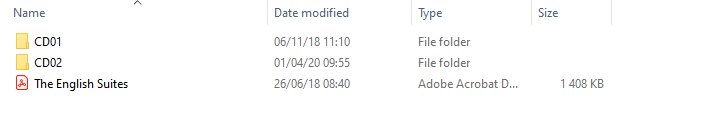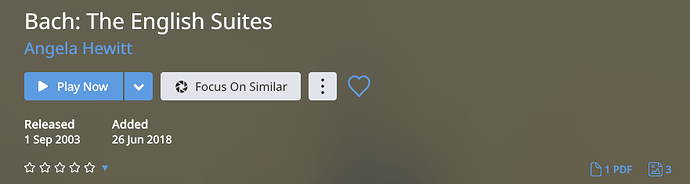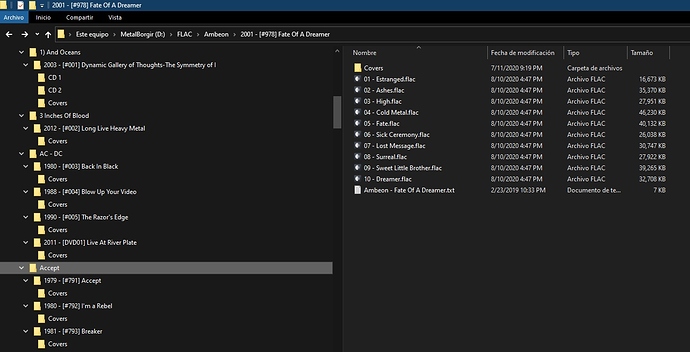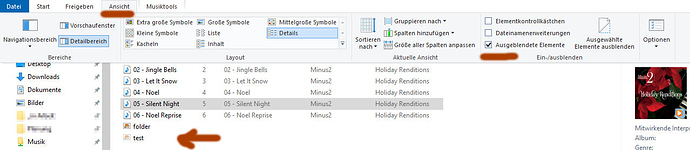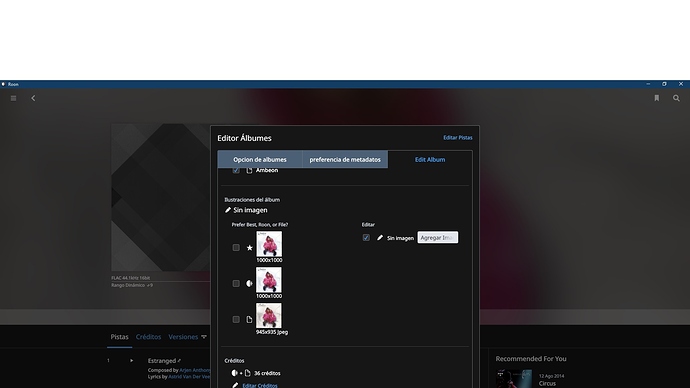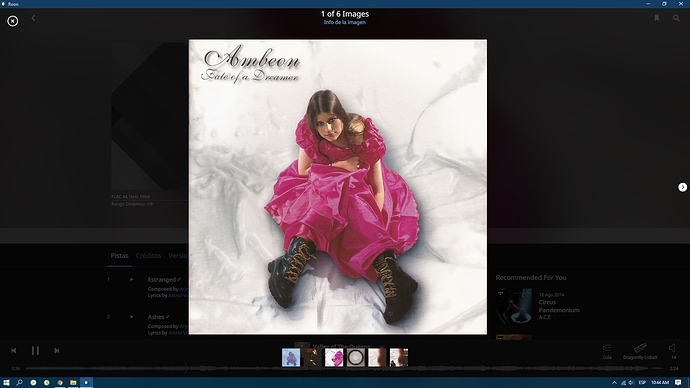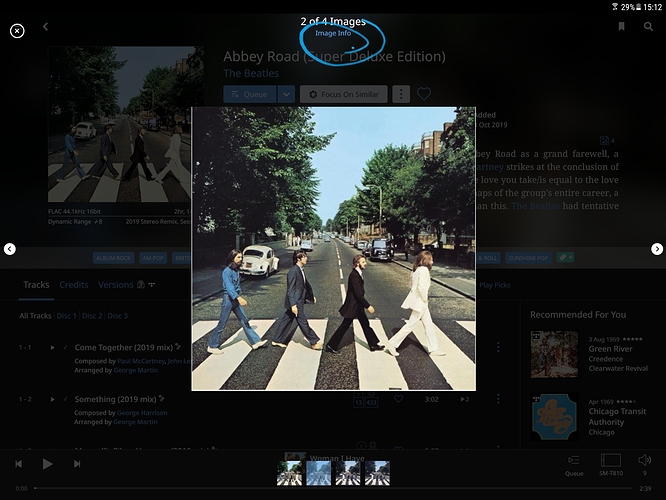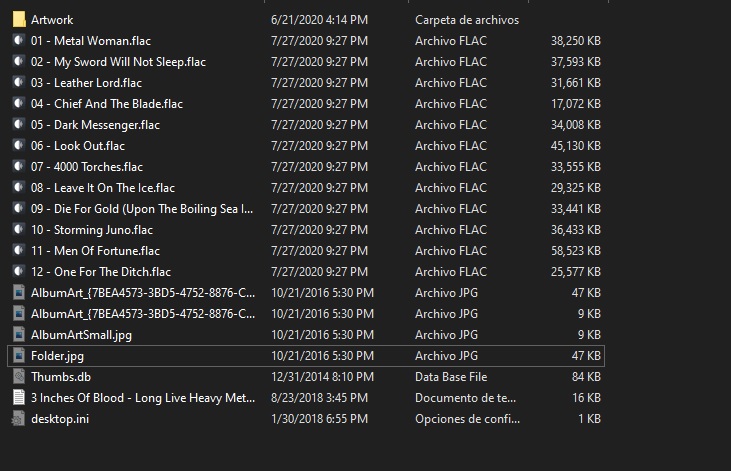I notice that many of my albums that come with jpeg and PDF booklets show up in Roon to enable the booklets to be read. I’ve just uploaded a double album with the two CD’s inside a parent folder. I’ve added the booklet artwork folder inside the parent folder so there are 3 folders, CD1, CD2 and artwork. However only the front cover displays in Roon and there’s no extra art button to click on. Have I added the booklet correctly, or am I doing something wrong?
I think you would need to have the booklet in each of the CD1 and CD2 folders.
Thanks, that worked
I have albums with the Booklet in the master folder
That show in Roon ?
Strange you need to copy to the CD folder , I assume your 2 CD set shows as a single album with 2 discs
Yes that’s correct, I just copied the art from the CD 1 folder to the parent folder and deleted the art in the CD 1 folder and that worked. I started with an artwork folder in the parent folder which didn’t work. It seems that Roon doesn’t like the art in it’s own folder.
Hi everyone, I have all my scanned artwork on a “Covers” folder inside the release folder.
Is there anything I can do to make Roon recognize those images, or do I need move them to the general folder in order for Roon to see them?
Thanks
I think it has to be in the music folder. Copy one there and see.
Yes I did it but I thought it could be maybe a way to use the folder.
I guess I’ll go to the feature request forum…I’m surprised that a piece of software like Roon couldn’t scan folders for images…
Thanks
Feature request additions are few and far between and as you can already add images, albeit in not the way you want, I would advise you to go with what works now.
Or you may never see your images 
Hi,
Rename “Covers” to “Artwork”
Roon will pick up the pictures!
Rüdiger
Putting the artwork in the album’s root folder should do it also.
Life saving advice!! It worked perfectly, thanks!!
Maybe you can help me again with this:
On the folder I have 6 scans from my release but on roon I have 11 files, mostly repeated covers in different sizes. Where could they be coming from?
Nope, I’ve got that box checked and that’s not it.
What I’ve noticed in another release is that, whichever cover I select (best, Roon or file) it gets duplicated
This screenshot is with file cover selected. See that the thumbnail shows twice:
Then if I select no cover:
Voilà! The duplicated cover disappears, BUT now I have no cover on the album view (see on the back)
I’ve also unchecked the option to allow more covers an photos an it was not that, still getting 11 images on one album and the duplicated cover on others
Any suggestion?
Is there a way to check the path/route of the images?
Click on one of the alternative images below the main image. You should see something like
Then click on image info
Thanks @BrianW, that helped a lot!
But I still have duplicated covers, when I click on the first one I don’t get the “Image info” text.
I’m thinking Roon is showing the cover embedded on the file, and the scans from the artwork folder, and that’s when the duplication occurs.
So, Roon thinks I have “two” covers, the embedded and the scanned.
If this is the case, is there a way to fix it? other than deleting the scanned image, of course
So, regarding the 11 files I was getting on a release, all I had to do was to enable to show the protected system files (I don’t know the exact option in english sorry) on the folder options
And I got these album art files that I deleted and the problem was solved:
That’s right, and it seems like an omission to me. I guess they think you can get the info from the album metadata page, but in fact you don’t get the same information.
Anyway, you seem to have sorted things out now, well done.
Yes except for the duplication of the cover…I mean, I will survive with that  , but it would be great if the embedded artwork wasn’t included in the images, and kept apart only to show in the album details page
, but it would be great if the embedded artwork wasn’t included in the images, and kept apart only to show in the album details page
I guess life can’t be perfect, it’s just good… 
There will be duplicate often if you have an album cover in your folder, but Roon finds a better one in its database.