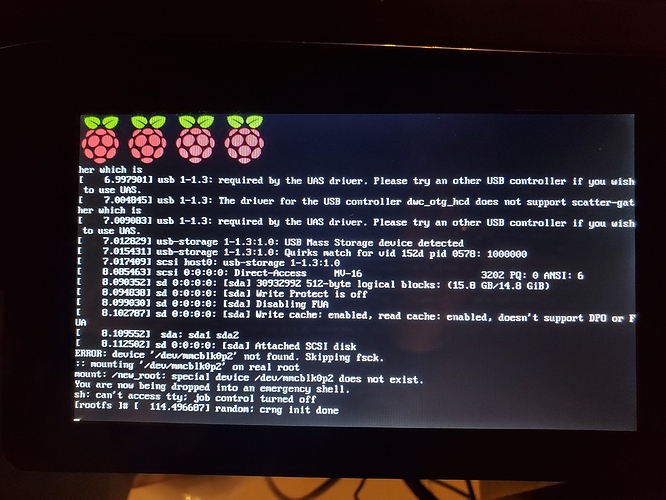Hello Harry and everyone.
I’m trying to boot a Pi3 with the HifiBerry Digi+ Pro and the official 7’’ inch display from an external mSata USB hard drive but the process hands after a point during boot process.
Please see screenshots for exact display output.
It’s worth to mention that I had been using the exact same configuration with Picore Player and LMS as a Squeezbox device and worked flawlessly.
From a quick research I did it seems there’s a problem with the Kernel, possibly a bug?
My question is, is there way to build RopieeXL from scratch based on a Raspbian Lite image?
Is it possible to set up the system on a microSD and then create a copy of the SD with DD and transfer it onto the mSATA?
I’m thinking of any possible way to boot from USB as my Hardware Configuration containing the HAT and the display is custom made/mounted and ideally I’d want it to be as robust as possible - it won’t be easy to remove microSD in case of failure as access is limited underneath the board itself.
Any help would be greatly appreciated!!