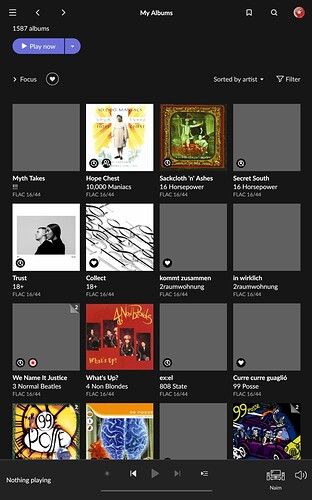I am only surprised that you are surprised by this 
Mine too. All gone.
Anybody else having problems with Qobuz? Keeps losing auth after a few mins…
Has the white flash when switching apps on iOS been fixed? Couldn’t see it in the release notes.
Unfortunately its still there. It was just flashing in my face. 
Damn, it’s the main thing that’s holding me back from subscribing. The lack of lock screen controls is a poor show but I can live with that.
Roon has already acknowledged the public/private ratings issue, and promised to resolve it.
It has been updated and the new settings are there. Mine appeared an hour ago.
Updated to this build for windows, IOS and Android; all functioning as expected.
Thank you Roon team for rapidly addressing the issues.
I can now say I like many of the new aspects of v1.8 - clearly a more modern and simplified interface that appears to work well.

Unfortunately not on Android. So I thought I’d clear the image cache, and this is the result ![]() on a static screen, not currently scrolling. It’s the same wherever I scroll. (Samsung Tab A 10.1 2019, Android 10)
on a static screen, not currently scrolling. It’s the same wherever I scroll. (Samsung Tab A 10.1 2019, Android 10)
What phone? (sorry just saw you said it was a tablet Samsung)
I do not have that problem on my Motorola Moto4, and did not on earlier Build of 1.8 either tbh.
And I have not had to clear image cache but i just did to see if same problem popped up and it did not.
I tried and cannot repro it with my Motorola G8 Power phone either, but I still have the issue on the Samsung tablet, 34 minutes later.
In any case, the scrolling on the G8 Power is unchanged from the previous 1.8 build, meaning it is still much worse than it was was with 1.7 on either the G8 or the Samsung. On both devices I had configured a 256 MB cover cache in 1.7, which made the scrolling smoother compared to the default, but this setting is gone now ![]()
I installed on two Samsung Tab A tablets this morning, one current model and one older. I just checked both and am not having the issues you described. The app froze after the initial install on the older device but a device reboot resolved that. When I have had disappearing art in the past (1.7) it has usually been resolved by making sure all devices are using the same DNS setting or switching everything to OpenDNS or Google DNS.
Build 763 addresses the most of the issues I had with Rel 1.8. Brilliant! Now for me Roon is back again… and the trust that the Roon team is able to respond very fast. I am very happy. 
Interesting, thanks. Did you clear the image cache in Roon > Settings > Setup > Clear image cache? I also didn’t have the missing album covers after the update until I cleared the cache, hoping that doing so would improve the rather sluggish scrolling of 1.8.
Rebooting …
Update:
Reboot: No success
Clear app cache in Android: No success
Complete data reset of app in Android: Success (at the price of losing all settings, but oh well). I.e., the missing covers are back.
Scroll speed is still as poor and much worse than 1.7. When scrolling (which is now more frequently necessary because the handy ABC bar was taken away from tablet version), it stutters and always shows gray covers until it fills them. Then I scroll back, and it happens again. Seems that the cache might be too small (I have ~2000 albums in library) but alas the cache size setting is gone as mentioned
I didn’t because all album art eventually appeared. Otherwise I would have. However, on the first go-around it took awhile for all of them to show up.
On my two Tab As scrolling is fast and smooth. I just scrolled through my entire library as a test. I see no difference from 1.7. I’m getting no hesitancy and all art seems to be filled in when I scroll. I have a small library, about 1,000 albums.
Maybe the number of albums is the crucial difference. In your case, the automatically chosen cache size might be fine, in mine it might not be sufficient. In any case, I have the same problem on 2 different Android devices (and the Moto G8 Power has a much better CPU than the Samsung Tab A). And with 1.7 I had the problem on neither after manually changing the cache size setting (now disappeared).
If you haven’t already done so, raise a support ticket.
Not sure it is album count as I have just over 5000 and this problem does not occur.