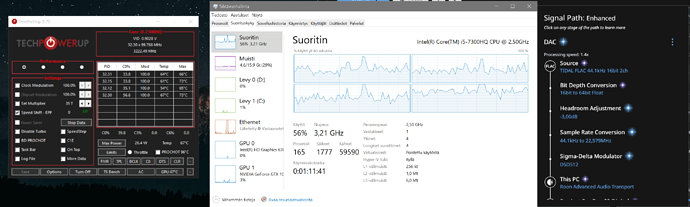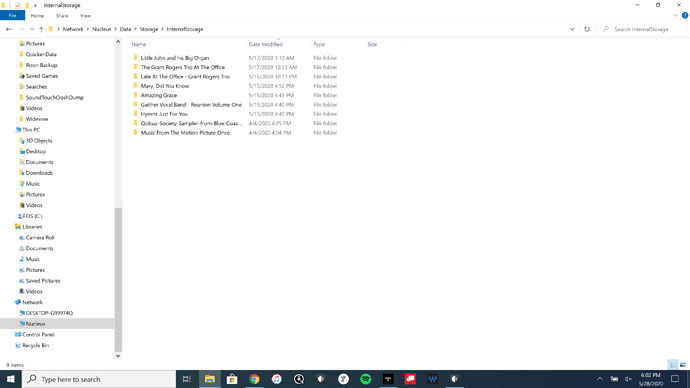My concern with a desktop or laptop for Roon is the frequent updates for the OS and Software and the issues that can cause. I guess if you’re a windows or MAC wiz it may not be much of an issue but I’m getting older and don’t have the patience to deal with computer issues any more.
I saw a warning today about a Windows 10 update, KB4556799, that is causing serious problems for a lot of users. It was suggested that you keep it from being installed or uninstall it if its already on your machine. And uninstall it even if you’re not experiencing problems. I have a new Windows 10 laptop that I’ve had for 3 weeks and, checking today, I found that update had been installed. Now I have to worry about getting it off this machine and the problems that could cause.
With my NUC8I7BEH/Rock setup I don’t have any concerns because the OS and Software is provided and supported by the Roon team. I don’t need to mess with windows and don’t need to know anything about Linux. It’s rock solid, always available, and Roon works perfectly all the time. Hope I didn’t just jinx myself. Better knock on wood.
Good luck with whatever you choose to go with.
A Nuc setup with rock doesn’t involve any Linux knowledge. It’s essentially an appliance and no user commands other than the setup which is pretty straight forward detailed in the kB link above
To be fair to the OP, he’s not just buying a new machine to run Roon Core on, he also needs a new device (with the requisite OpenGL support) to run Roon Remote.
I am generally sympathetic to the idea that the optimal solution is Roon Core on a NUC (running ROCK) and Roon Remote on a tablet.
But budgetary constraints could certainly point to a less-than-optimal solution.
Honestly this is overkill. I run roon on a 2010 Mac mini and it’s perfect. It’s dedicated to room but for £80 it’s perfect
I run roon ROCK on an Intel nuc8i3 and it handles all the DSP and upsampling native to roon with no issues.
I have never used Linux and feel like I still haven’t when installing ROCK.
I also massively appreciate not needed to update windows ever other week. My ROCK nuc just sits there and works.
I would build a NUC and buy a less expensive laptop, if necessary, for general use.
Since you mentioned Ryzen and laptop in the same post -
If it’s just to run Roon, Core or Remote, not sure why you would want a laptop, instead of a NUC, e.g.
As for Ryzen, I run Core on a Ryzen 7 2700X.
I run Roon + HQplayer on Lenovo D330-10IGM tablet PC (Intel N5000, 8GB RAM, SSD for OS + mSDXC for storage) without any issues. That is with web browsing in parallel.
Cheap, flexible, basically works great as both core and control device.
Don’t overdo it unless your library or other requirements really demand it.
I also think that if Roon will be the dominant purpose, go with Rock on a NUC and then convert your old laptop to a Chromebook via Chromium if all you need it for is email and a browser. Or, if you really need occasional use of Windows apps, just upgrade your old laptop to Win 10. With an SSD, it’ll run Windows just fine. You’ll save $$ and enjoy Roon even more.
Can I use Asus Transformer book from 2013 with Intel Atom cpu, 2GB ddr3 ram and integrated graphics as Roon NUC. The tablet has mounted keyboard on it, 32 GB of E-disk (something like that) but with usb 3.0 for extra external drive, and with 720 display with touch screen and windows 10 32-bit.
Please review minimum requirements spec faq.
Again, everybody’s input is much appreciated.
I think I’m now convinced to go with the ROCK NUC option & just keep my old laptop as a Roon Remote.
NUC8i5BEH, 8 GB RAM, 128GB M.2 SSD. I’ll need to attach an Exasound E28 DAC for multichannel and a Wyred4Sound DAC2 for 2 channel. Plus a large storage USB drive.
Question - I had to load device drivers for the DACs on the old Windows 7 laptop. Can I do that as well if needed on the NUC? I
Question - Can I access to USB music files on the NUC from another PC on the network to add music or delete files? In other words, can the NUC USB drive be shared across the home network?
Your music files will be stored in the NUC or attached USB drive by Roon and are accessable in your Roon library from any Roon control device connected to your same network. That can be a computer, iPhone, iPad, or Android. Just install the Roon app on each device you want to use as a Roon control device.
I think you mean do you have to do that.
The answer is that loading drivers is, in general, only for Windows systems.
Since ROCK is Linux based that shouldn’t be necessary.
The question is - Does the ROCK kernel support your DAC? It’s a common DAC, so probably yes.
BTW - Just because you get a NUC, not to be confused with the ROON branded Nucleus, doesn’t mean you still can’t run WIN10 on it.
But if I buy some music downloads on to another PC in my network, can I then copy those file easily from that PC to the NUC USB drive over WiFi? I guess using basic windows copy/paste commands from my PC?
I was able to find the Exasound E28 on the list of Roon compatible devices, but not the Wyred4Sound DAC2. Maybe somebody within Roon Support will see this and respond.
Yes, you can use Windows File Explorer and drag and drop into your music folder in Roon. I assume you could copy and paste also. For instance, here is what my Roon music folder looks like in Windows File Explorer. My music, as limited as it is, is on a 1 TB SSD I installed in my Roon Nucleus. I back up Roon to a 1 TB USB HDD attached to the Nucleus. My music files are backed up on my laptop.
Good to know. Thanks Jim.
2 things to consider if you do go NUC
Windows has to have SMB v1 enabled
If your current laptop won’t support roon core with open GL 3.0 requirements it won’t do roon remote either…maybe this is just a windows driver issue or could be hardware limitation.