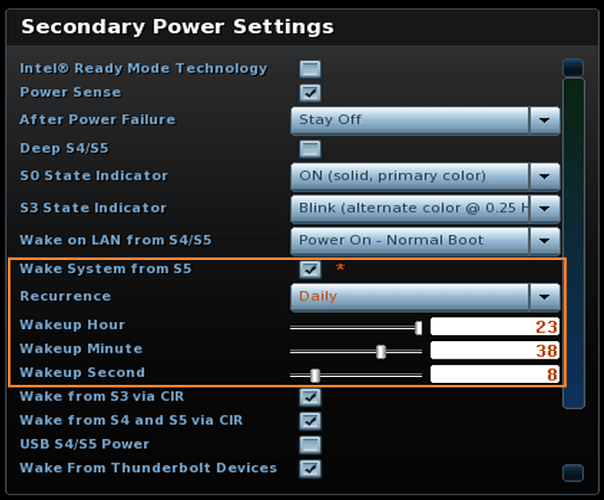Great,I found this on the Intel website on NUC BIOS info. I might digest this a bit before I start putting the NUC together, other folks might be interested in it…
Forty-three pages of BIOS explanations and not one parameter that will start the PC at a given time.
Bah.
yes, exactly what I was looking for. Lots if tinkering to be had though.
Actually you can do that. My nuc 8i3 boots up automatically at 0715 everyday. Can’t remember the BIOS setting off the top of my head but I will find out and report back.
Must be a new parm. I’ve searched and searched, but I can’t find that on my GEN7.
It isn’t in the doc that was linked to up above.
If you remember where you accomplished that, please enlighten me.
Thanks Tim, appreciate that.
On the nuc8 the bios setting is Advanced->Power in the Secondary Power Settings pane, Wake System from S5
https://www.intel.com/content/dam/support/us/en/images/boardsandkits/nuc-kits/20534_img1.pngYep, there it is.
Must remember to page down. Must remember to page down. Must remember to page down.
Thanks.
Ah that’s great Tim, thanks for finding this. I have not configured the NUC yet, so will set the params. 
I also found this, about the NUC S’ power states…
https://docs.microsoft.com/en-gb/windows/win32/power/system-power-states?redirectedfrom=MSDN