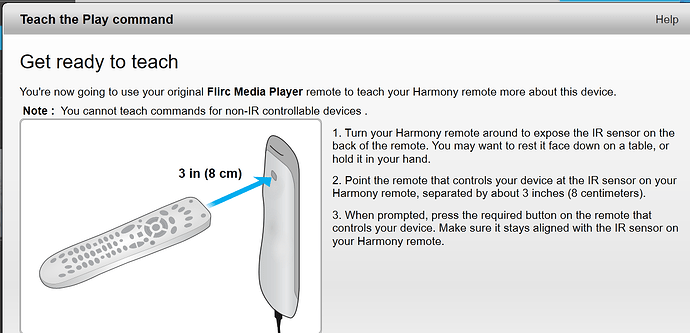I am using Ropieee on an Allo DigiOne Signature and I also have another RPI that I am using strictly to run RopieeeXL with a RPI display to show album art. I also have a Harmony Elite remote and I see there is a harmony extension for Roon. My question is, can I install the harmony extension on the RPI that is running my display?
Now, that’s a real good question. If possible, it would present a useful purpose to have a dedicated RPi display setup in the room.
Well, I gave up on this- seems like it is not really core to Ropieee- instead I got a Flirc IR receiver and used the default remote capability to let me use it from my Harmony remote.
Hoping you’re still around 3+ years later…
Can you please tell me your settings? I have a Flicr receiver and a Harmony remote and have not been able to get them to work with Ropieee.
I read in another thread that this should be plug-n-play. I plugged, but it won’t play (or stop, or skip).
1, Insert Flirc to USB-port on Ropiee, make sure in web-gui (Remote) that it is recognized
2. Add new Device to Harmony (I’m using “TCL 4K Roku TV”) as ROON
3. Map buttons in myHarmony
Enjoy!
Thank so much for replying! I was about to give up.
It is step 3 that has me stumped. How do I map the buttons? My understanding is that FLIRC on Ropieee is supposed to correspond to play, stop, et cetera on the computer keyboard. I cannot figure out how to program the Harmony remote buttons that way.
That’s my problem but I’ll add some screen shots anyway.
Ropieee recognizes FLIRC dongle:
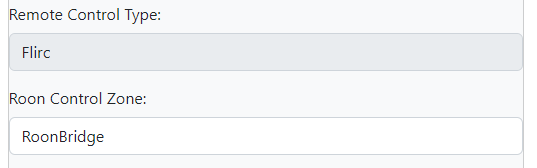
On my desktop, I set the FLIRC to media keys and recorded the remote.
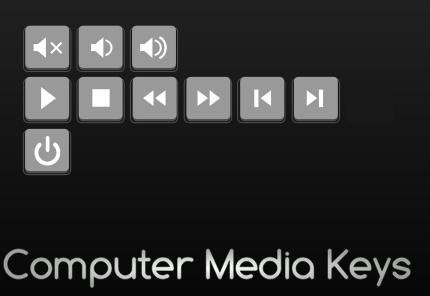
The device I added was FLIRC Media Player.
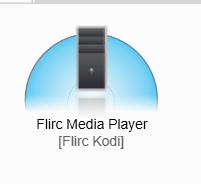
Then I created Roon Bridge activity in Harmony.
When I go into the FLIRC Media Player to program the buttons, I get this:
But I don’t have a remote to program with! That’s what the Harmony is for!
OK, I have no idea what I did differently this time, but all of a sudden it decided to work. ![]()
As indicated above, I did no programming of keys within Harmony.
Yo might need to take step 3, depends what buttons Harmony auto-maps on your Roon-activity. I read you got it working so just enjoy ![]()