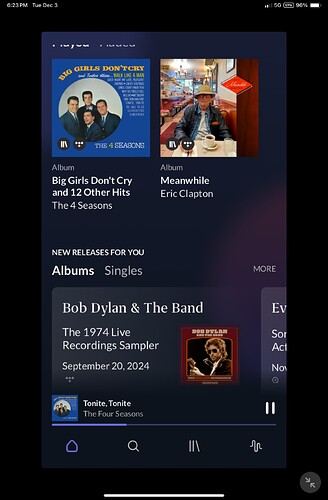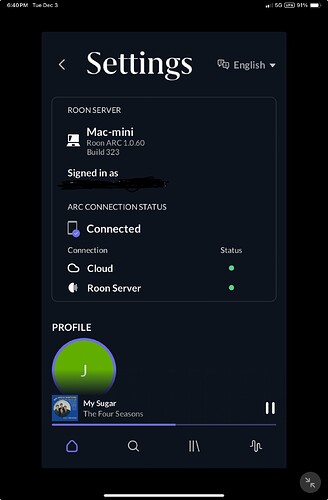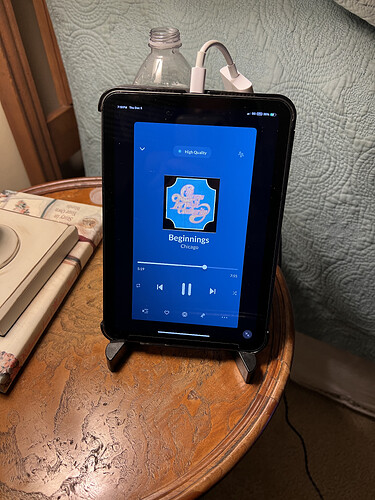Can you run tailscale as your Roon ARC solution while still having your router port forwarding setup for the traditional Roon ARC? Here’s why I ask. This is something I just thought of.
I have two always on Roon servers, each with it’s own Roon subscription. They are a Roon Nucleus (Rev B) and a Mac Mini (late 2014) with upgraded SSD. Currently, I don’t use Tailscale. I run Roon ARC on my Nucleus with port forwarding on my U-Verse fiber internet router. It all works great. The reason I have two Roon servers in not germane to this question.
I normally run Roon ARC on my iPhone 13 Pro Max, but sometimes use the iPad Mini 6 or iPad Gen 10. Roon ARC works well on all three.
OK, here’s my question. While maintaining my current Roon ARC setup on the Nucleus, U-Verse router (port forwarding), and iPhone 13 Pro Max, could I set up a second Roon ARC situation using my Mac Mini Roon server, Tailscale, and one of the iPads pointing at the Mac Mini, not the Nucleus?
The only reason I ask this is I already have both of the servers always running and active, so it would simply be creating a backup Roon ARC situation just by installing Tailscale on the Mac Mini Roon server and an iPad. If my Nucleus ever fails while I am away from home, the Mac Mini Roon ARC would be available using the iPad.
In simple terms, I think the question is can a router work with Tailscale while still having the port forwarding. I would never want to run both at the same time. (Or, would I?)
And, as you can tell, I know nothing about Tailscale. Maybe Tailscale, by itself, can somehow do this.
EDIT: In case someone is wondering, my U-Verse router would not allow me to port forward two different Roon ARC setups at once.