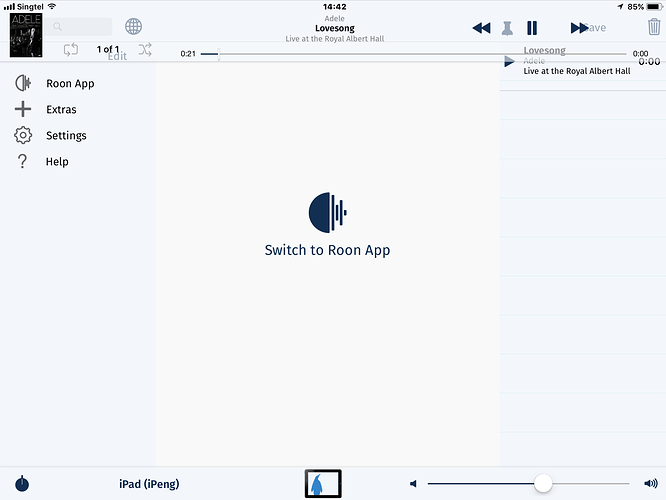Wow! This is terrific. Now I can play selections from my Roon library to the waterproof Bluetooth speaker that lives in my shower. Really one of those moments where technology is (to me) indistinguishable from magic. Well done and many thanks, @Joerg_Schwieder.
i love this so much, thanks!!
Works great, finally my iPad 10.5 is complete!
Thanks again, men!
Every one who uses an iPad with Roon: Buy iPeng, as long as Roon didn’t have native iPad-Playback Support, this is the way to go!!!
I can also play music in my car through a VPN connection to the RoonServer. I love it.
Excellent work, I hope you get quite a few more ipeng purchases on the back of this great implementation.
Glad I was so presient all those years ago when I bought ipeng.
.sjb
Works really well, including transport buttons and background playback!
Funktioniert prima und ist eine perfekte Ergänzung zur Roon App.
Vielen Dank und beste Grüße!
Heh. Transferring Zones between the mR main stereo and the iPad. Cool ! Nice to see the transport controls on the lock screen too.
Thank you @Joerg_Schwieder and @brian !
It took a little fussing around in iPeng and Roon to get it to work, but it seems to be working great now on my iPad Mini 2 and iPhone 6s! Sweet!!
Thank you, thank you, thank you!!! 
Sorry if this is a silly question…computer stuff is not my forte…
Does LMS need to be running for this to work?
LMS need not be running, just turn on Squeezebox support in Roon/Settings/Setup.
Could someone lay out the steps that you need to take to get this to work?
If one has never had anything to do with Squeezebox, is there something one needs to do, in order to get this to work? (Other than turn on the support in Roon?)
Yay!
Thanks. 
I’m not an expert, but until there is some documentation, here’s what I did:
-
in Roon enable Squeezebox support
-
Loaded iPeng, saw it was being served by my Roon server
-
In Roon’s Audio setup, enabled the new “Squeezebox” device
-
Selected the new Zone
That seems to do it… however, I had an issue where Roon would start to play, but there was no audio output, then it would skip to the next track.
I had a hunch, so I went into iPeng Settings, Player Settings, Bitrate Limiting, and set Small Playback Buffer to ON
Now it is golden!
Thanks @Joerg_Schwieder!
Thanks @58LesPaul
Got it working now. Seems I just had to turn everything on and off a few times before iPeng was being picked up as a new device in Roon’s Audio setup. So, this is terrific!
@Joerg_Schwieder – Thank you!
Works. Had to turn off and on a few times too, not just initially but after I had put the iPad to sleep for a few minutes.
It is particularly great because I have the Audeze EL-8 headphones, with the Audeze Lightning cable that contains a DAC and amp, powered by the iPad. Like it better than the iPad’s built-in DAC and amp. I have used the EL-8s plugged into a SonicOrbiter SE plus a LHLabs Geek Out on my bedside table, works fine but it is stuck in place, now I am mobile! Well, mobile within my wifi range, but still. Lovely!
(With this setup, hardware volume control is in the Audeze DAC/amp/cable, but it all works, I can adjust volume with buttons on the cable, with the iPad’s hardware buttons, with the Roon app, or with iPeng, and wherever I adjust it, it is reflected accurately in all the places. And the cable has a mute button, and it pauses Roon! Isn’t it lovely when things work like they should?)
Well done!!!
Also worked on my iPhone 6, but volume was low, and the system didn’t recover well when my cooking timer went off, had to go here and there to hit play and volume was set to zero. This was a more difficult test.
We’ll done! I haven’t used iPeng since I got Roon when it first came out but the ability to use Roon portably with my iPad or phone was always a missing piece for me. While the Roon android player worked fine on my phone it never worked at the level I wanted with the issues with android audio implementation and USB output not being bit perfect. I’m thrilled to have Roon as my go to player with the iPeng player for transportable use. Thank you! I just may be buying a new iPhone this fall…
Terrific.I still run IPeng/LMS alongside Roon as I couldn’t leave it behind. Another excellent enhancement.Truly superb work.Thank you.
@Joerg_Schwieder This is great for iPad users…maybe even the older Air and 2 perhaps as well.
I just upgraded to V9 and the player add on and it’s working a treat, but the interface is a little out of whack perhaps due to iOS 11 beta 2.
Screen image below title top area seems to be a mess
I can’t seem to enable a player from the iPhone.