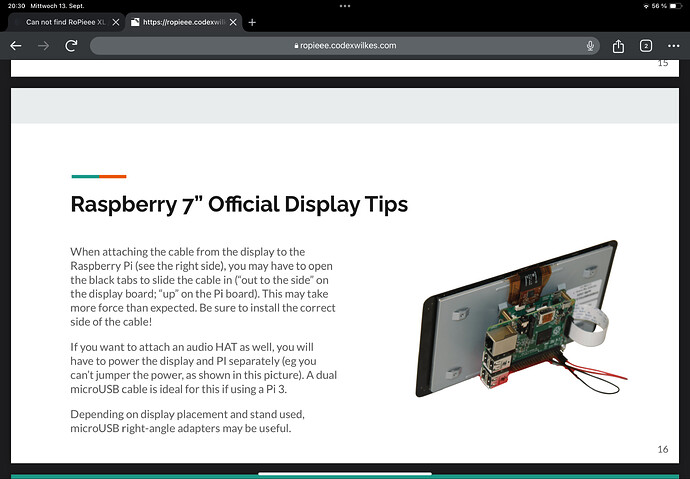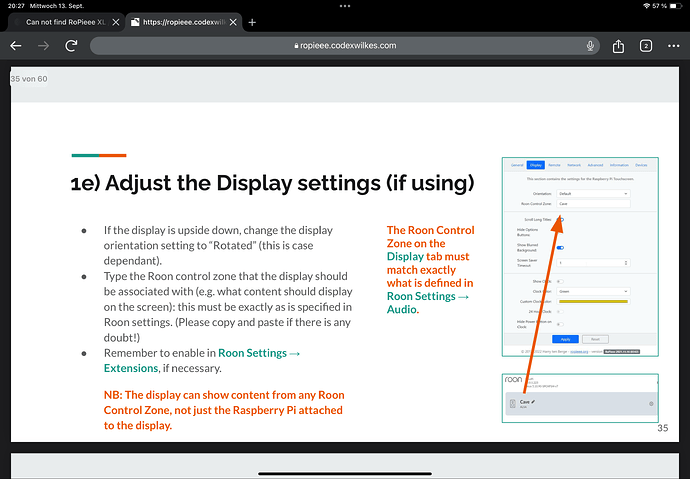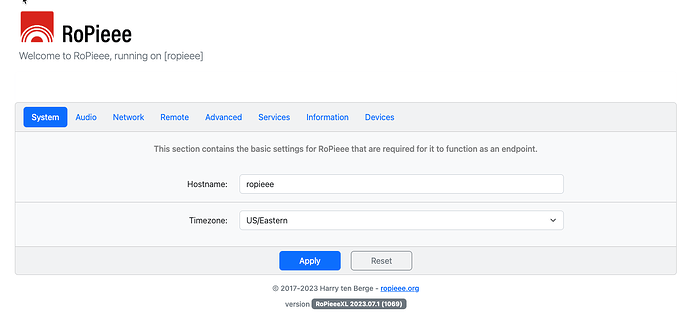Feeling dumb here. looking to make the 7" touch screen work.
- went to Software Download
- downloaded the Pi4 version, burned it and booted up and have web access, and ROON is streaming to it
No Screen
I research and see there is a ‘XL’ version
[guide here has different screens than mine] - link removed as ‘new users can not post with more than 2 links’
[This guide also different] - link removed
This page - RoPieee | XL sends me back to the image I downloaded…
I have the ‘features’ of the XL as far as I can tell (UPnP Bridge, UPnP/DLNA, Airplay… Plexamp)
- no ‘XL’ on the title page
- no Display
Resolved, Thank You
Issue 1 - not using the ‘official’ display but a 7" USB Touchscreen. Switched to Pi3b with the ‘official’ display and display is working
Issue 2 - some how the DSP on the MA8900 got confused and would not talk to the Pi. With no knowledge of ROON working through the trouble shooting resulted in a few loops. Rebooted amp.
Next step is to see what Home Assistant can do to control this, as the ‘display’ is just that and no way to actually pick a play list. The iPhone app is cool and many players in the house seem to be ROON capable.
- Synology NAS is the Core
- RoPieee to the MA8900
- NAD M33
- Juke Audio whole house
Thank You all