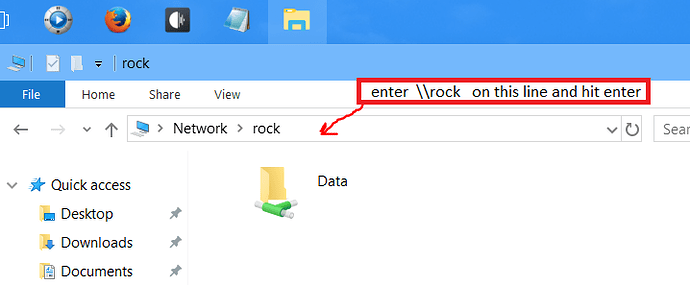Hello, I cannot find/accesss ROCK with the Windows file browser. Is some special network configuration needed ? (It does appear in the Web browser with the IP address).
Thanks.
Laurent
Thank you Daniel. For some reason it did not work using the name but eventually did with the IP address, so all is fine !
ROCK is now working and I use it with Tidal so stream music.
But I cannot access to my own music stored on a Synology DS412+ NAS. Is the configuration different with ROCK ?
1 Like
Glad to hear you got it working.
You should be able to go to the storage tab and add the NAS so Rock can see it. Review this Roon FAQ and see if it helps.
https://kb.roonlabs.com/FAQ:_What’s_the_best_way_to_configure_my_NAS_for_Roon%3F
And
https://kb.roonlabs.com/Adding_Folders_Using_Path
This topic was automatically closed 36 hours after the last reply. New replies are no longer allowed.