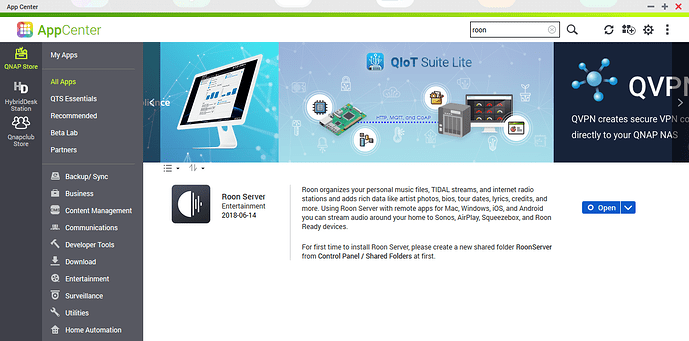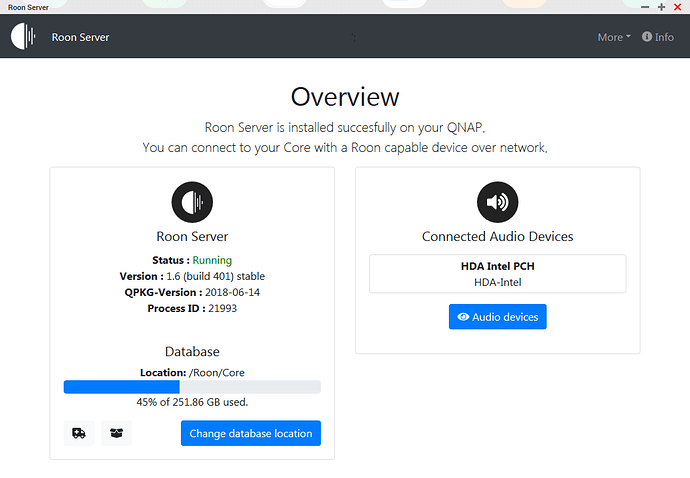I had an initial setup where my PC was the core and I used an Ipad as a remote and my music files were stored on my PC. Everything worked fine. I purchased a QNAP 251+ NAS and loaded all my files to the NAS. I am able to set the music files on the NAS as storage and the NAS is recognized by roon. However, when I try to switch my PC from a core to remote and then set the NAS drive as the core via roon server I just get a message that says “looking for Remote Libraries” and it cant find the NAS. I have RoonServer installed on the NAS.
You have to change the share names for the music storage. When the core was on your PC the share names reflected networks shares. Now the music file are stored local to the QNAP. There is lots of great info here on this site explaining how this is done.
Can you specify if you started with a new Roon database on the QNAP or did you copy your old database on the “RoonServer” shared folder?
If a “RoonServer” shared folder was not created before launching RoonServer on the QNAP it won’t even start (even though it is installed). Did you follow the instructions on the qnap qpkg download page?
I got it to work. It turned out I had to change the settings from a device that had been originally specified as a control. It would not allow me to make the settings changes on my PC which was originally set to be the core.
Hi There - i am about to do the same thing - i have a QNAP TS 251 - and my core at this moment is my laptop. To help avoid the issue this gentleman experienced - can someone more familiar with Roon and NAS - please suggest the steps i should do in order to begin this switch - i figure i need to set the NAS as the core of course, and i’ll go to that page and read and try - but just any tips so i don’t have issues please? And where is best Install NAS page please - i bet there are several - thank you!
Login to your QNAP. Go to App Center > All Apps and search for roon.
If Roon Server is not shown, your QNAP is considered to be not compatible else install it like any other App. I can’t remember if I created a RoonServer share before installation but I think it wasn’t necessary because when you open up the app after installation you should be able to set/change the database location.